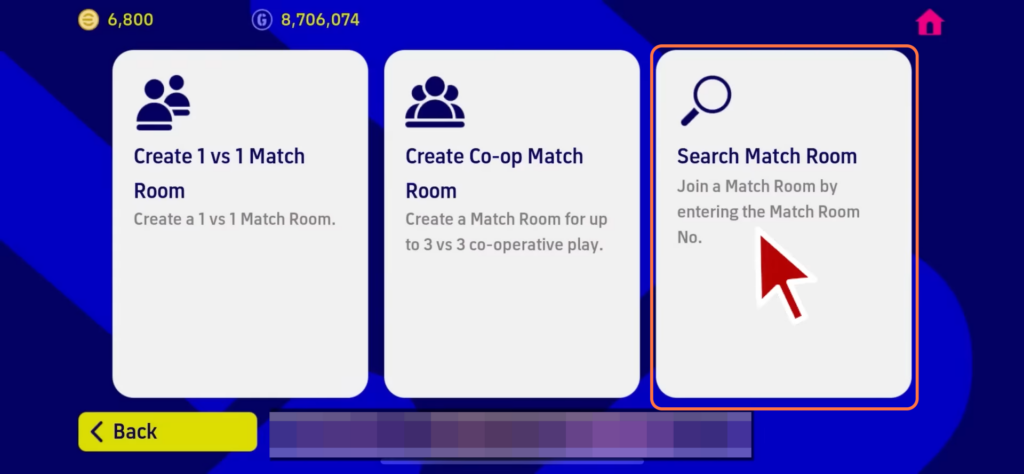This guide will show you how to play Co-Op mode in Efootball new update. You will also learn how to join a friend’s game.
Play Co-Op mode
In this section, we will take you through the steps to start the Co-op mode. By following the steps below, you will be able to select the “Create Co-op Match Room” option and go through the game tips to play the co-op game.
- The first thing you will need to do is launch the game, go to the home screen and click on Friend Match.
It will open up a new window with multiple options. - After that, select the “Create Co-op Match Room” option.
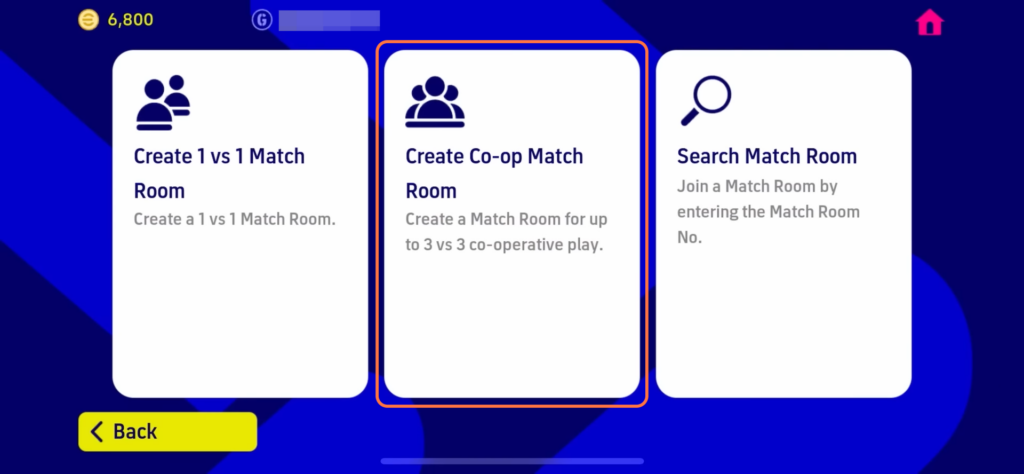
- After that, set a password for the Co-Op room and hit the Create button.
It will open up a new window. - You have to tap on the Continue button.
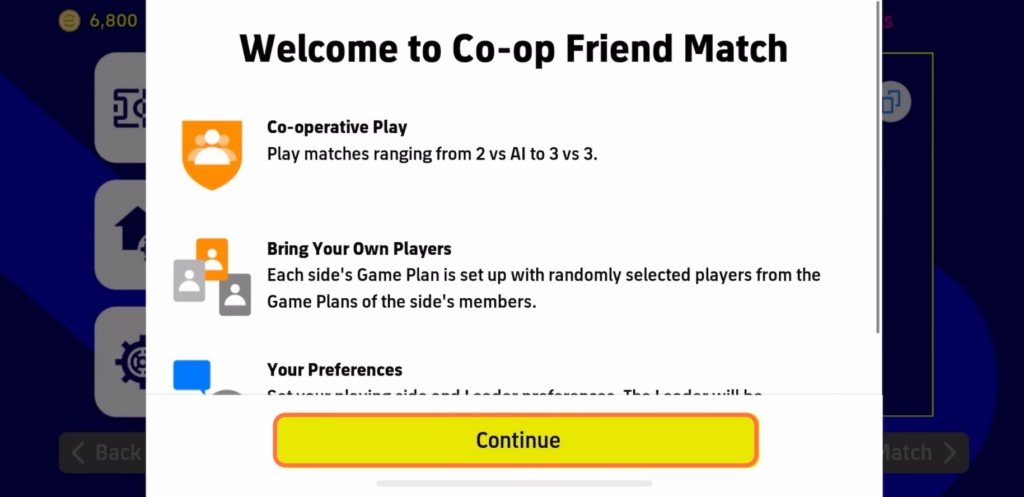
- Share the Room ID with your friends and tap on “To Match” at the bottom right corner of the screen to proceed.
- Tap on the Next button and go through the game tips.
The co-op game will start after that.
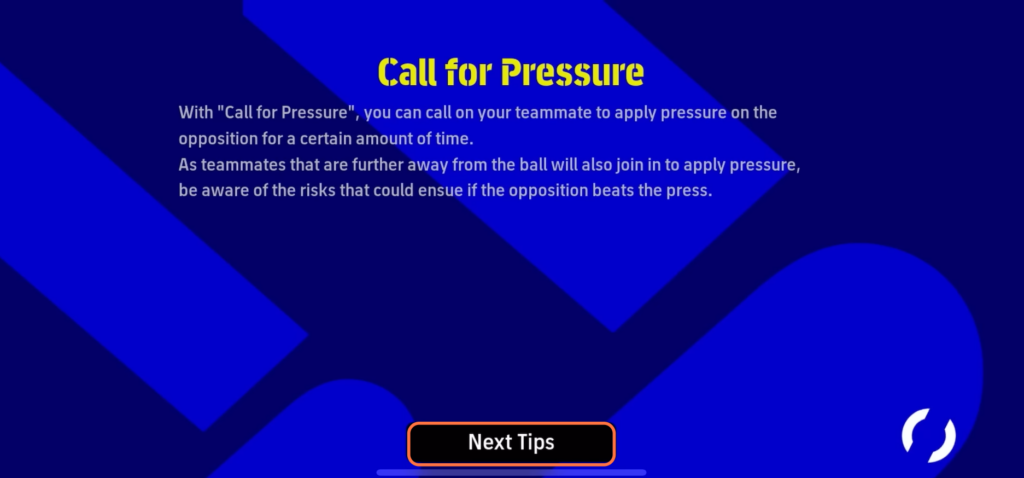
Join a friend’s match
You can also join your friend’s team. This section describes how to join a friend’s co-op match.
- You will need to go to “Search Match Room” and enter the match room number that your friend has shared with you.
- After that, press the Enter button.
It will take you to your friend’s match room.