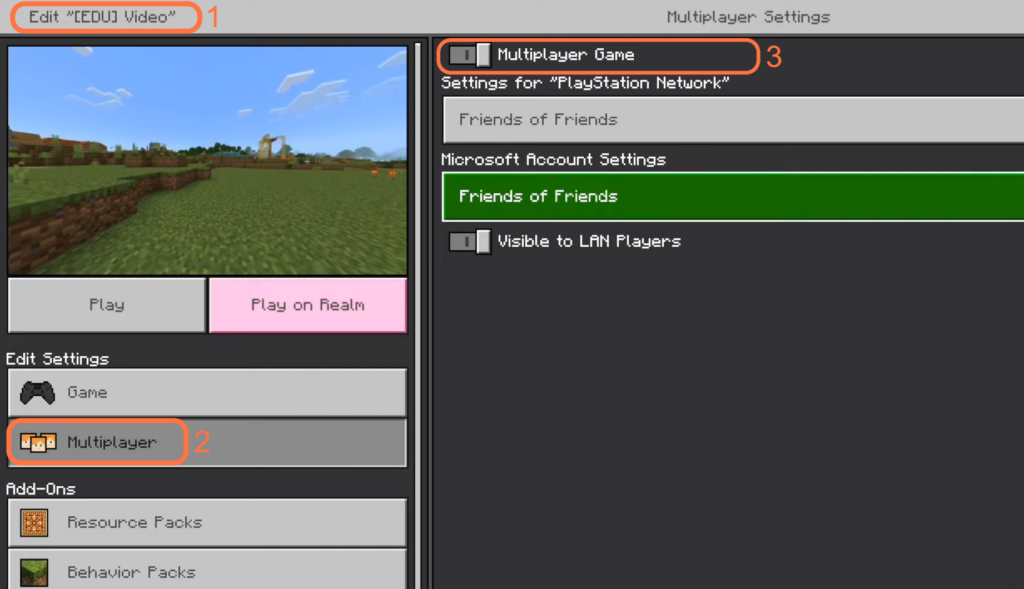This guide will let you know how to play cross-play in Minecraft with your friends if they’re on Xbox PlayStation Switch. You will also learn how to Sign in with a Microsoft account.
Sign in with a Microsoft account
In this section, we will take you through the steps to sign in with a Microsoft account in Minecraft. By following the steps below, you will be able to sign in with your Microsoft account email address and password, then click on “Sign In” to complete the sign-in process.
- First, launch Minecraft on your device. On the Minecraft home screen, click on the “Sign in with a Microsoft account” option.
This action will open a new window. You will find a URL and a code on this page. - Copy the entire URL and the code by selecting it.
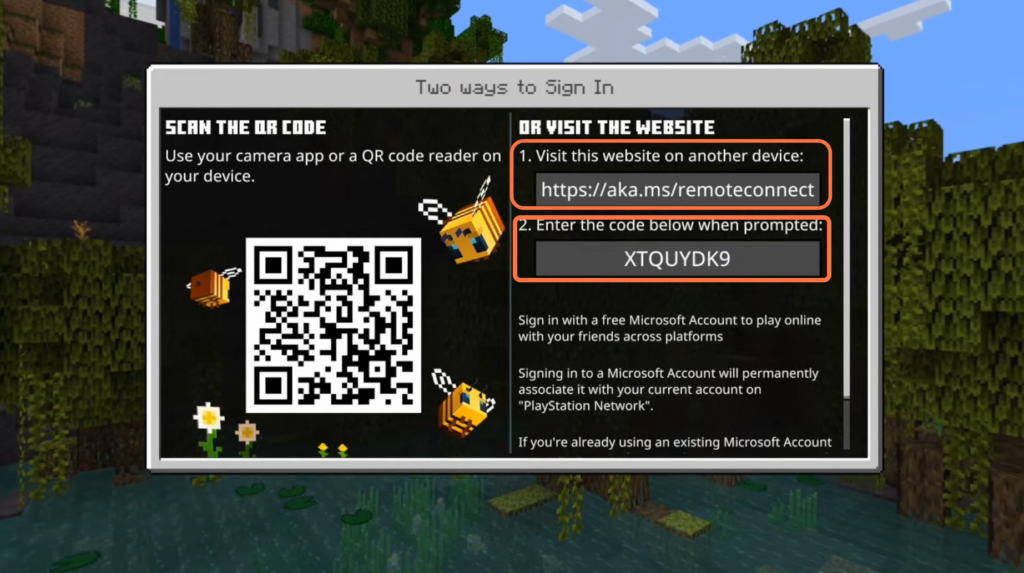
- Open your preferred web browser on your device.
- Type the copied URL from the Minecraft window into the address bar of the web browser and press the Enter key.
- After that, input the copied code into the designated field on the web page.
- Click on the “Next” button and sign in with your email address and password with your Microsoft account.
- After that, click on Sign In.
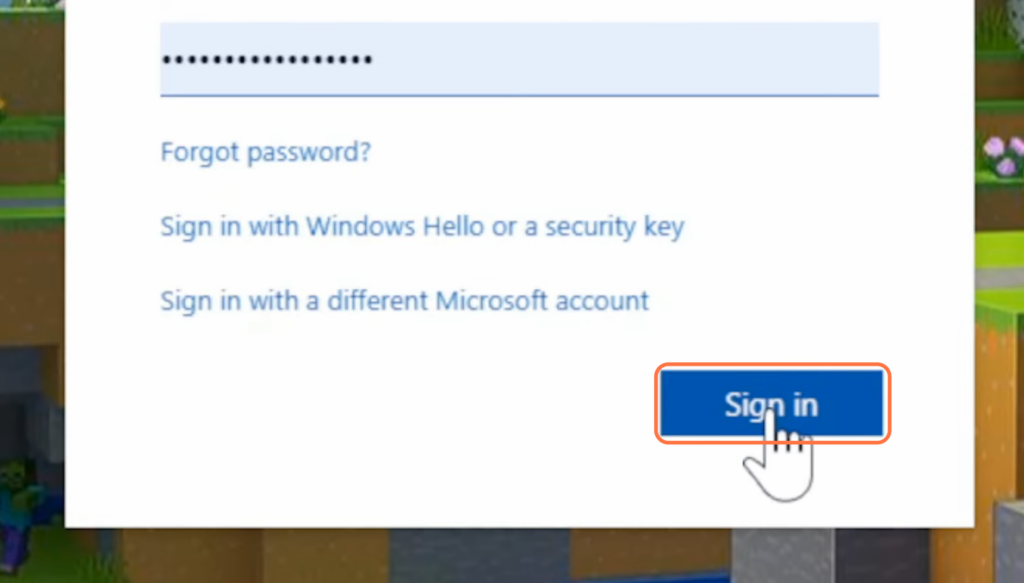
Play Minecraft Cross Platform
This section describes how to play Minecraft cross-platform. The steps involve navigating to the “Find Cross-Platform Friends” option and entering their Gamertag. They should choose the “Online Cross-Platform Friends” option, checkmark their friend’s name, and press the Square button to send the invite.
- After that, go back to the Minecraft game and hit the Play button.
You will find your friends who are currently playing the game. If you have any cross-platform friends, you can join their game.
- Navigate to the option labelled “Find Cross-Platform Friends” and press “X” on it.
- Use your device’s input method to type in the Gamertag of the friend you want to find.
Wait for the result to appear and then you can add them as a friend.

- Press the “Options” button on your controller and click on the “Invite to Game” option on the right side.
- Scroll down the list of available invite options until you find “Online Cross-Platform Friends.”
This option allows you to invite friends who are playing Minecraft on different platforms.
- Checkmark the name of the friend you want to invite and press the Square button.
They will receive an invite on their selected platform.
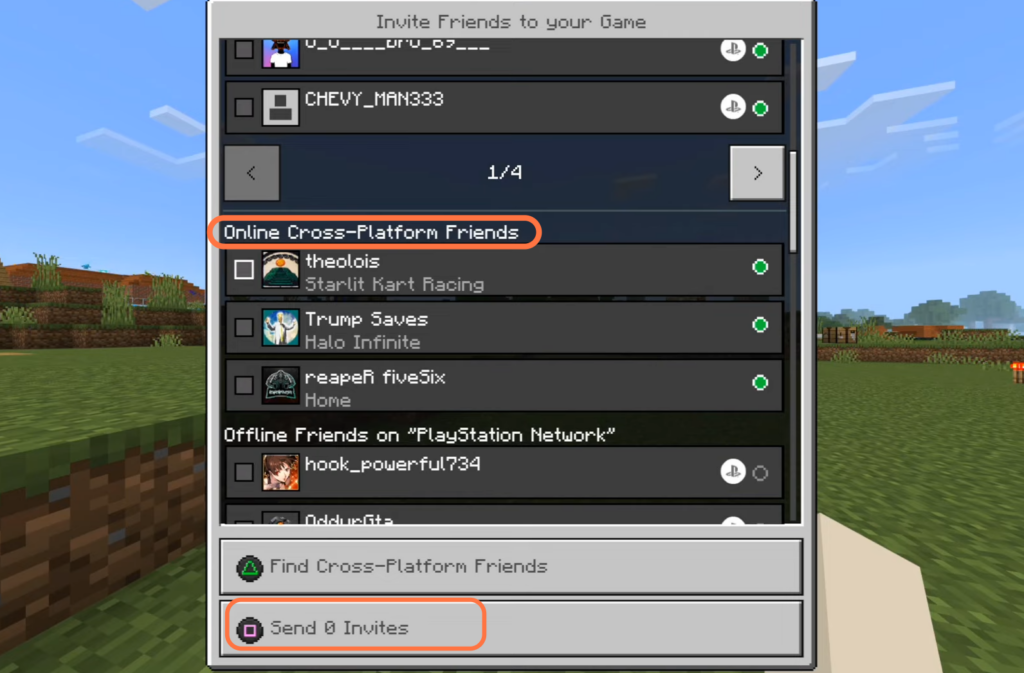
- Tap on the “Save & Quit” option from the main menu and return to your desired world by selecting it from the available options.
- On the world screen, tap on the “Edit” icon to access the editing options for the selected world.
- Within the editing options, navigate to the “Multiplayer” tab and make sure that the “Multiplayer Game” option is turned on.
- Navigate to Microsoft Account Settings and adjust the privacy setting to either “Friends Only” or “Friends of Friends.”
This setting determines who can join your multiplayer game or interact with you online.