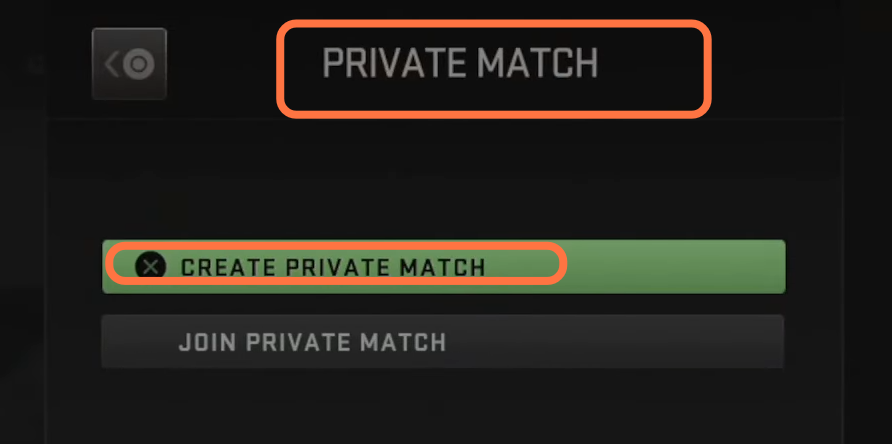This guide will tell you how to Play Split Screen in Call Of Duty Modern Warfare 2.
First, you have to boot up your game and it will say to plug in the second controller to play in full screen.
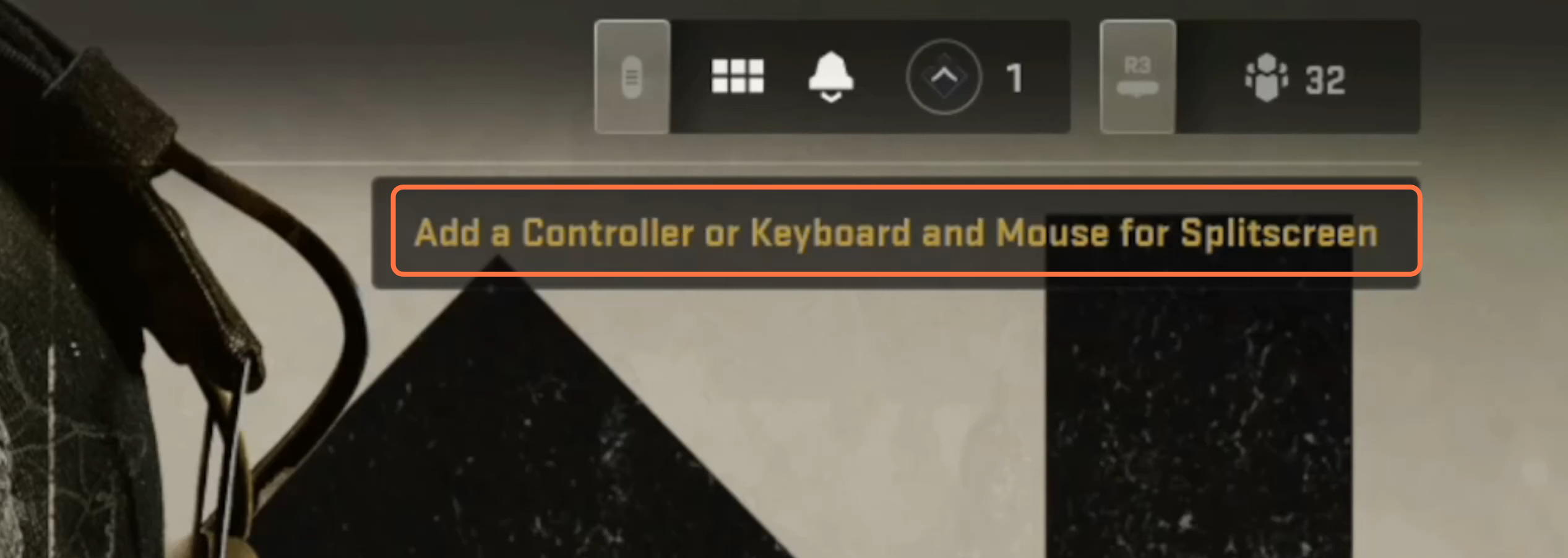
So you have to plug in your second controller and then log in using your secondary profile. After that, it will say to press X to join the split screen on the top right corner of your screen. Now you have to press X and then click on Continue. Now it will show you your name.
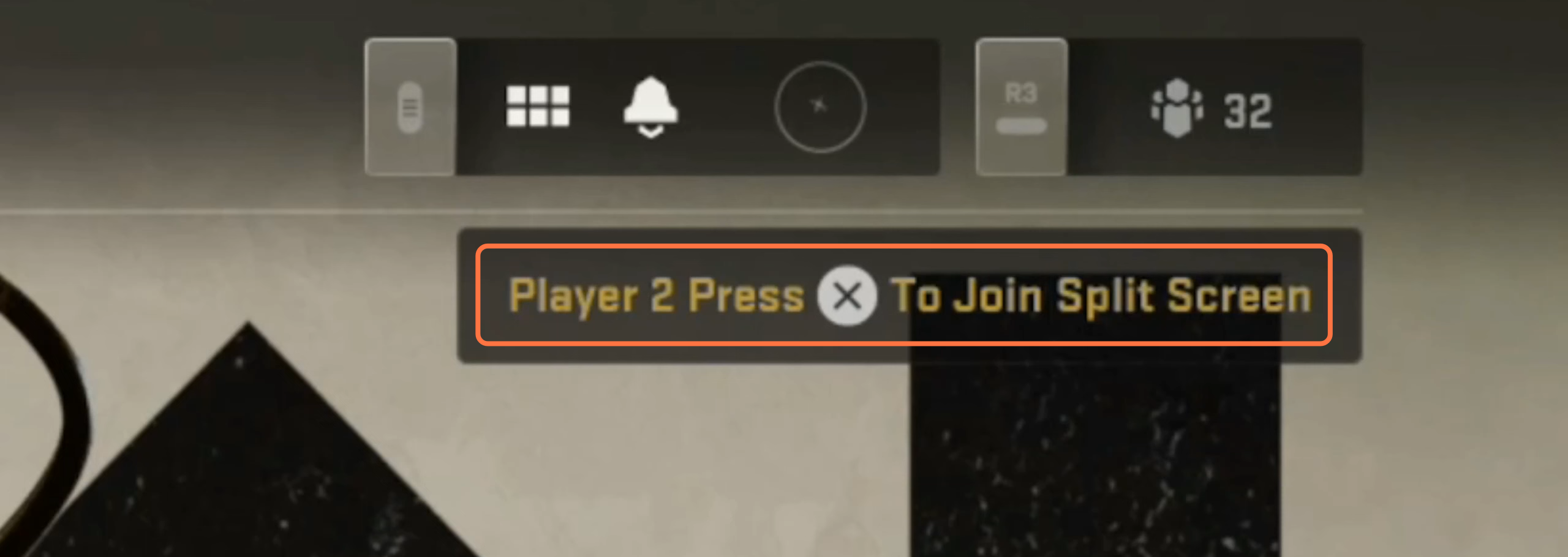
After this, go to the first controller, then go to games, and click on Play. After that, you need to select Private Match because the split screen only supports private matches.