This guide will show you how to play Steam Games on your phone. By following the steps below, you will be able to download the Steam Link application on your mobile phone and then start playing Steam games.
Download the Steam Link application
In this section, we will take you through the steps to download the Steam Link application on your mobile phone.
- First, you will need to open the Google play store on your mobile phone.
- Once the Play Store is open, tap on the search bar at the top of the screen and type “Steam Link” in it.
- Tap on the “Install” button to download the Steam Link application to your mobile phone.
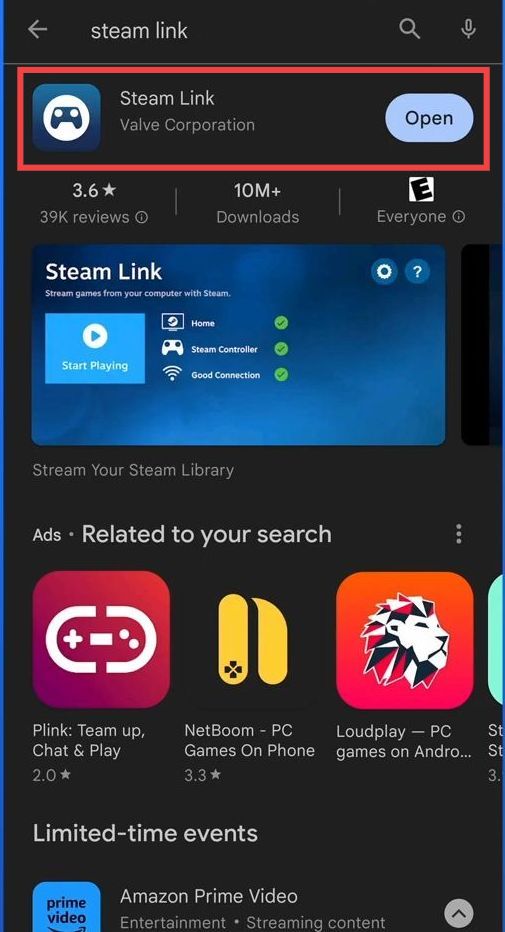
Play Steam Games on your phone
This section describes how to play Steam Games on your phone after downloading the application.
- After that, connect a Bluetooth controller to your phone. If you have a Bluetooth-enabled controller, put it in pairing mode.
- On your phone, go to the “Bluetooth settings” and connect them.
- Next, turn on your PC and make sure it is connected to the same Wi-Fi network as your mobile phone. After that, launch the “Steam” application on your PC.
- In the Steam application, click on “Steam” at the top-left corner of the screen.
This will open a drop-down menu. - From the drop-down menu, select “Settings.”
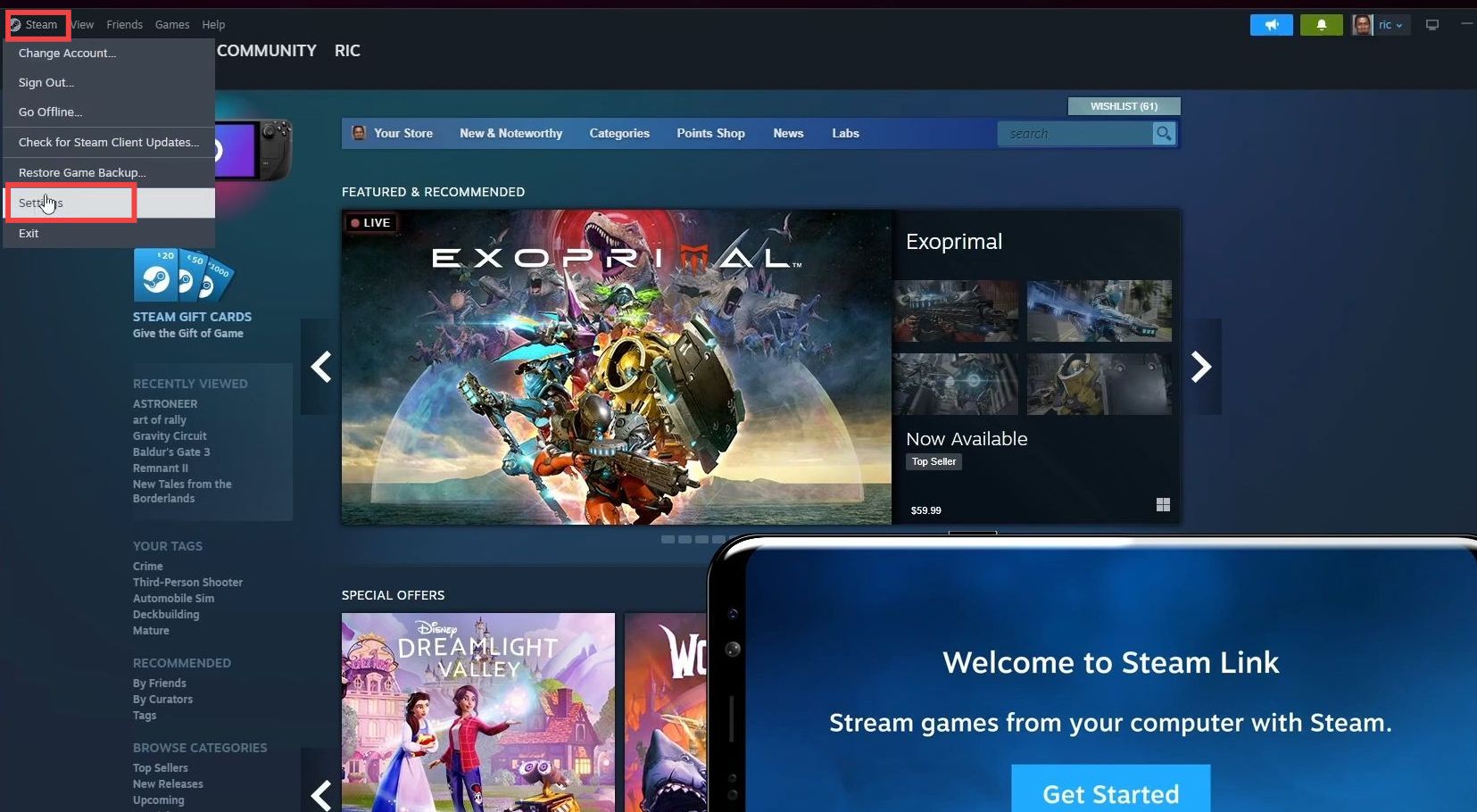
- In the settings window, navigate to the Remote Play tab and turn on Enable Remote Play.
- On the other hand, open the Steam Link application on your phone and tap on Get Started.
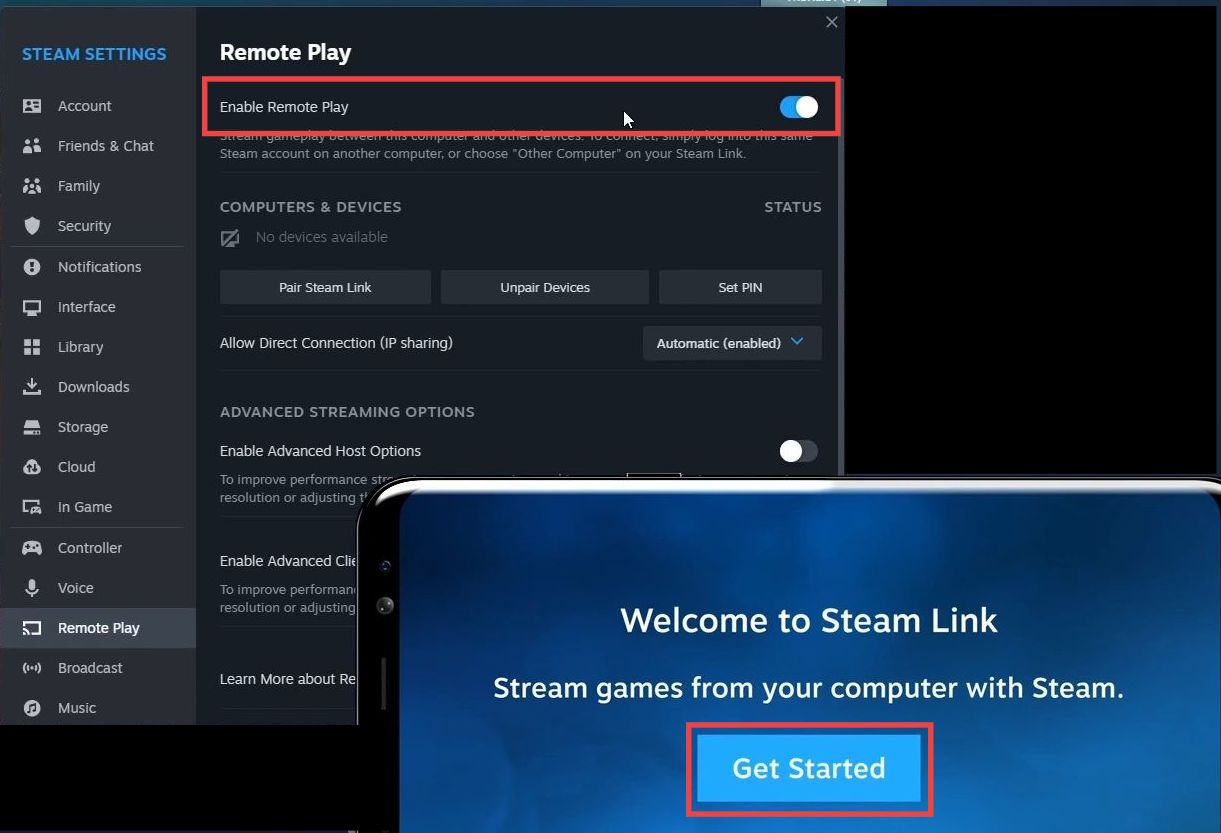
Now in the Steam Link app, you will find a list of available computers running Steam.
- If your PC does not appear in the list, tap on the “Rescan” button. After that, click on your PC and note down the PIN number.
- You need to input the PIN number displayed on your mobile device into the Steam application on your PC. After that, tap on the “Confirm” button.
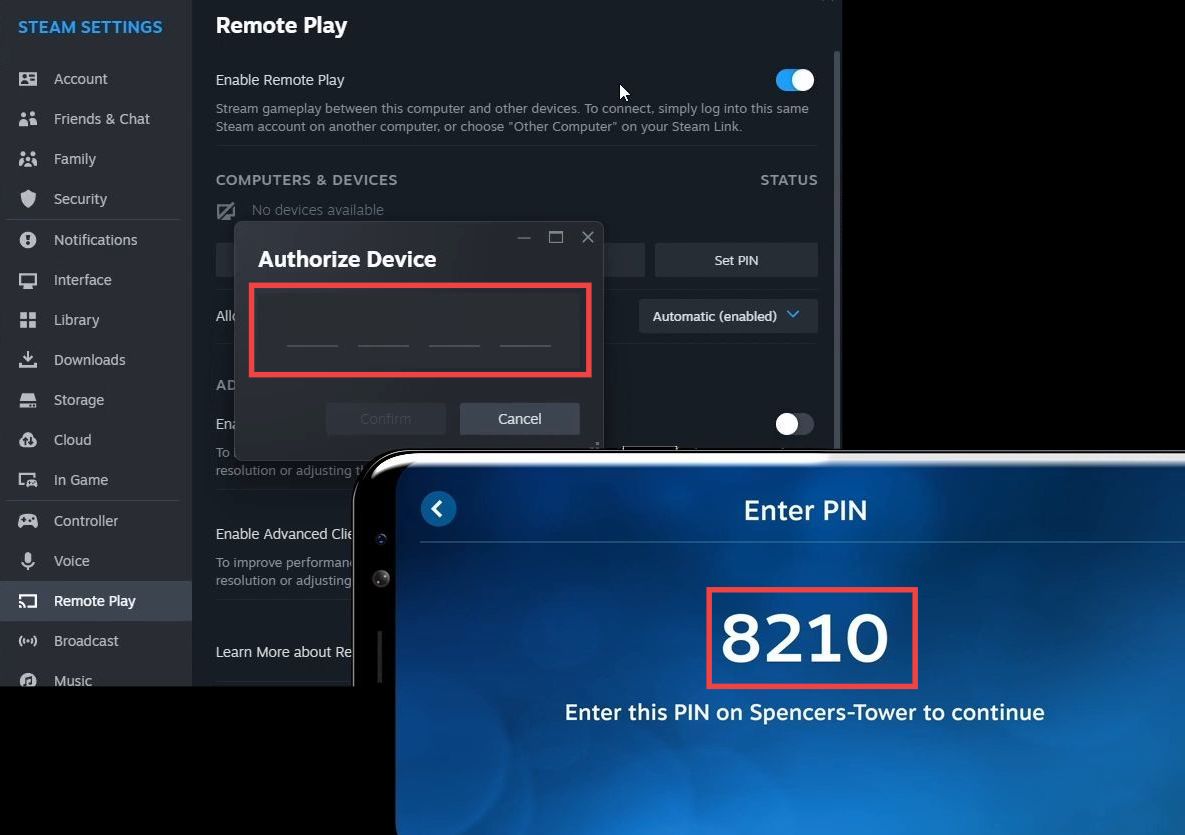
It will start a network speed test on your phone.
- Once it’s finished, press the OK button.
It will connect you to your PC. Now you can start playing and everything on your computer will be mirrored to your phone.