This guide will provide you with a clear set of instructions on how to access and enjoy the new Mario Kart 8 Deluxe DLC maps on the Yuzu emulator.
- The first thing you will need to do is make sure you have the latest prod keys installed.
- After that, launch the Yuzu emulator and click on Files at the top left corner of the screen.
It will open up a drop-down menu. - Select the Install Files from NAND option from the menu.
It will open up a file explorer window.
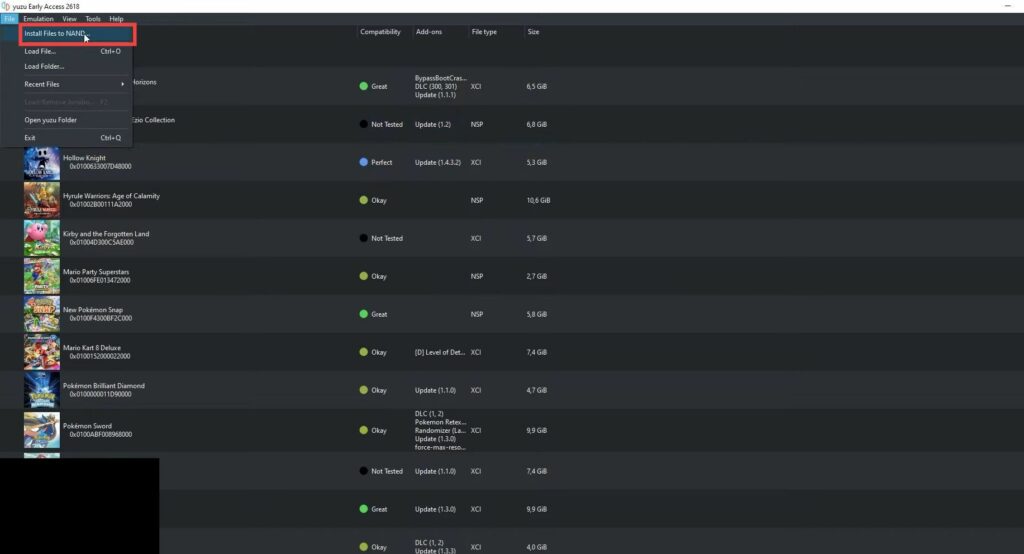
- In the file explorer window, look for the DLC and the update file. But make sure you have extracted the files already.
- Select both of the files and press the Open button. After that, press the Install button to confirm.
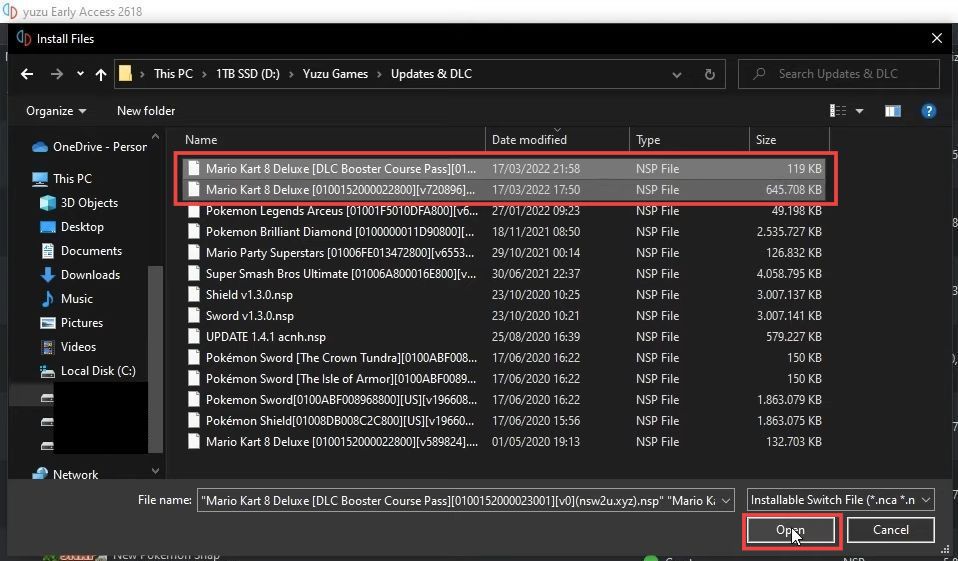
- Next, you have to right-click on the Mario Kart 8 game and go to properties.
You will find the DLC and Update file there.
By following these step-by-step instructions, you’ll unlock access to The New Mario Kart 8 Deluxe DLC maps on the Yuzu emulator.