In this guide, we will let you know how to expand the lobby size in Lethal Company beyond the standard four-player limit. By utilizing a mod manager and essential plugins, you can host and join lobbies accommodating up to 20 players, enhancing the intensity and enjoyment of your gaming sessions.
Step 1: Game Installation
- Download Lethal Company via Steam and install it on your machine. The download size is approximately 300MB, so the process should be swift.
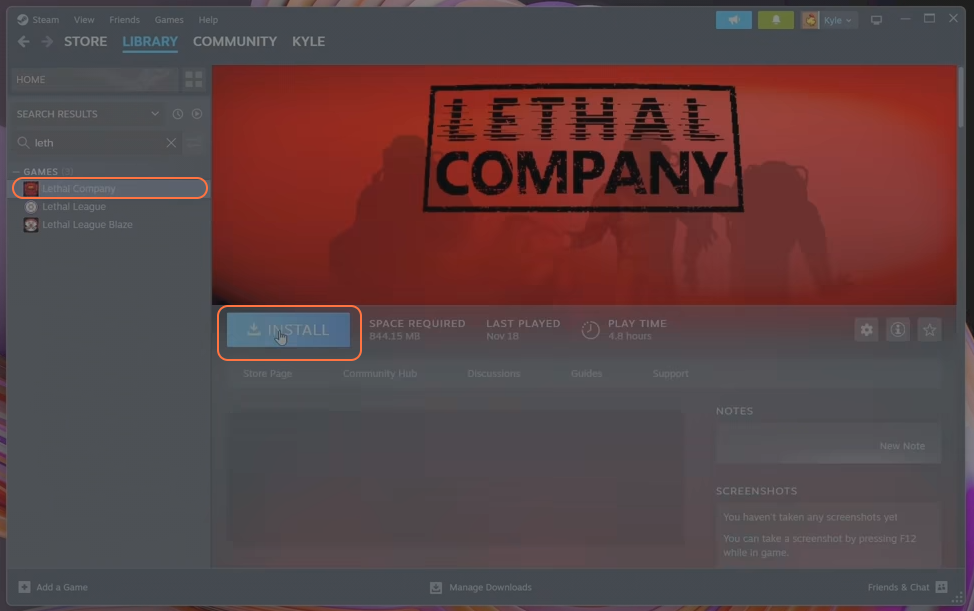
Step 2: Preparing for Mod Installation
- Now download and install the Thunder Store mod manager.
- Ensure administrative privileges to bypass user access control pop-ups during installation.
- After installation, launch the mod manager.
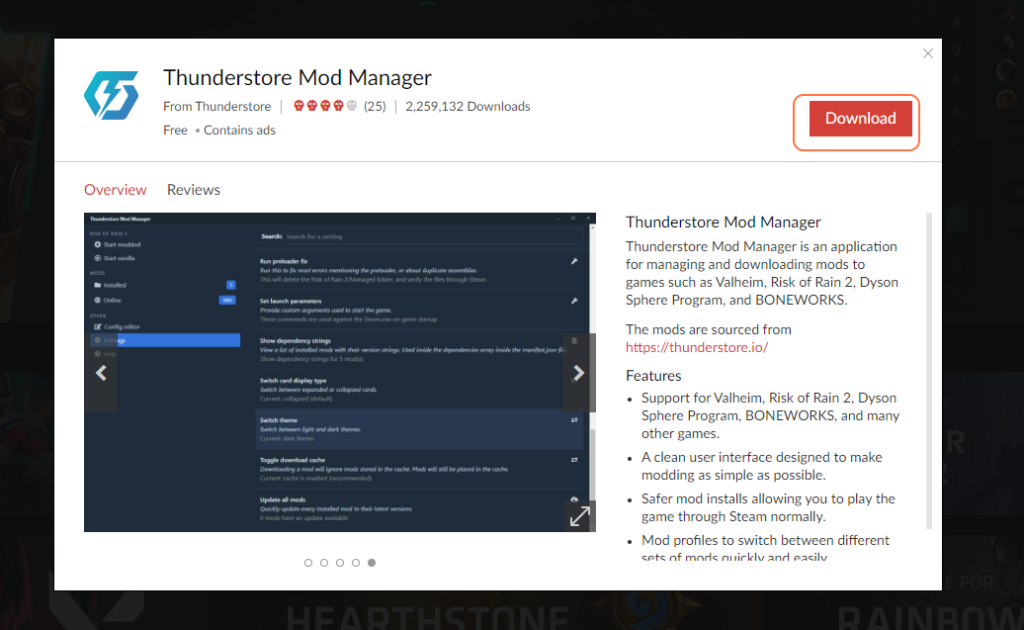
Step 3: Mod Manager Setup
- Upon opening the Thunder Store mod manager, search for Lethal Company Game and select it to choose different mods.
- Create a new profile within the mod manager to maintain an isolated space for mods.
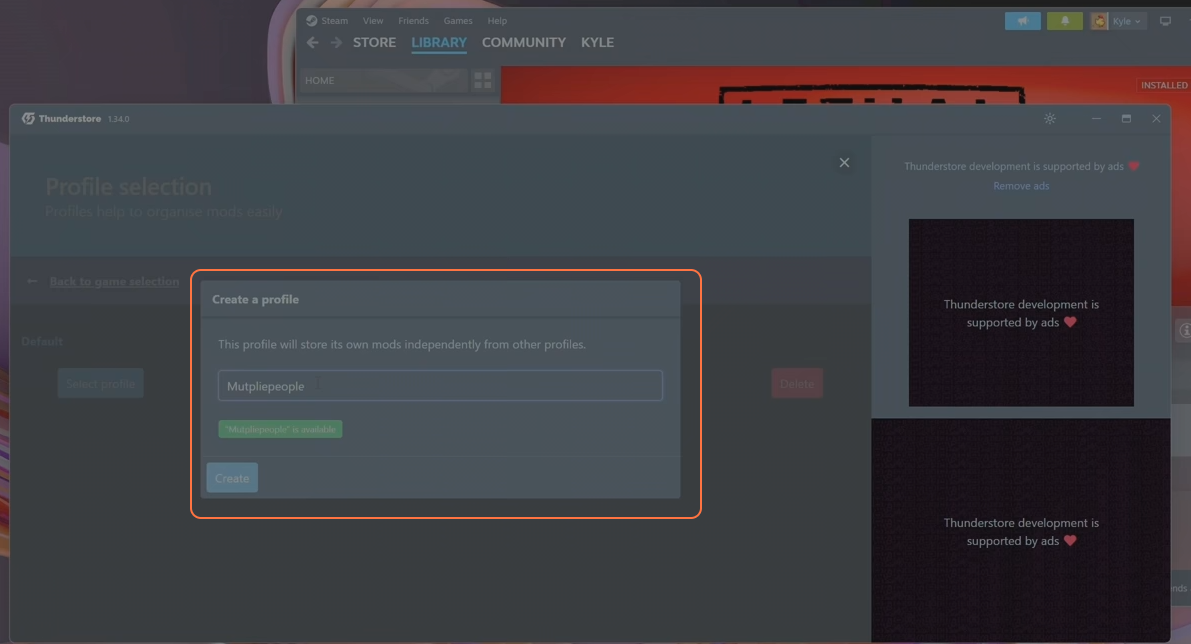
Step 4: Download the Necessary Files
- Now download three essential files: LC API, BepinEx pack dependency, and Bigger Lobby mod.
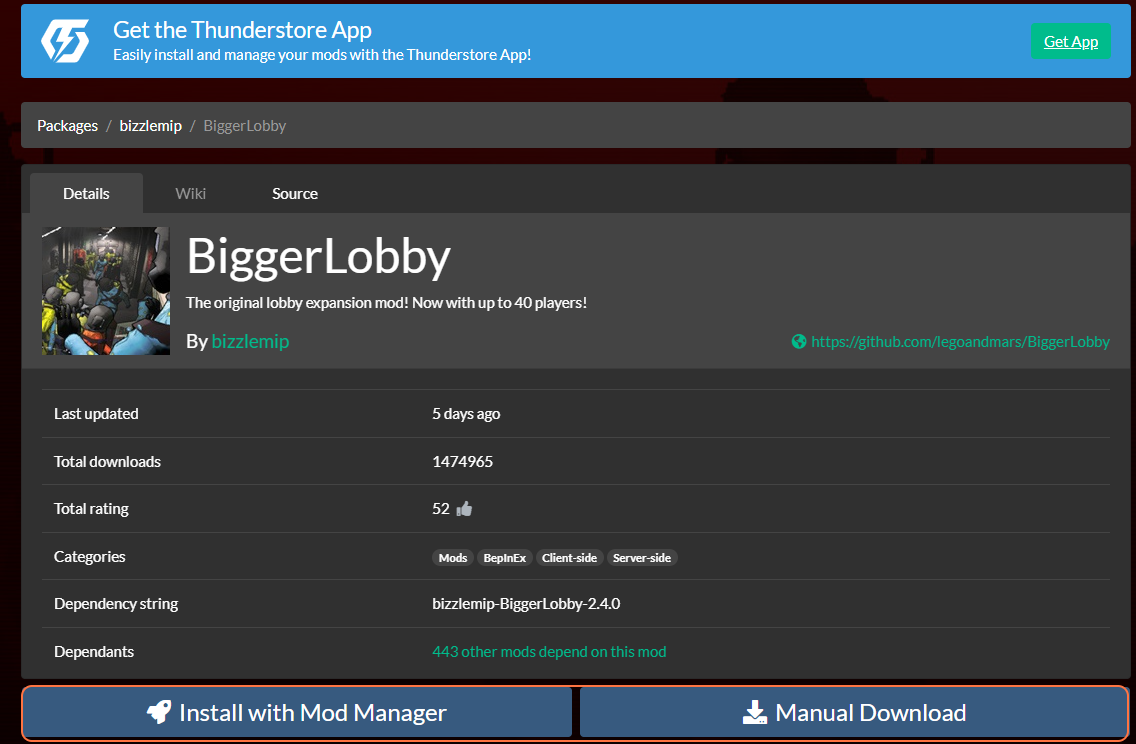
Step 5: Install the Mods
- Locate your Steam directory and find Lethal Company by right-clicking, then selecting ‘Manage’ and ‘Browse Local Files’. Once within the game’s directory, you’ll spot the familiar Steam path: steam > steam apps > common > Lethal Company.
- Open the downloaded zip files, select all content from the BepInEx folder, and seamlessly transfer it into the main Lethal Company folder. If prompted to replace files, proceed by clicking ‘Replace Files in Destination’. Then move both the BiggerLobby mod and LC API files inside the plugins folder of the BepInEx in Lethal Company.
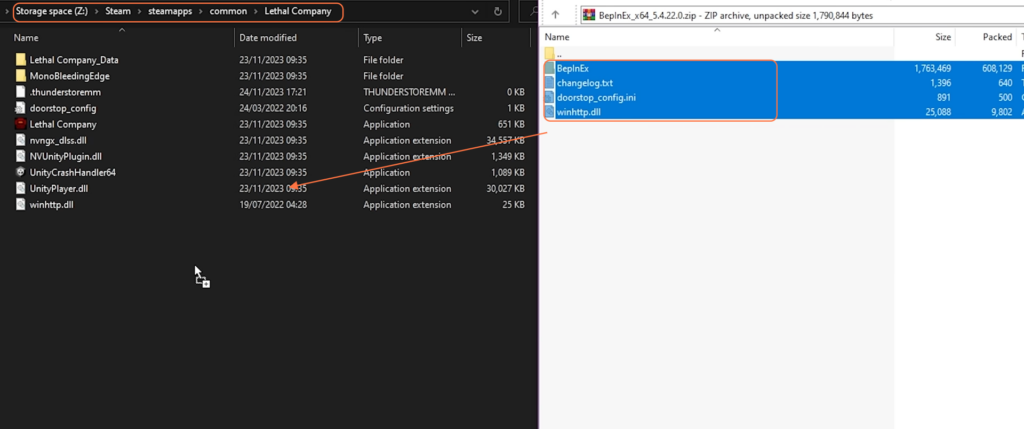
Step 6: Verify the Installation
- Now launch the game. You can double-click Lethal Company within the directory or through Steam. Look for the ‘mod’ indication at the bottom left to confirm the successful installation.
- When selecting the ‘host’ option, you’ll now have the ability to adjust the player count, increasing it up to 20 players.
Remember, other players joining your lobby will also need these modded files to avoid potential game-breaking bugs.
By following these steps, you can effortlessly unlock the potential for expansive multiplayer sessions in Lethal Company, elevating your gaming experience for larger groups.