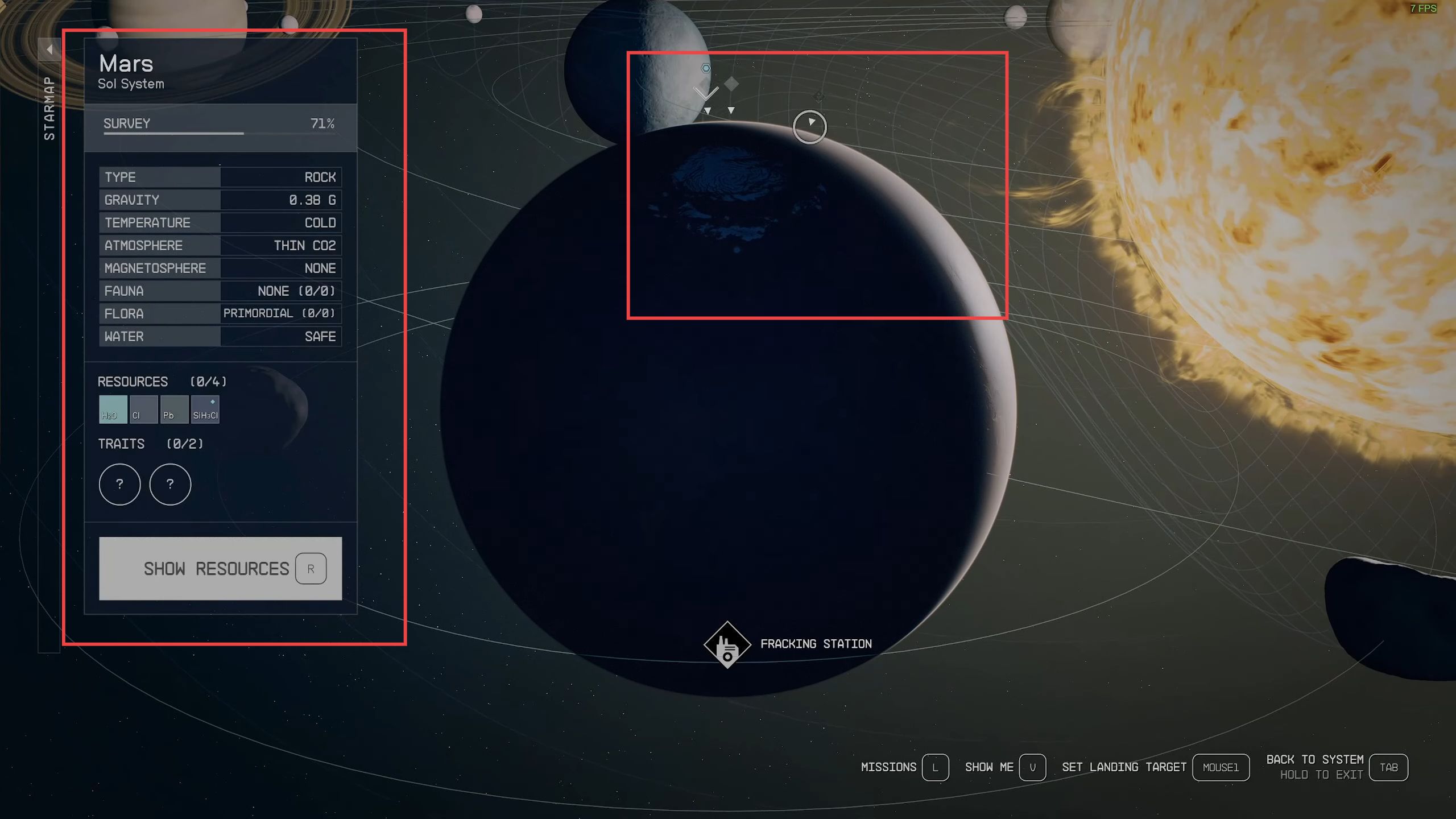This guide will help you to power up the GRAV drive and jump in Starfield. You need to follow the step-by-step instructions below to do so.
- First, you have to use the D-pad on your Xbox controller to navigate to the energy allocation menu.
You can move the selection left, right, up, and down using the D-pad. - Use the D-pad to navigate to the energy allocation section that corresponds to the Grab Drive.
It should be labeled as GRV. - Now to allocate energy to the Grab Drive, use the arrow keys on the D-pad to adjust the energy allocation. Move the selection left or right to increase or decrease the allocated energy.
In your case, you want to allocate more energy to the Grab Drive. - Once you’ve adjusted the energy allocation for the Grab Drive, confirm your selection.
The specific button for confirmation may vary depending on the game, but it’s usually the A button on the Xbox controller.
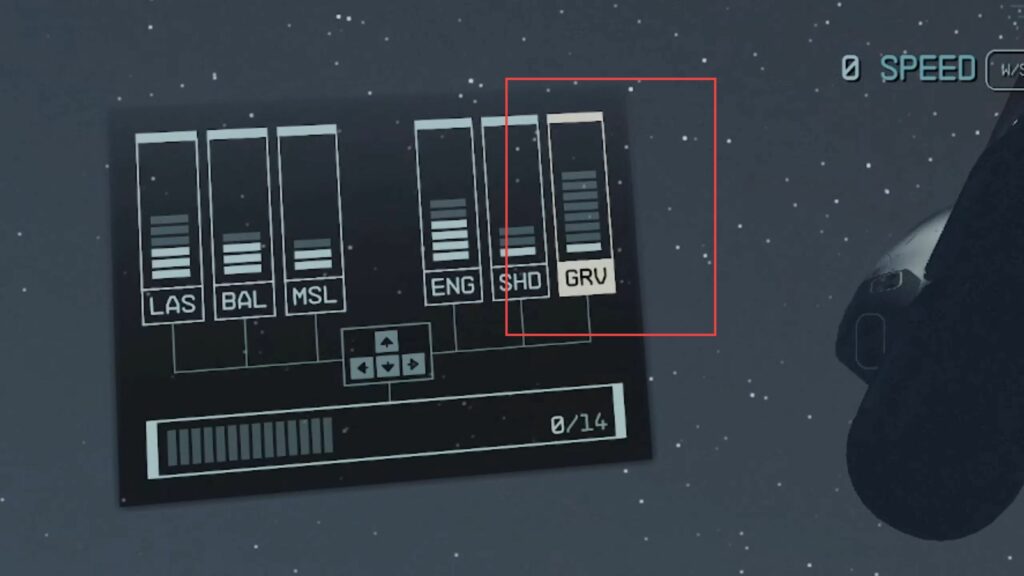
- Now use the controls to allocate at least one unit of energy to the Grab Jump system.
- After that, access the game’s map or navigation system.
- On the map, select the location where you want to perform the Grab Jump.
This can usually be done by highlighting the desired location and confirming your selection usually with the A button on an Xbox controller.
After selecting the destination, there should be an option to initiate the Grab Jump. This option may be labeled as Grab Jump or something similar on the map screen. - Activate the Grab Jump by confirming your choice. This typically involves pressing a designated button, such as the A button on an Xbox controller.
- After initiating the Grab Jump, your spaceship should execute the maneuver and move to the selected location.