This guide helps to put Someone Through the Announce Table in WWE 2k23 on Xbox, PlayStation, and PC most easily and quickly. You must follow each step mentioned in the guide to complete the task.
Step 1: Clearing the Table:
To initiate the process of putting your opponent through an announced table, you first need to clear the table. The button combinations for this step differ based on your gaming platform:
- Xbox: Press LB
- PlayStation: Press L1
- PC: Press U
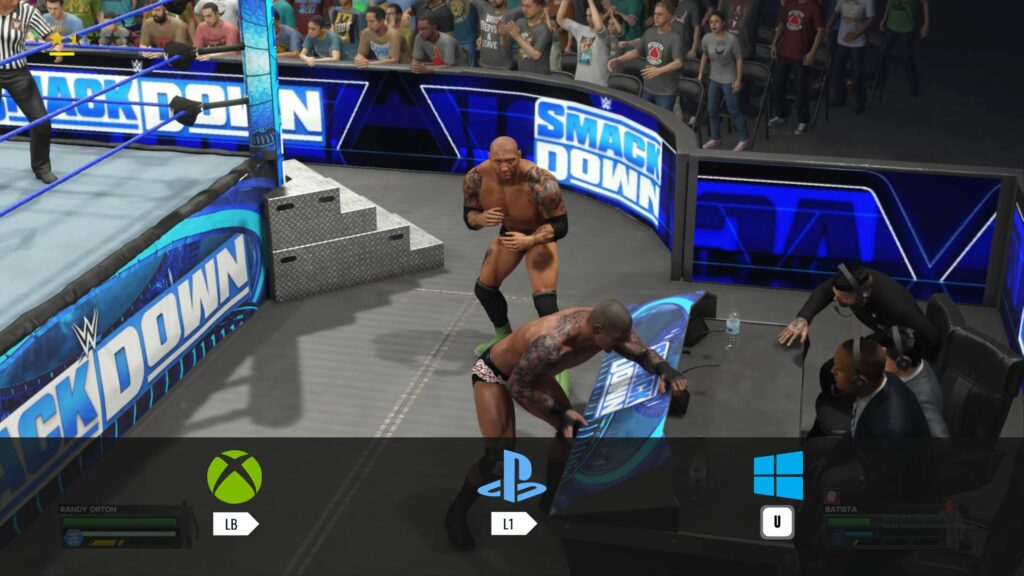
Step 2: Positioning Your Opponent:
Once the table is cleared, you have two options to position your opponent on the table:
a) Irish Whip: Perform an Irish whip to throw your opponent onto the table.
b) Drag: Drag your opponent onto the table. The button combinations vary depending on your gaming platform:
- Xbox: Press LB
- PlayStation: Press Circle and L1
- PC: Press L and U
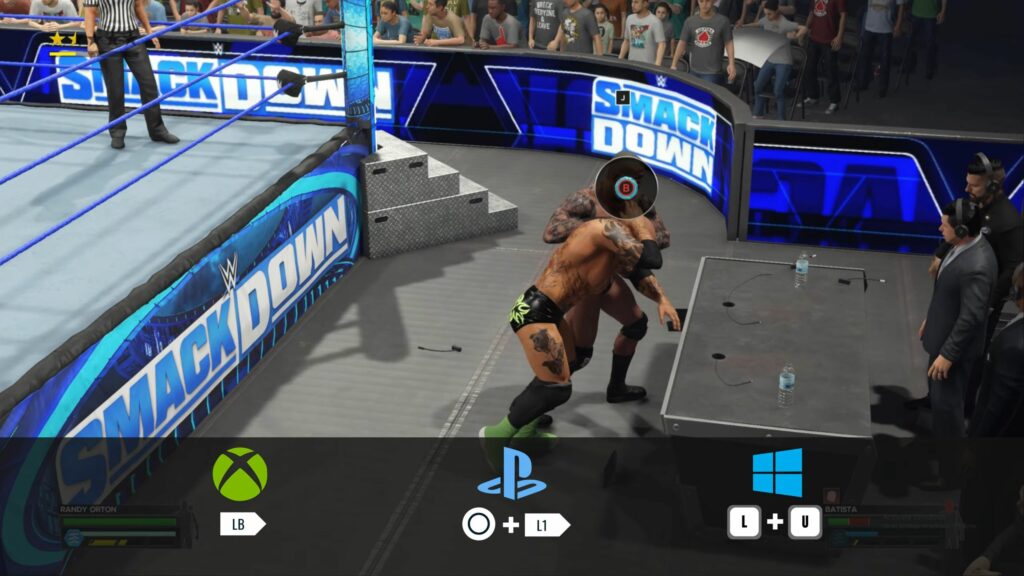
Step 3: Executing the Move:
Once your opponent is positioned on the table, it’s time to execute the move and create an unforgettable spectacle. You will need to use your character’s finisher move. Here are the button combinations based on your gaming platform:
- Xbox: Press RT and A
- PlayStation: Press R2 and X
- PC: Press Space and K

This guide has taught you the simplest method to put Someone Through the Announce Table in WWE 2k23 in the most convenient way, which requires no time to execute the process.