This brief guide will let you know how to remove the Embarrassed Moodlet of your sim in Sims 4.
1. There are two methods to remove it. The first is by using a mirror. Click on the mirror and select the “Give yourself a pep talk” option.

2. The moodlet will go away when the time counts for the awkward encounter ends.
But when you involve in these interactions, the time reduces way faster. Your sim will address himself for that particular time, and then his mood will change into a happy state.
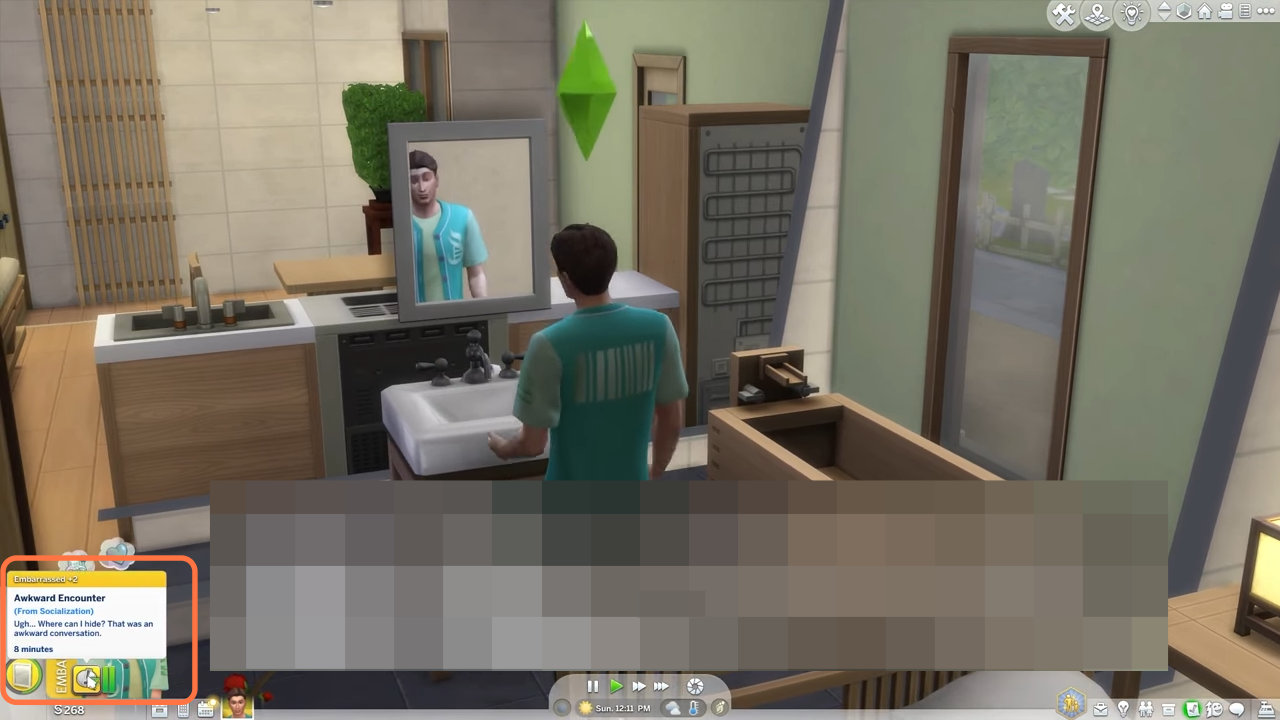
3. Now let’s learn the second method, and you’ll need a bed. Click on the bed, and choose the “Hide from Everyone” option. Your sim will take a blanket and sleep out.

4. Now the same way time count will start to reduce, and you may have to wait a bit till the moodlet gets removed completely!
