This guide will provide you with the best method How to Remove & Replace Loading Screen Girl with a different character in Grand Theft Auto 5.
The first thing you have to do is download and install Open IV on your computer system. After that, open it up and select your GTA V game.
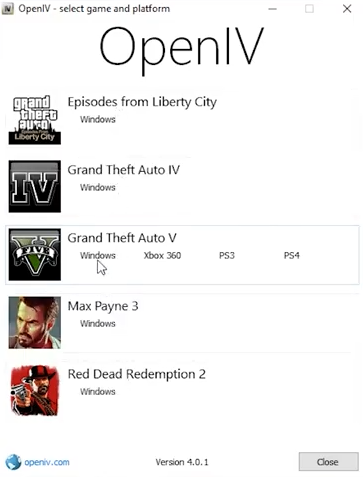
Tap on the Browse button, select your game directory, and then click on Continue. It will ask you to make a backup of your game, and you need to click on Continue.
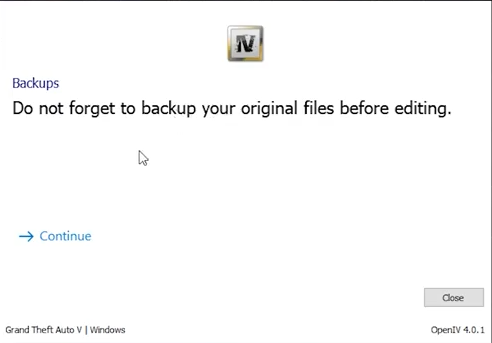
It will load Open IV, you will need to click on Tools at the top of the screen and then tap on ASI Manager. After that, install ASI Loader, OPEN IV. ASI and openCamera.

Next, you need to go to the updates folder in Open IV and double-click on update.rpf. It will open up a new window and you just have to close that window.

After that, go to the x64 folder, open the data folder and then navigate inside the cdimages folder. You have to open the scaleform_frontend.rpf file.
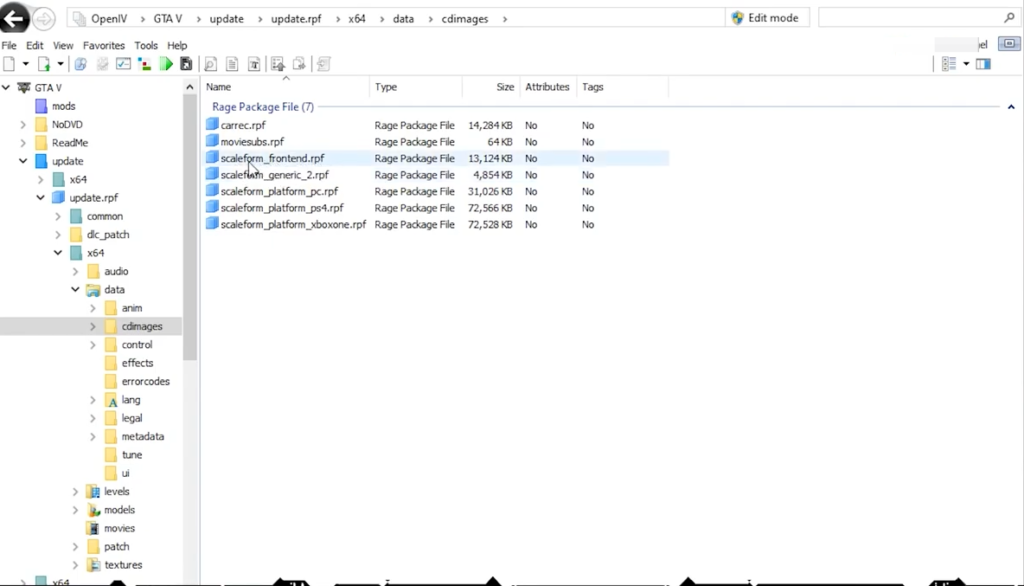
Tap on Edit mode at the top of the window and select the yes option. The “mods” folder will appear at the top, you have to click on the Copy to “mods” folder button, and then it will start copying it.
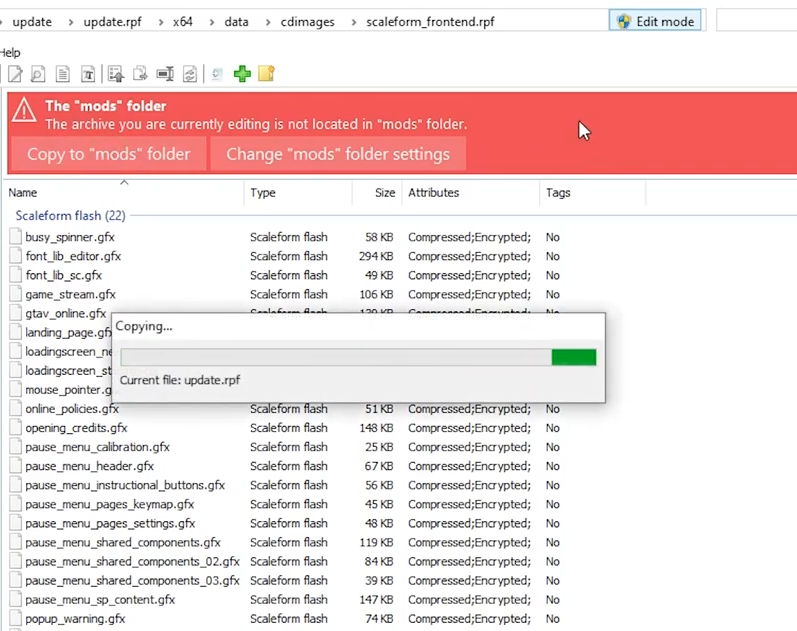
After that, scroll down to loadinscreen_startup.ytd file, double-click on it will open up a new window. You have to tap on the back arrow button on this screen.

You will need to select the beach_fg option on the left side and then download the file from the following link https://bit.ly/3lT6roI. After that, extract that file, open the folder and select the model you want.
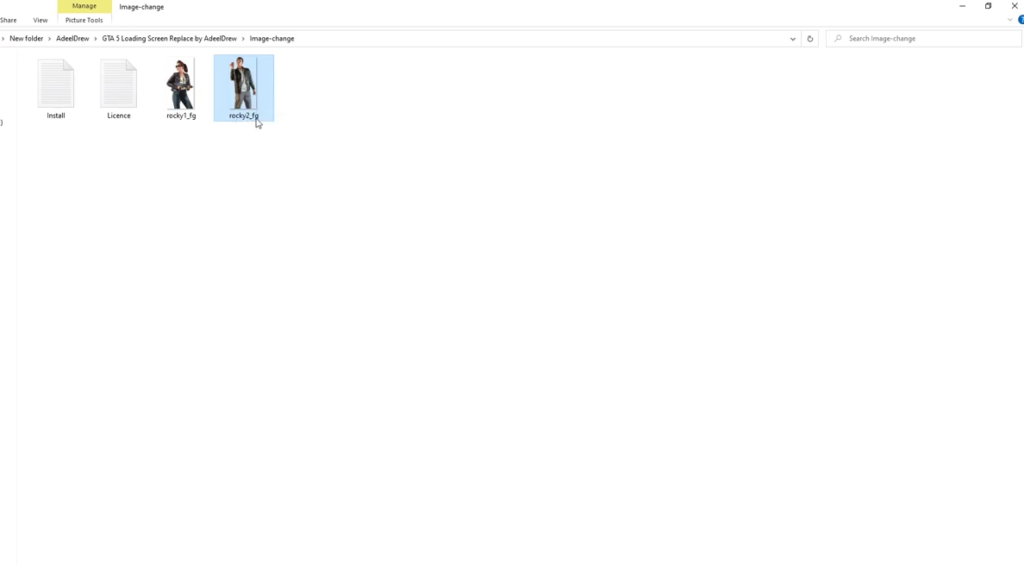
After that, go back to Open IV and tap on Replace on the top right side. Go to the change folder, select the character, and tap on Open.
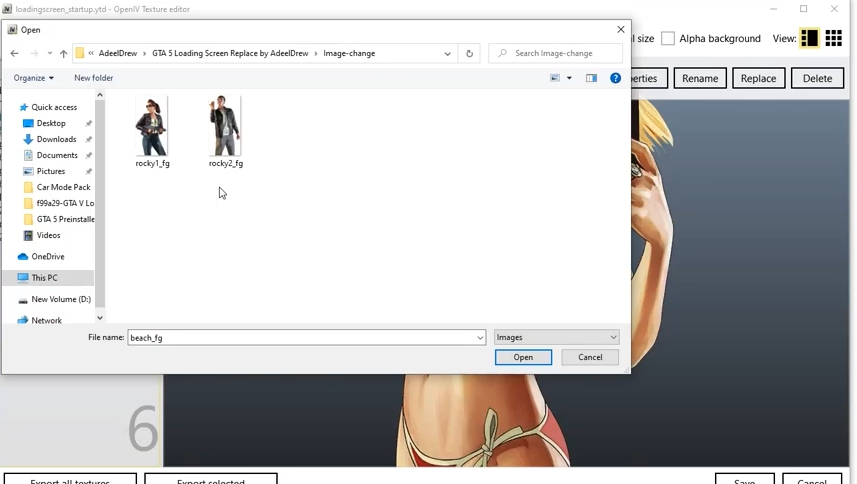
Click on Save and get to the game. Now you will find the new character on the loading screen.
