In this step-by-step guide, we will walk you through the process of installing a mod that allows you to reset your skills infinitely in Cyberpunk 2077.
Step 1: Prepare for Installation
Before initiating the installation of the mod, make sure you have Steam installed, and Cyberpunk 2077 Red Mod is added to your DLC.
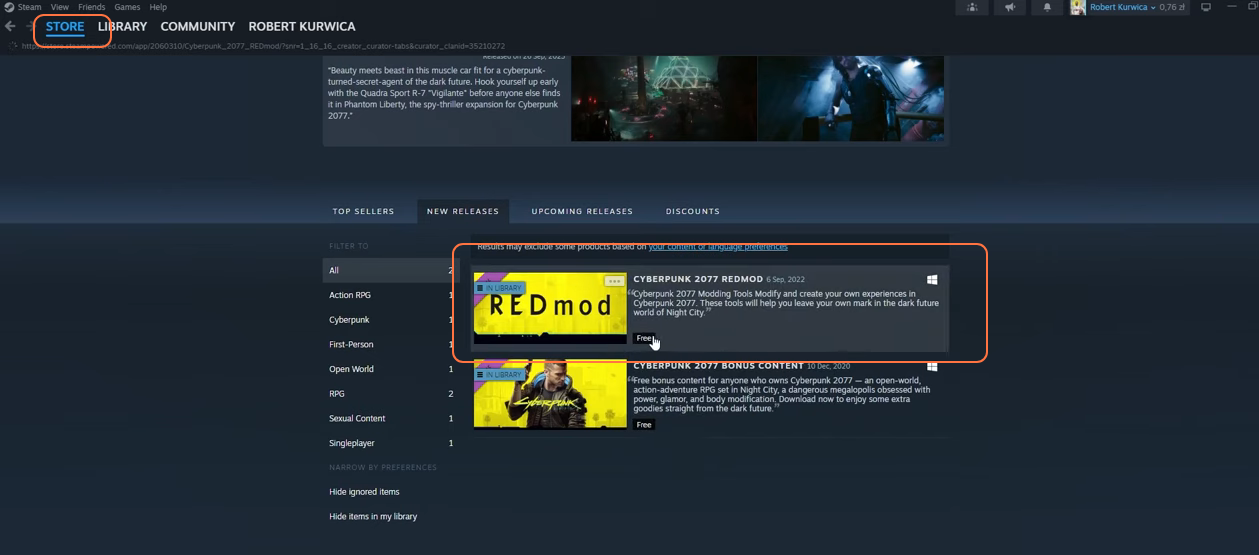
Step 2: Download the Mod
- Navigate to the Nexus Mods website and search for the ‘Infinite Attributes Reset’ mod.
- Click on the Files tab and then press the Manual Download button. It should be in a zip file format. Save it to a location where you can easily access it.
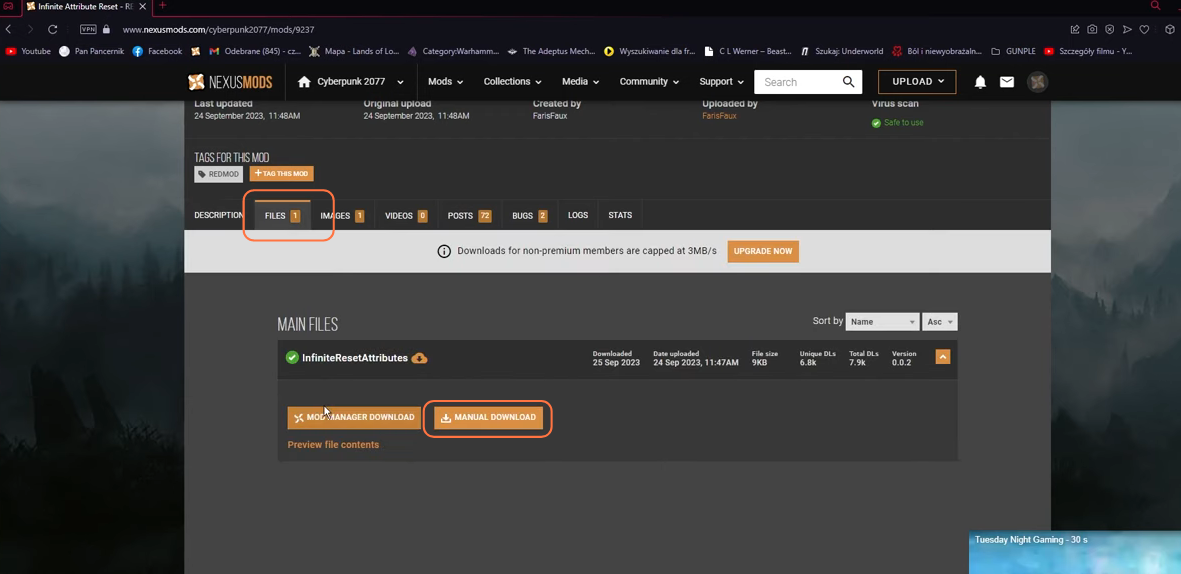
Step 3: Mod Installation
- Open your Steam client application and locate Cyberpunk 2077 in your library.
- Right-click on the game title and select ‘Properties’.
- Inside the ‘Properties’ window, find and click on the ‘Installed Files’ tab.
- Click the ‘Browse’ button to access the game’s installation folder.
- Within the game’s installation folder, locate the ‘mods’ folder.
- Copy the entire ‘Infinite Reset Attributes’ mod folder from the zip file you downloaded.
- Paste this mod folder into the ‘mods’ folder of your game’s installation directory.
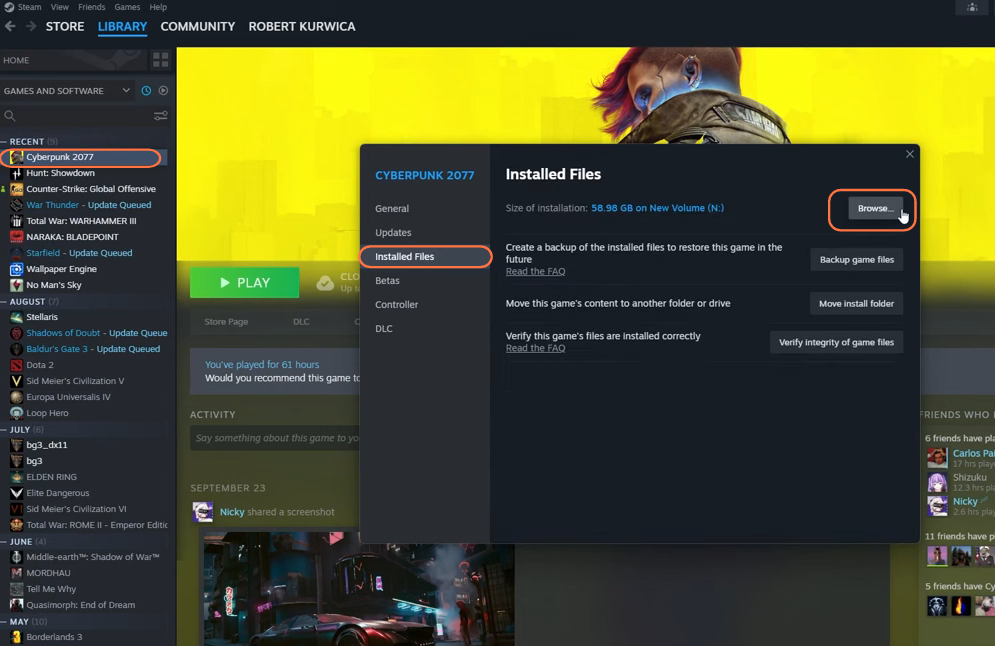
Step 4: Enable Mods
- Return to the main Cyberpunk directory and run the ‘Redprelauncher’ application file.
- Inside the Red Pre-Launcher, click on the gear icon to access settings.
- Ensure that the ‘Enable Mods’ option is turned on.
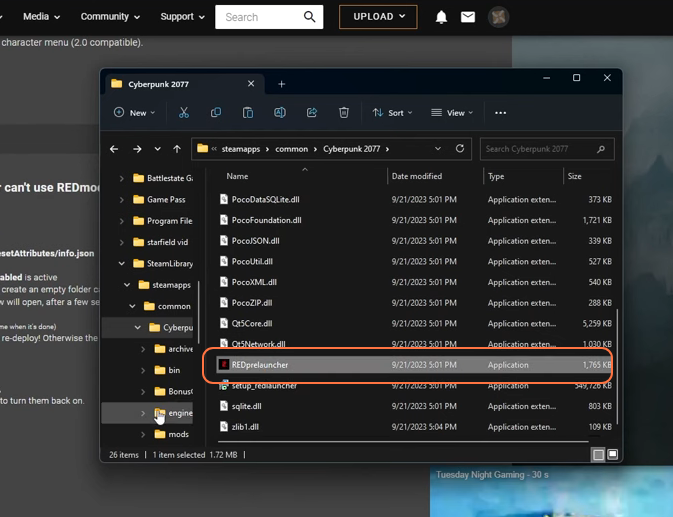
Step 5: Test the Mod
- Launch Cyberpunk 2077 through the Red Prelauncher. The game will start with the mod has been installed.
- To check if the mod is working, open the character screen and locate the ‘Reset Attributes’ option. Click it to reset your skill points and choose the ‘Yes’ option when the prompt appears.
- Allocate skill points to test the infinite reset feature.

By following these steps you can easily install the ‘Infinite Reset Attributes’ mod in Cyberpunk 2077 2.0.