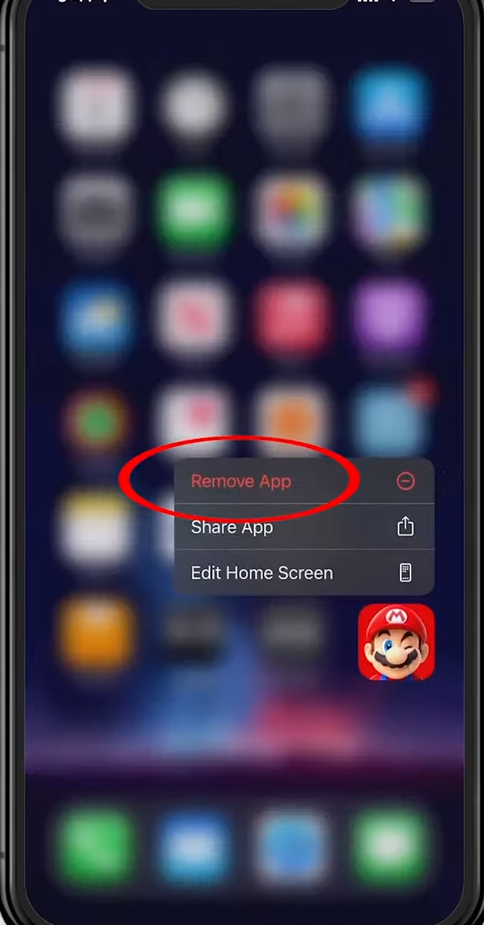In this guide, you will find how to delete saved game data for iOS games on your iPhone or iPad. The games save data in different places, so you have to try a couple of different ways to delete the saved data.
Delete game data from iCloud
In this section, we will take you through the steps to delete game data from iCloud. By following the steps below, you will be able to navigate to the “iCloud” section, choose the specific game and delete the game data.
- The first thing you will need to do is open Settings on your device.
- Once you have opened the Settings app, look for your name at the top of the screen and click on it.
- After that, scroll down on the screen and tap on the “iCloud” option.
It will open up a new window.
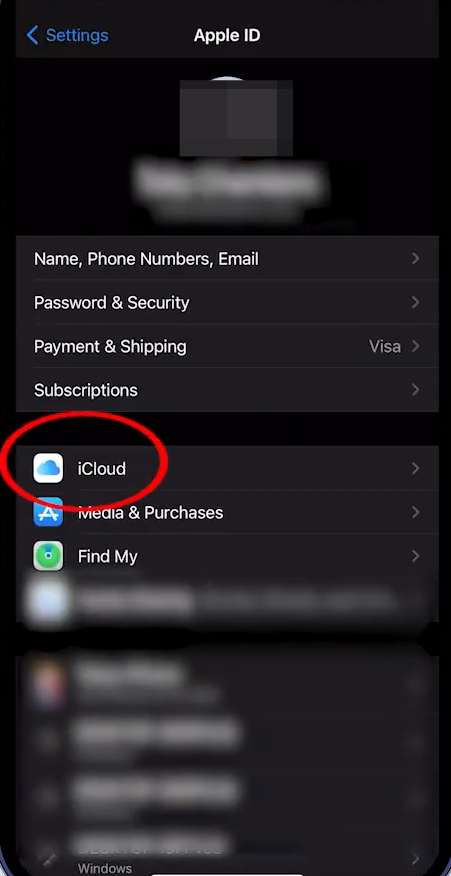
- Look for an option called “Manage Storage” and click on it.
It allows you to manage the storage space used by your apps and data. - Once you’re in the Manage Storage section, scroll through the list of games and apps installed on your device and select the specific game that you want to reset.
If the game utilizes Game Center and iCloud for data saving, it should appear in this list. - Once you’ve identified the game, click on the “Delete” button.
This action will delete all the game data associated with that particular game.
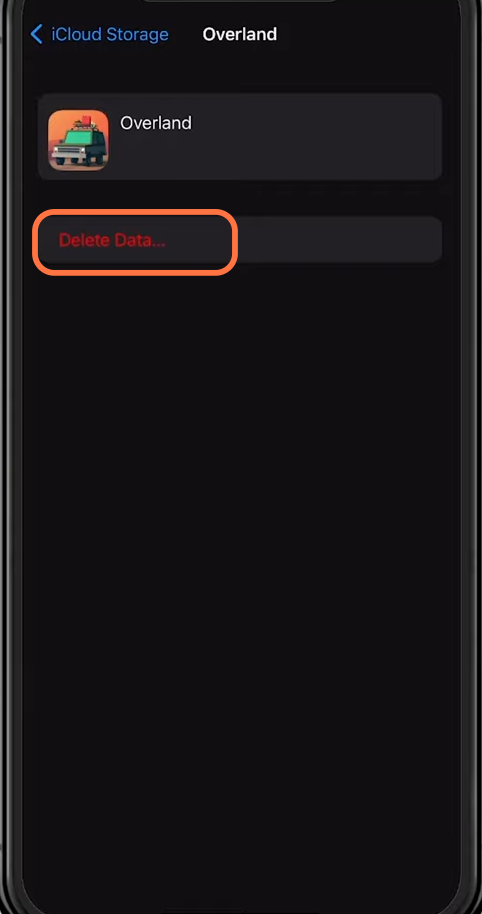
Delete game data from the game
This section describes how to delete game data from within the game itself. If the game is not listed in the Manage Storage section, the user is instructed to delete the game date from the game.
- If you couldn’t find your game listed in the Manage Storage section, you’ll need to open the game on your device.
- Once you’ve opened the game, head to the main menu and tap on the settings option to enter the game’s settings menu.
In this case, the game is Mario Run and this process is almost similar in all of the games.

- In the settings menu, look for a button labelled “About this App” and click on it.
There, you will find the option to Delete Save Data. - Click on it to proceed with the data deletion process and reset the game’s data.
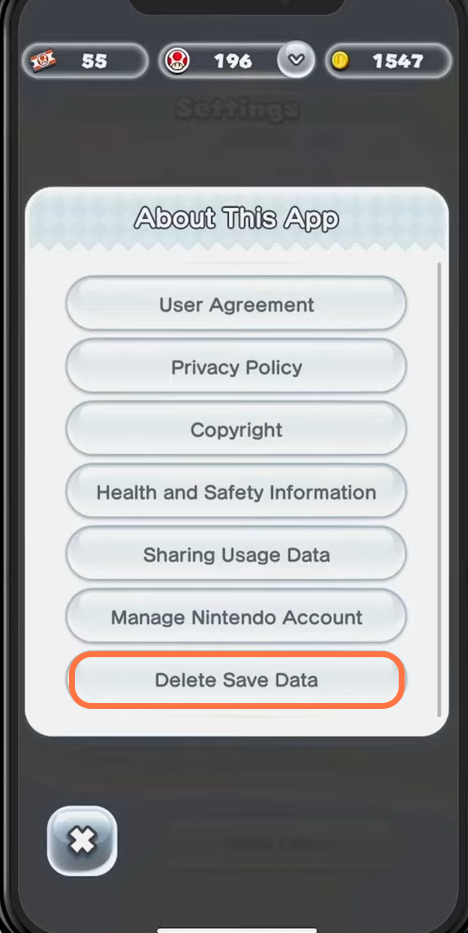
Uninstall and Reinstall the game
This section will take you through the steps to uninstall and reinstall the game as a final option to reset it. If all other methods to reset the game’s data have been unsuccessful, the user is advised to follow the steps below.
- If you’ve exhausted all other options and cannot find the option to reset the game’s data within the game itself or in iCloud Game Center, you’ll need to delete and reinstall the application to reset it.
- Locate the game you want to delete on your device’s home screen and press and hold on to the game icon.
It will open up a pop-up menu. - Within the pop-up menu, look for an option labelled “Remove App” and click on it.
It will delete completely delete the game from your device. - After the app has been deleted, go back to the app store on your device and redownload the game.