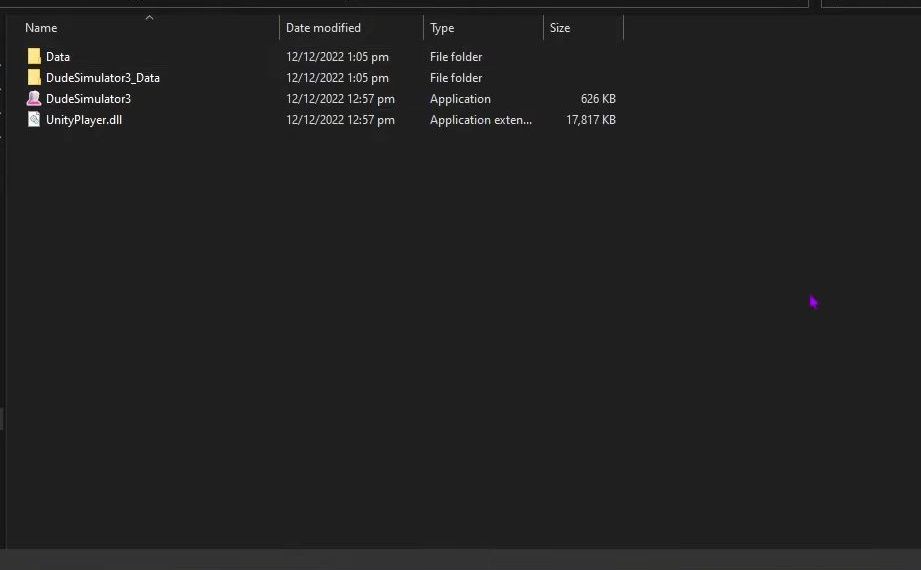This guide will show you the easiest and quickest way to Reset Games on Steam.
- The first thing you will need to do is open the Steam application on your computer and select the Steam tab from the quick access toolbar.
It will open up a drop-down menu. - After that, click the Settings option from the drop-down menu.

- Upon reaching this window, select the Cloud tab from the left side panel.
- Ensure that the ”Enable Steam Cloud synchronization for applications that support it” option is check-marked.
- After that, click the OK button from this menu.
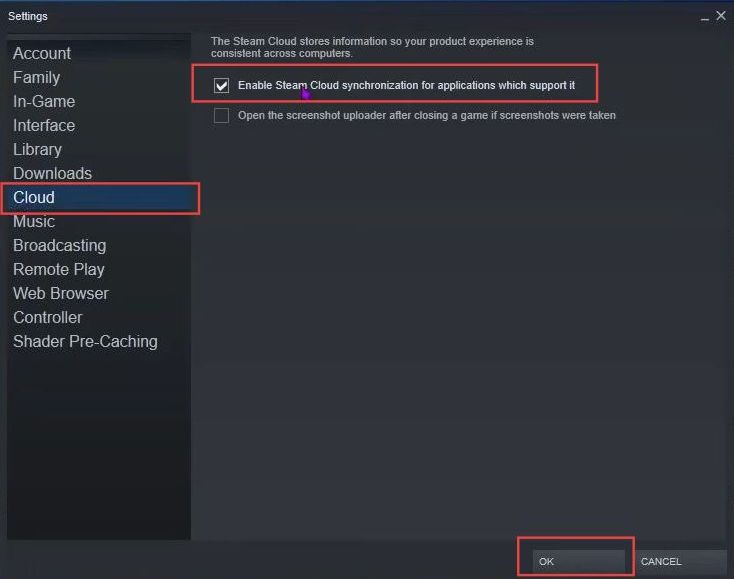
- Now click the Library tab from the quick access toolbar and select the game for which you want to delete your save folder.
- After that, click the Settings icon from the game.
- Tap on the Properties option from the dropdown menu.

- Upon reaching this window, click the Local Files tab from the left side panel.
- You need to click the Browse button from the menu.
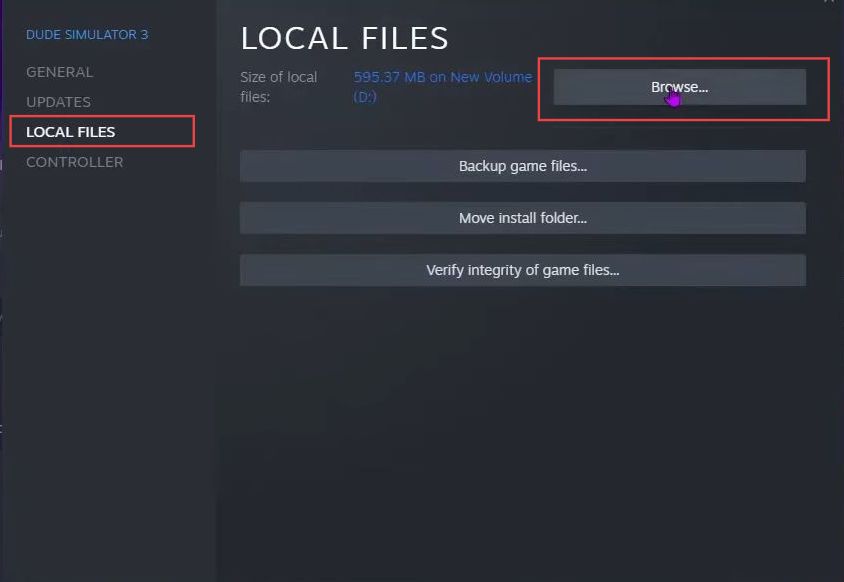
- From this menu, delete the Saves folder to reset the game.