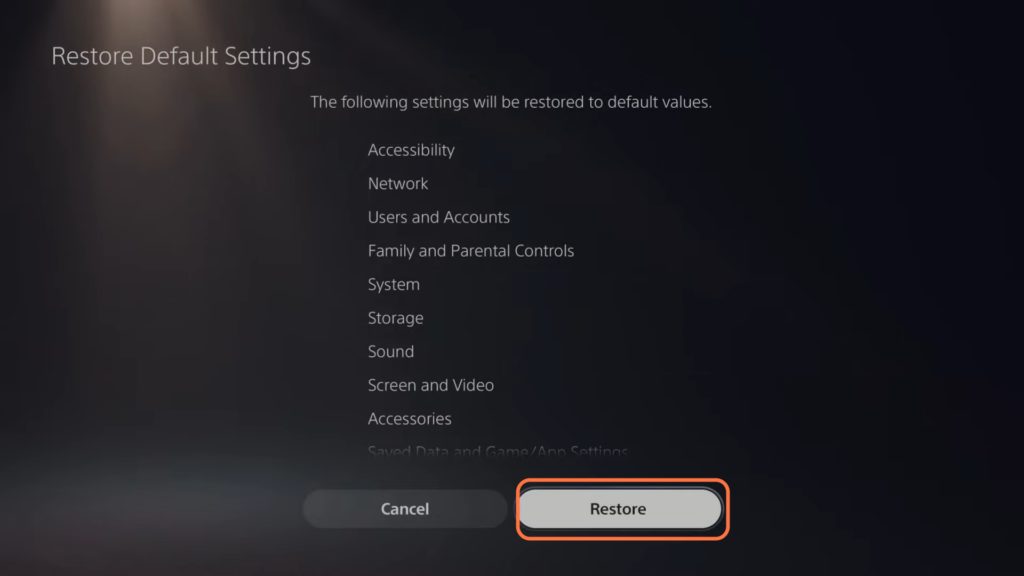In this guide, you will find out the fastest method to restore default settings on PS5 & reset the network. You must follow the steps below to access Reset Options and input a console restriction passcode to restore the default settings.
Once you restore default settings, you will be able to fix many issues on PS5.
Access Reset Options
In this section, we will take you through the steps to access the Reset Options in the settings menu. By following the steps below, you will be able to go to “System Software” which will lead you to the Reset Options section.
- You have to begin by locating the gear icon at the top of the home screen. Tap on the gear icon to open up the settings menu.
This will bring up a list of options and settings available for customization. - Select the System tab to access its contents and then look for an option labelled “System Software.”
- Click on “System Software” and go to Reset Options.
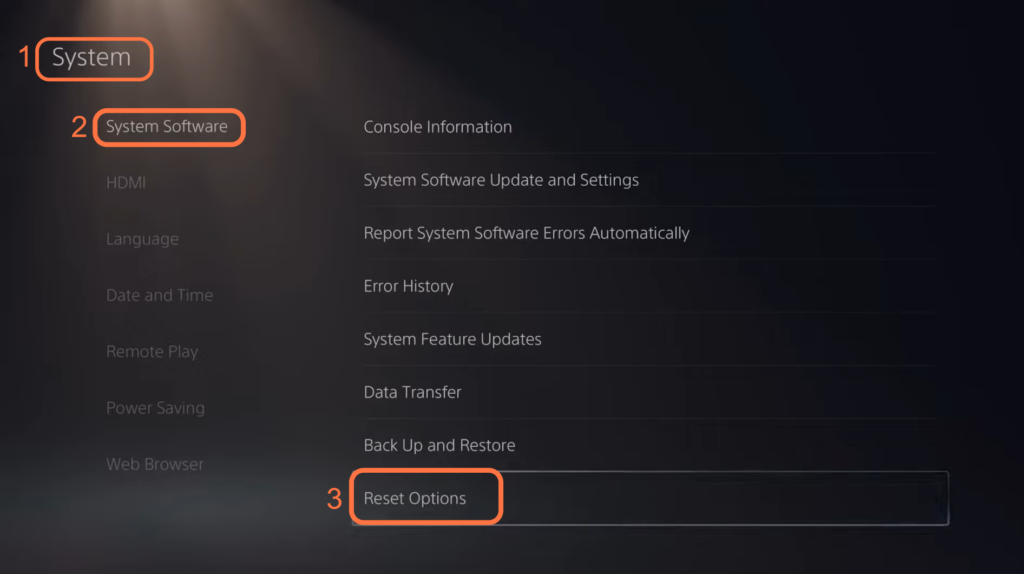
Input Console Restriction Passcode
This section describes the process of inputting a console restriction passcode to restore default settings on a PlayStation console. The user will need to enter their Console Restriction Passcode. The default passcode is specified as 0000.
- Look for an option or button labelled “Restore Default Settings” and click on it.
It will open up a new window. - You have to enter your Console Restriction Passcode.
The default passcode is 0000.
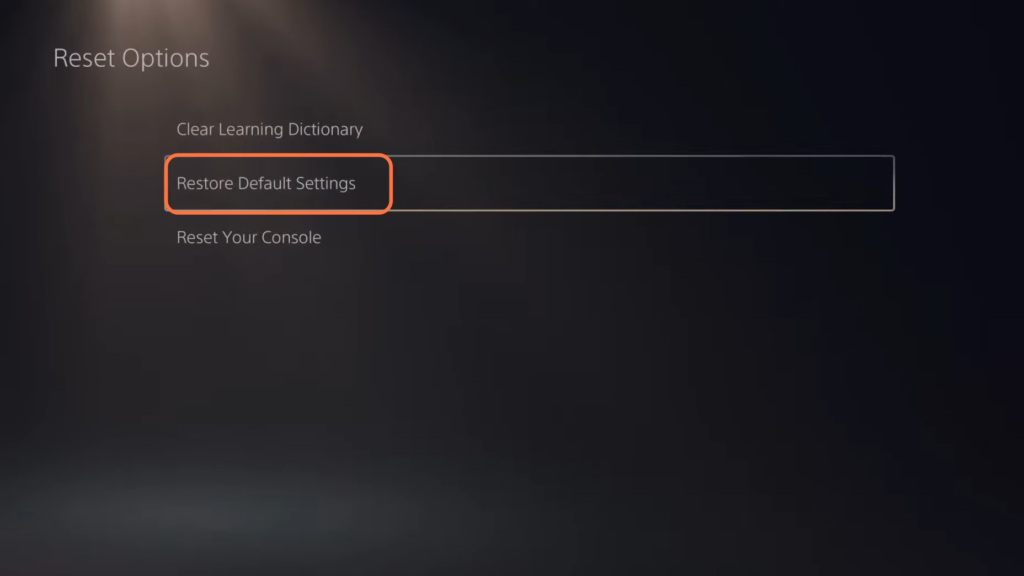
- After that, hit the Restore button.
The restoration process will start and it will log you out of your PlayStation.
It will restore networks, Users and Accounts, storage, saved files and everything else. But it will not delete your actual game file and game data from the hard drive.