This guide will show you how to roll back save games for Palworld on Steam and other platforms. You don’t need to manually make backups as the game backs up every few minutes.
Find savegame to rollback
- You have to press the Windows and R keys on your keyboard to open up the Run dialogue box, input “%localappdata%sh” and press Enter.
- Open up the Pal folder, go to the saved folder, and then navigate to the savegames folder.
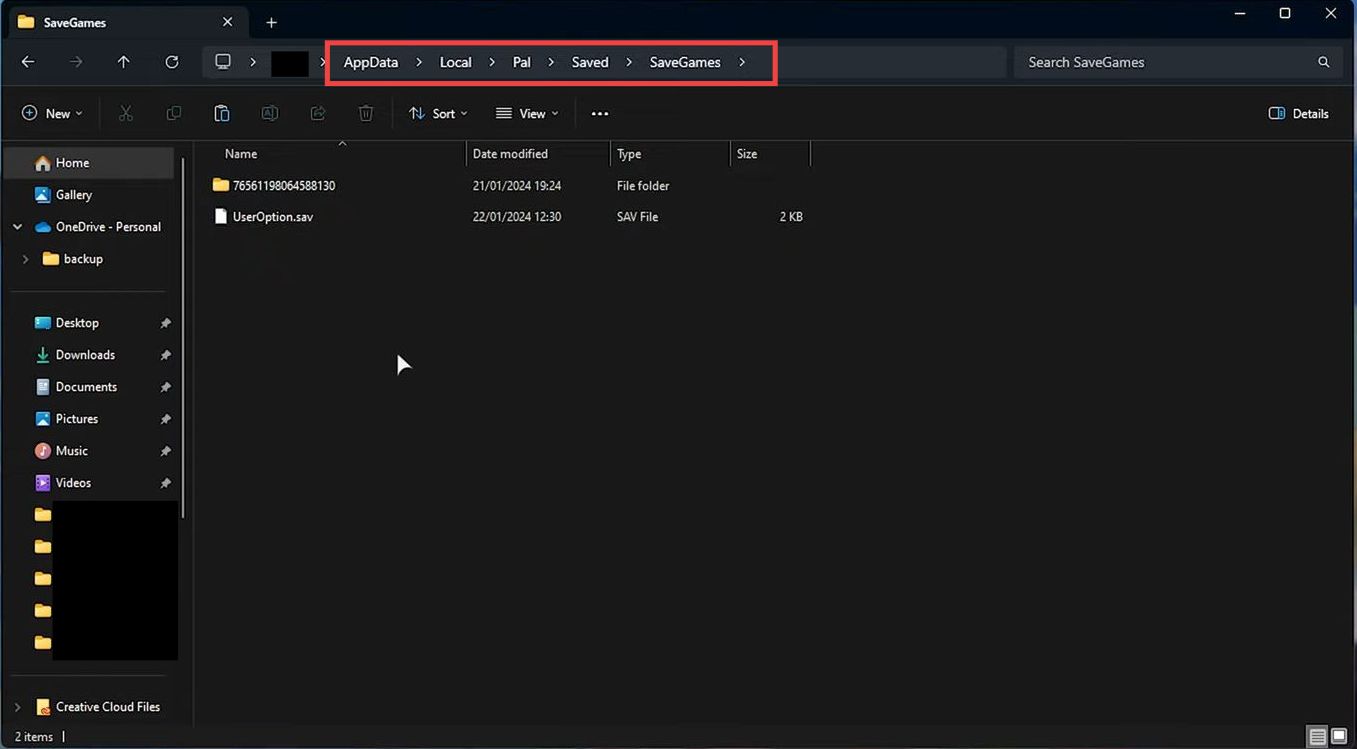
- Open your associated folder there and you will find all the saved games on your account. Now if you don’t know which one is which, then open up the game and tap on Start Game on the home screen.
- Note down the date of your saved game and then go back to the saved folder and look for the same date to find for saved game file.
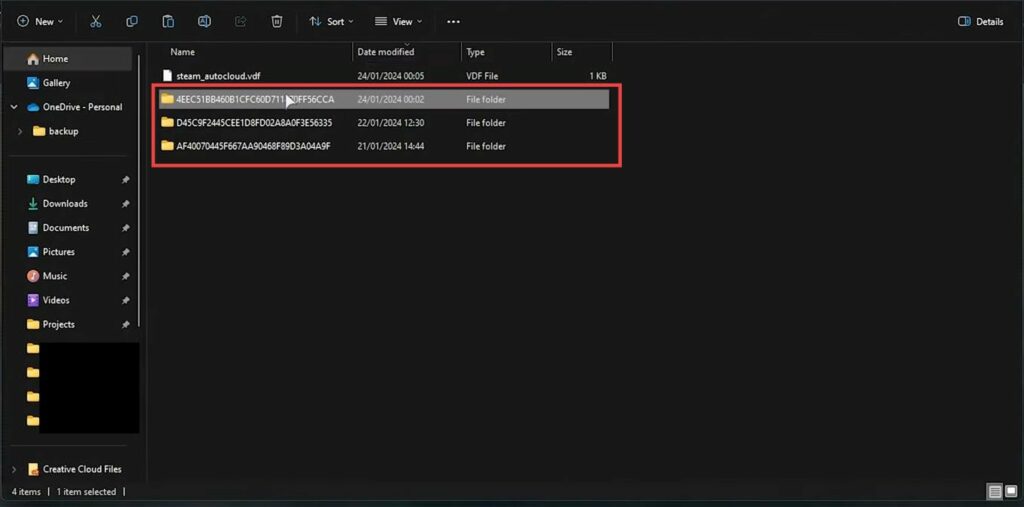
Backup current save (optional)
- Now have a look at the files and copy all of the files except for backup if you want to back up where you currently are.
- Paste them in a folder on your desktop as a backup.
Rolling back to backup
- You need to open up the backup folder and navigate to the local folder.
Inside it, you will find different saved game folders from different days and times. - Find the one you want to roll back and open it up.
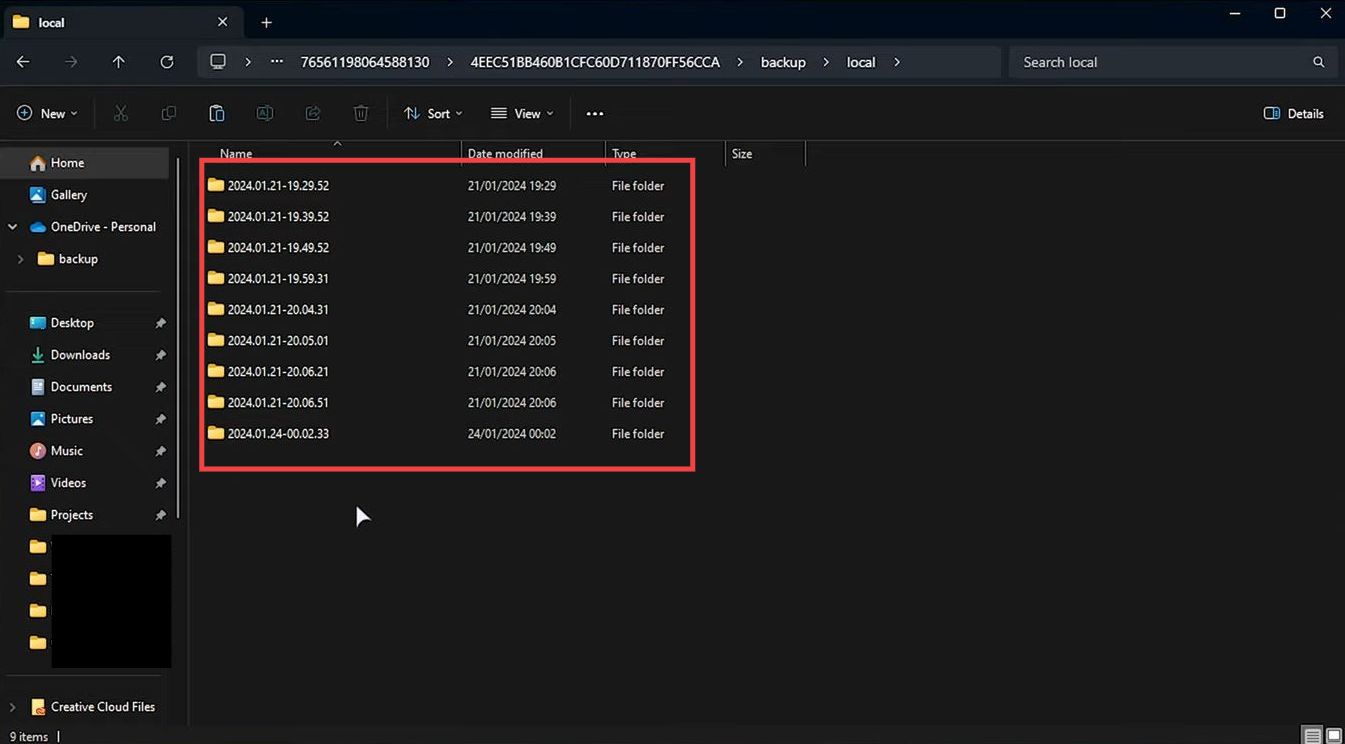
- Copy the file inside that particular folder, then head back two times and overwrite the original current save file with this one. Now open up the backup folder, go to the world, and open the same time folder there.
- Copy all the files inside that folder, then go back again and paste the files there to successfully back up the world.
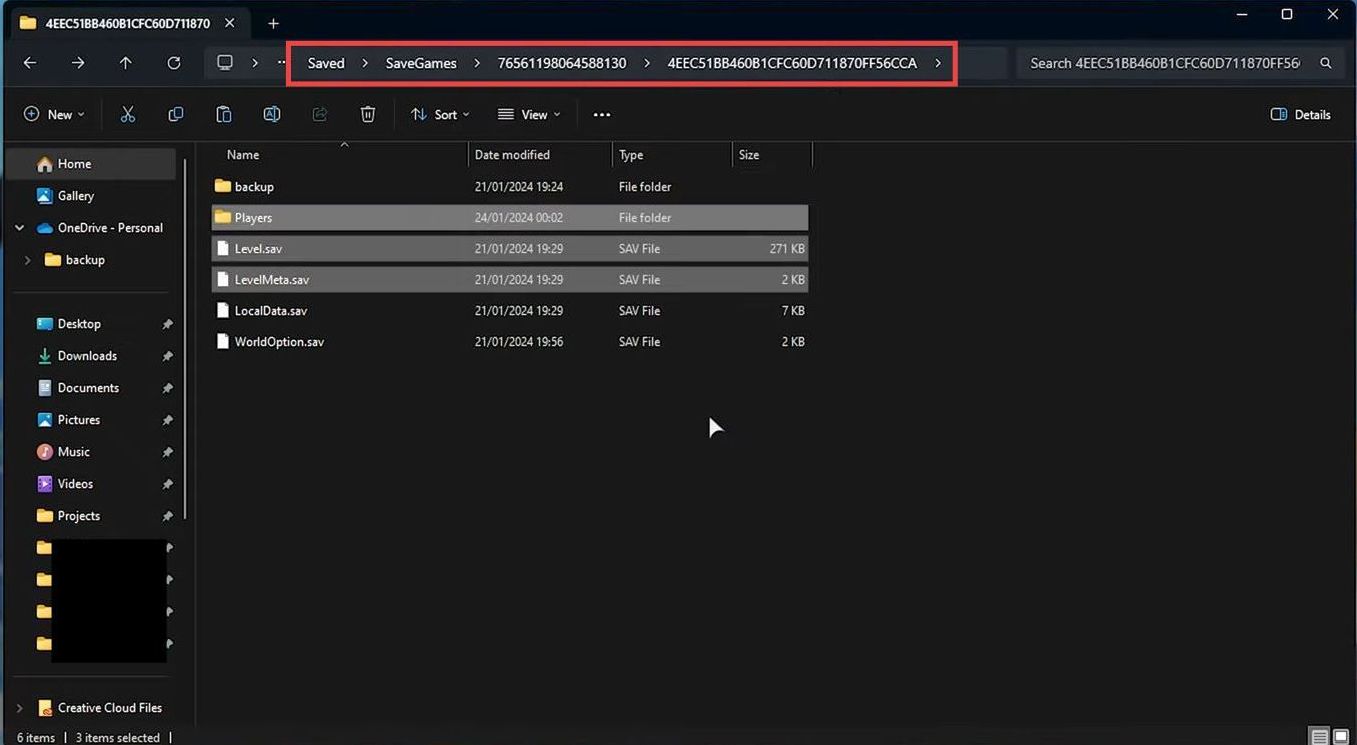
Playing on rolled back server
- Launch your game and you’ll find that your save game was last modified when you copied your saves.
- Start the save game and everything will be rolled back to wherever it was.

Restore from saved files
- You can also restore from a different folder or file. If you copied all the files before rolling back, and you want to get back to them, then you need to copy all these files.
- After that, replace your existing save files.