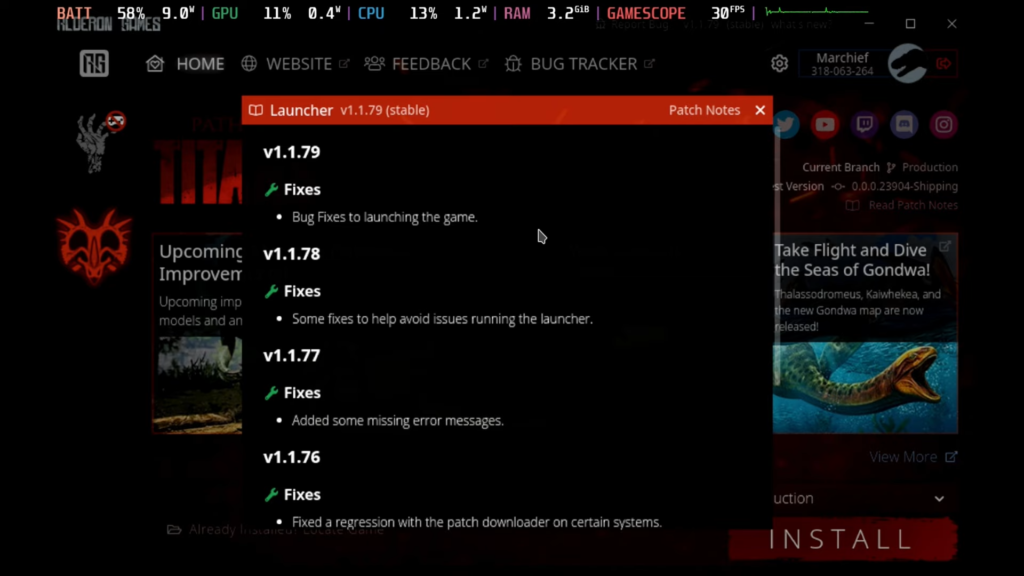This guide will help you to run app images on the Steam deck in desktop and game mode. Go through the guide and follow all the steps carefully to do so.
Step 1. These are like Linux versions of executables, but it is fully self-contained, and you do not need Superuser permissions to run them. However, on Steam OS, they only work in desktop mode, but thanks to the app image launcher from the assassin on GitHub and the original guide from Reddit.
Step 2. Download the app image launcher from the Assassin GitHub and copy this command. Once you have downloaded the app image to your home directory, open the console and paste the command.
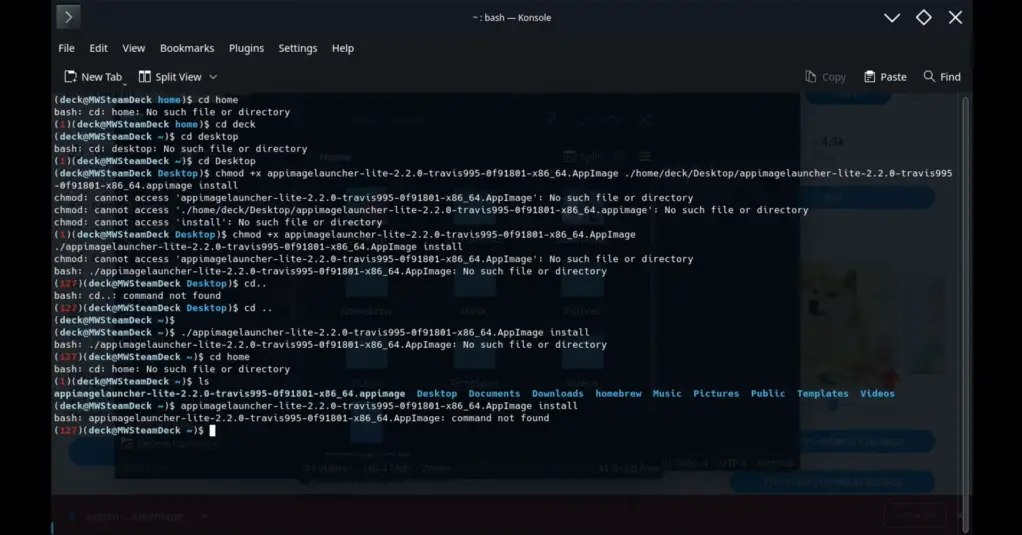
Step 3. If it does not work, then ensure that your app image is in the home directory; there may be an issue with the formatting of the name depending on your region. So make sure you paste this command into Krita and change the file name with the exact version from your file. Copy the file name from your home directory and paste it into the two places that you can see in the file.
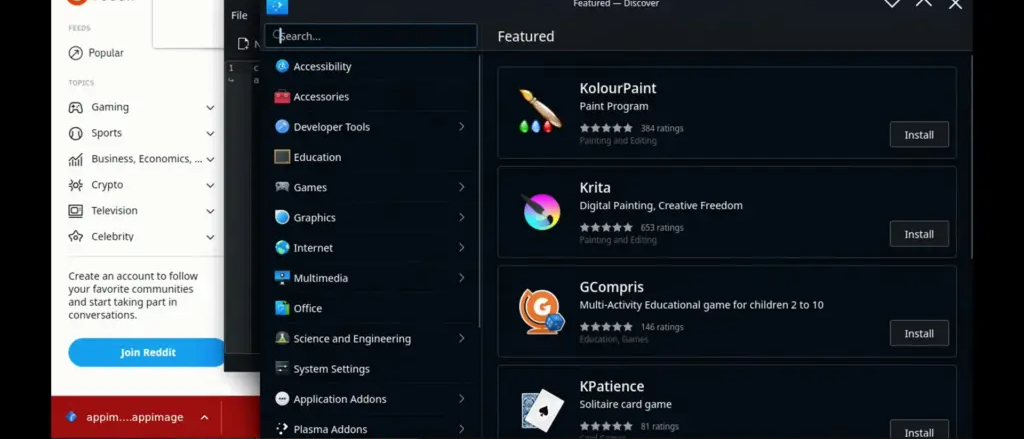
Step 4. You need to copy and paste that command into the console and see a message that the app image Launcher Lite has been installed successfully. Once done, it will create an applications folder in your home directory.
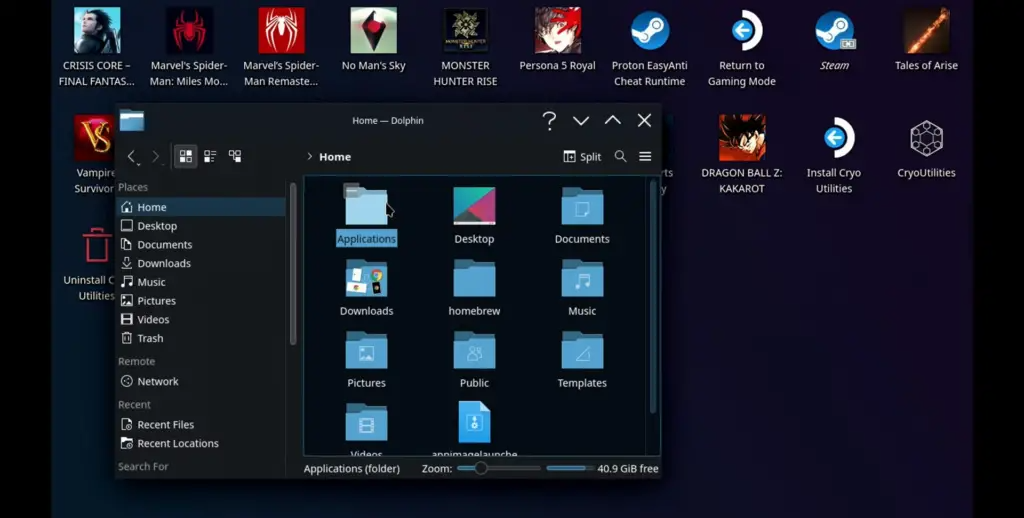
Step 5. Any app image you drop in the application folder will automatically create an XC and shortcut path. So you can add it to Steam and run it in the game mode. Run the launcher of the old game for those having issues trying to run the path of Titans on the desktop and through the game mode. Download the app image and drop it into that application’s folder in your home drive.
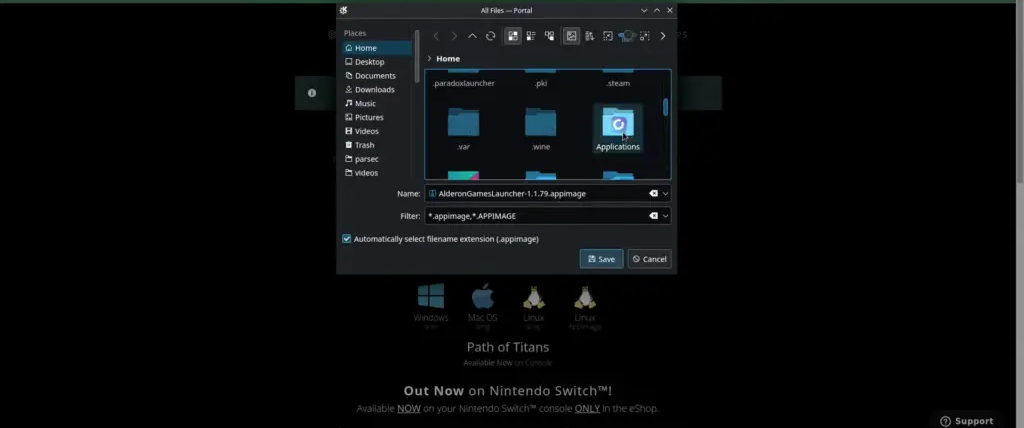
Step 6. Go into your Steam library and add a Non-Steam game from the add game menu. Check that the launcher of the game is automatically available to add normal app Images, and if you add it manually, it will not run in the game mode and switch over to the game mode.
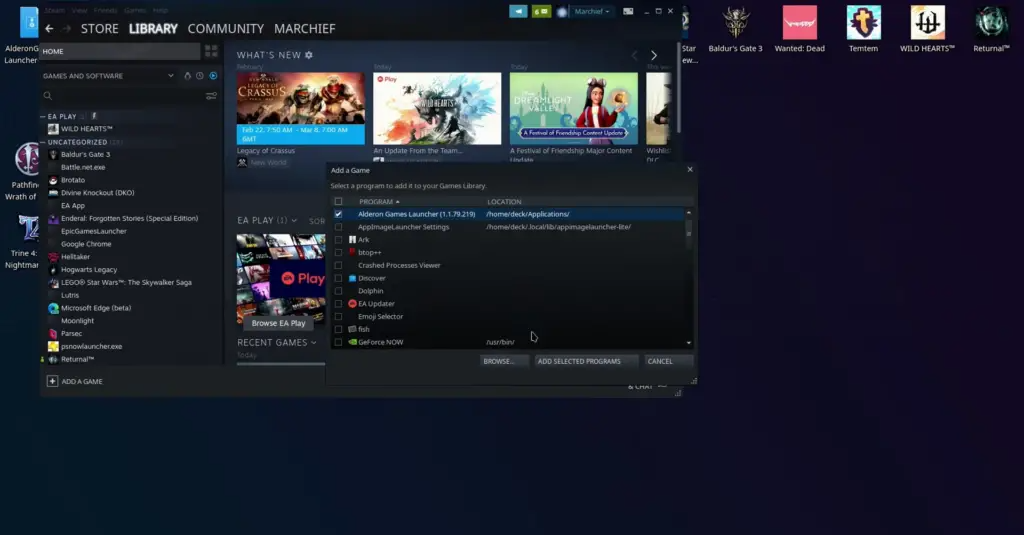
Step 7. Go to Non-Steam games and see the launcher of the game, hit Run, and you need to log in to get full access to the app image in the game mode. That’s how you automatically run app Images in Steam OS on both desktop and game modes.