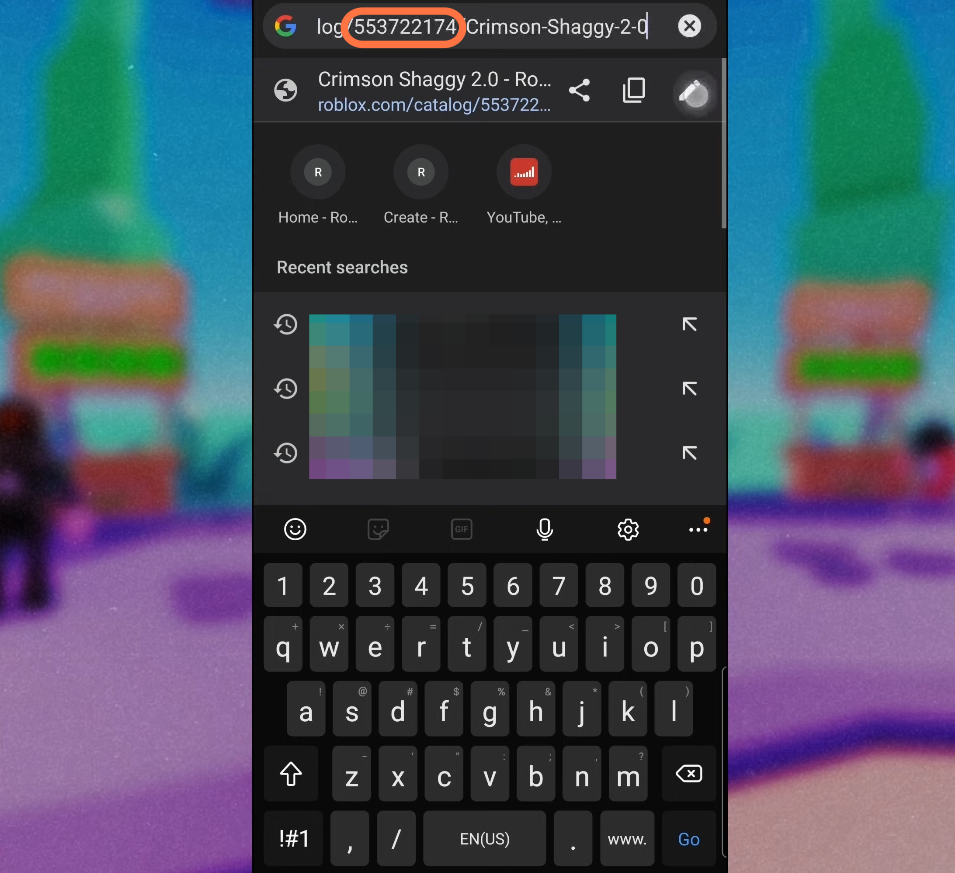In this guide, you will find how to find an Item ID in Roblox Mobile. By following the steps below, you will be able to go to the Roblox homepage, then navigate to Marketplace and select the item you want to find the ID of.
- First, open the web browser on your mobile phone and sign into your Roblox account by entering your username and password.
- After that, go to the Roblox homepage.
- On the Roblox homepage, navigate to the top and click on Marketplace.
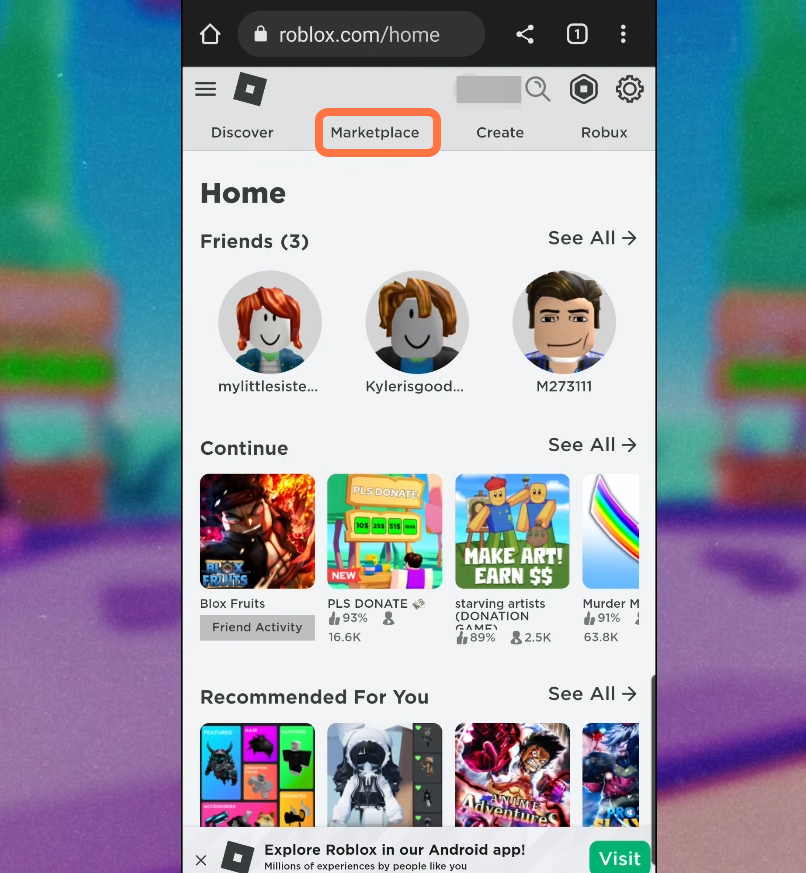
- Once you are on the Marketplace, use the search bar to search for the item you want to find the ID of.
- Browse through the results and select that specific item.
This will take you to the item’s details page. - On the item details page, click on the link in the address bar and copy the number between the words “catalogue” and the name of the item in the URL.
This is the Item ID.