This guide will provide you with the most convenient method to see footsteps in Fortnite on your Xbox. You have to navigate to the game settings and make some changes to see it.
- First, you need to click on the three lines at the top left side of the main menu.
- Select the settings icon from the left side panel of the window.
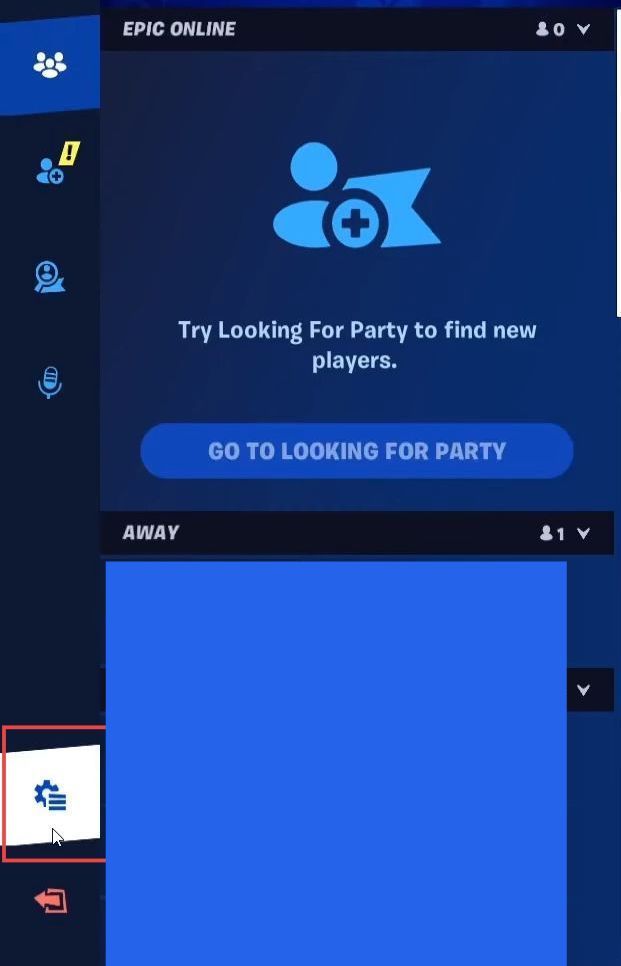
- Upon reaching this window, click the settings tab from the menu.

- Once the window is opened, click the Sound icon from the quick access toolbar and then scroll down to the Visualize sound effects option from the left side menu.
- After that, click the on button from the right side of the screen.
- Now click the Apply button from the bottom right side of the menu.
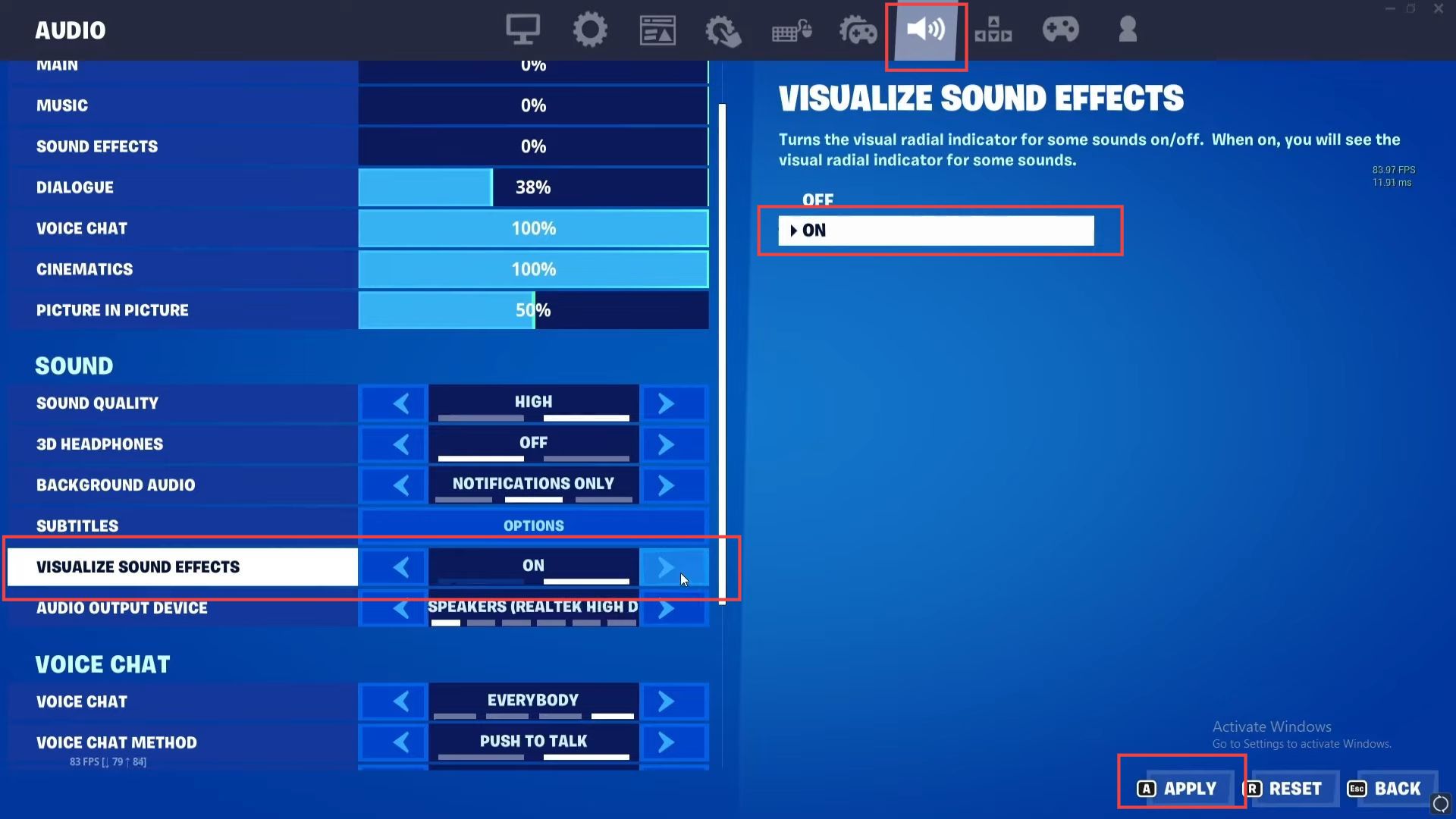
When you start the game again, you will find the orange circle on the screen.
It shows the area which has sound effects in it.
