This guide will let you know how to see your latency and packet loss in real time in Call Of Duty Modern Warfare 3. By following the steps below, you will be able to turn on Server Latency and Packet Loss.
- If you are on the PlayStation 5, then you need to go to Options and navigate to Settings by pressing the R1 button.
- After that, tap on Interface and then scroll down to Telemetry.
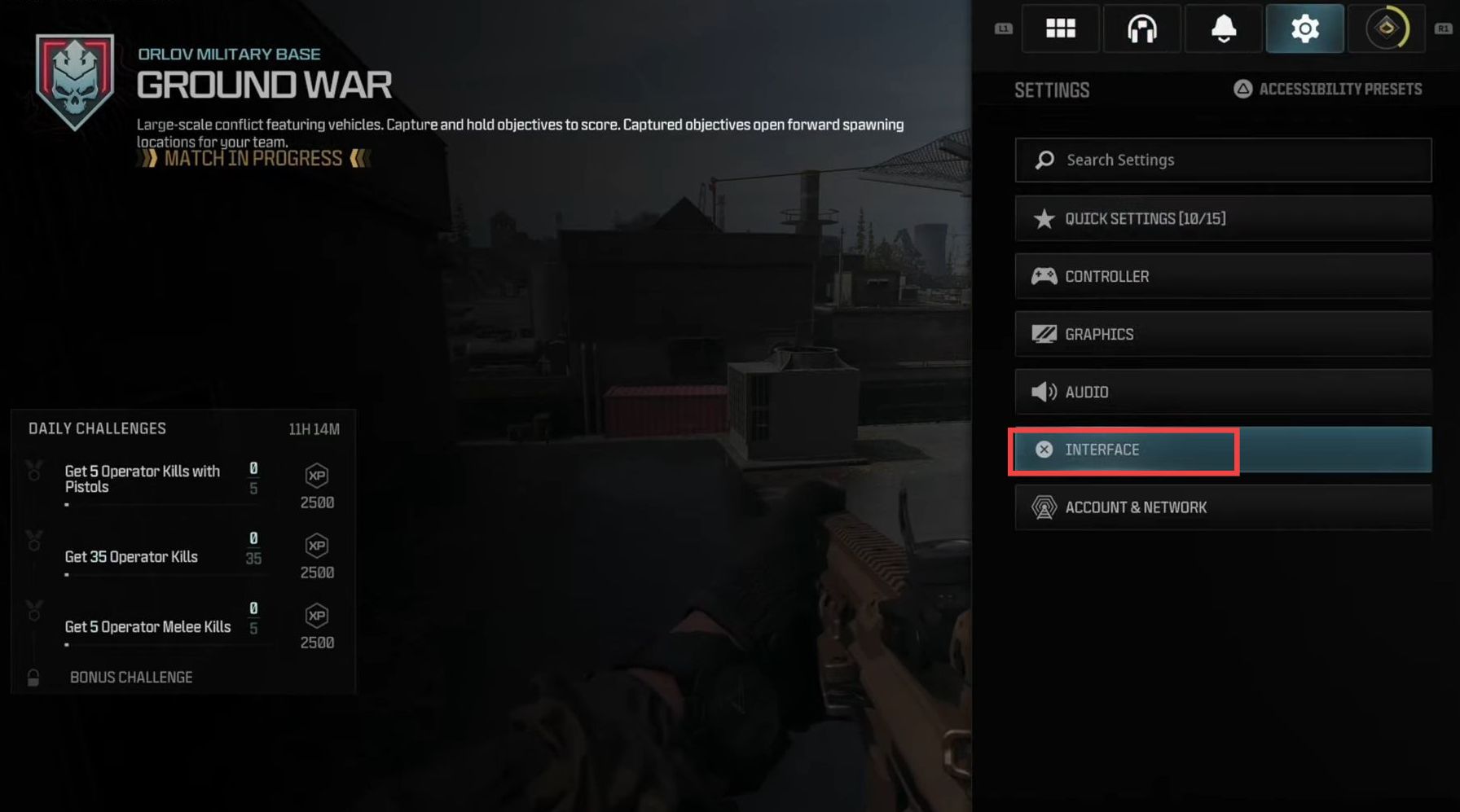
- Now turn on Server Latency and Packet Loss.
- Turn off the connection meter to remove the graph from the upper left side of the screen.
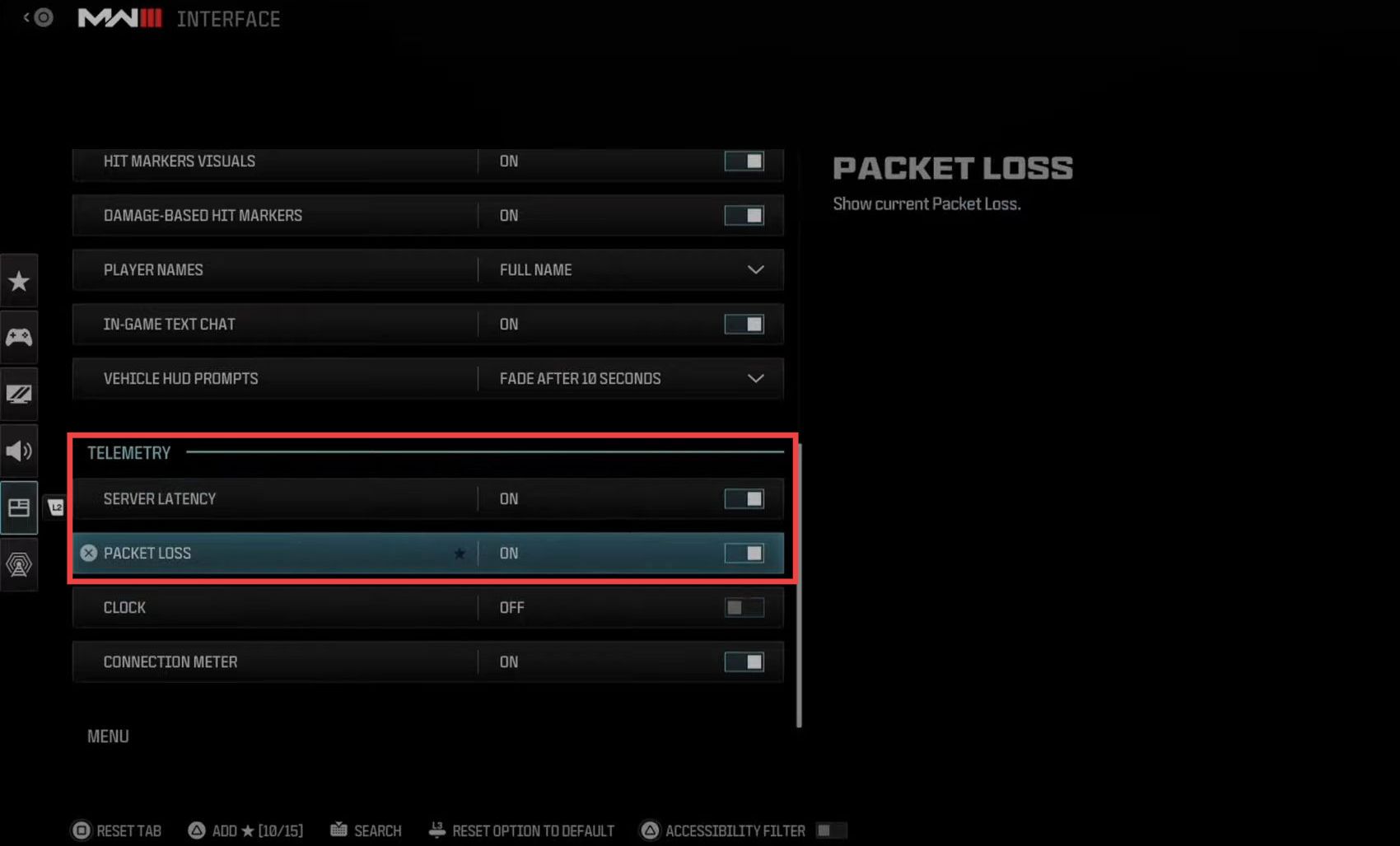
Now you can see the latency and packet on the screen.