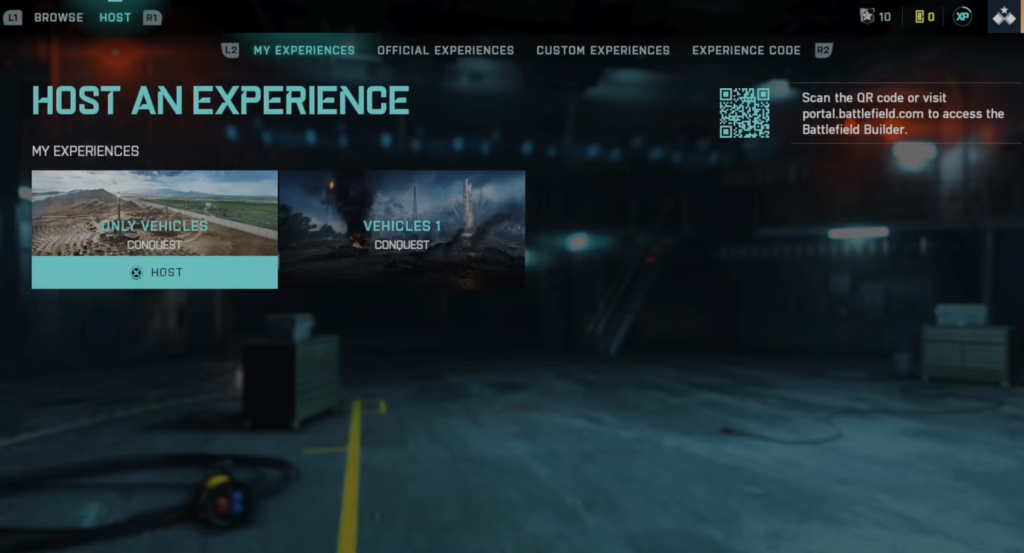This guide will let you know how to find the server browser in Battlefield 2042 for custom games.
If you want to play a custom game, you must scroll down to Portal, select X on it, and then tap on Browse.
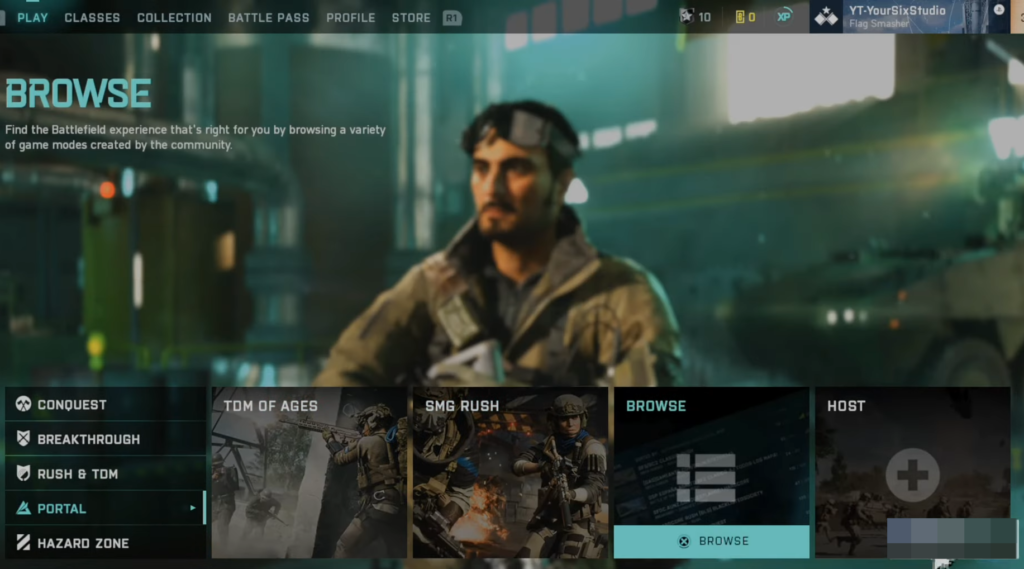
It will open up the entire server browser, go to the All tab, and sort by players by pressing X on Players. You will find the most populated servers down there Also have a look at Ping, the server with too high Ping is not supposed to be a good one.

So you can sort the list by ping to find out the best ping. After that, press R1 to go ahead to the Host An Experience window. Now you have to scan the QR code or visit portal.battlefield.com to access the battlefield builder.