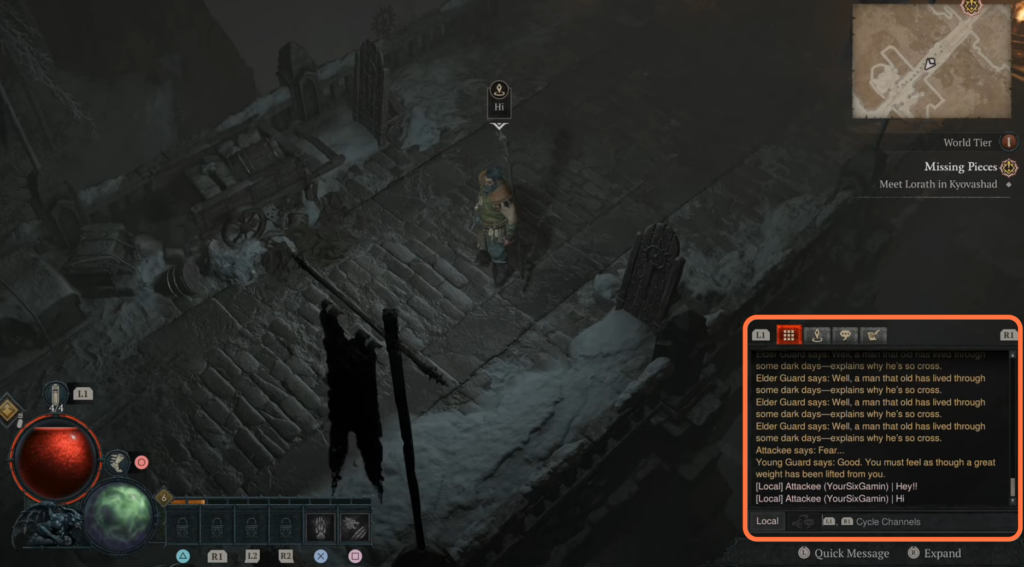This guide will let you know how to send a Text Chat message using the controller in Diablo 4. By following the steps below, you will be able to send a text message on the Playstation (PS4, PS5) or Xbox.
- The first thing you will need to do is hold your controller and locate the D-pad. After that, Press the “up” button on the D-pad.
- Hold it down and then go down to Open Chat using the right thumbstick.

- You have to press the “X” button on it.
It will open up the chat window at the bottom right side of the screen. - Now to navigate through different menus within the chat window, press the “R1” button on your controller. Press L3 to switch to different chat channels.

- You need to press the X button in the window to type a message for other people.
- Once you typed the message, press the R2 button and then hit Square to send the message.