In this guide, you will find out how to set up a Private server on Red Dead Redemption 2 Online. The first thing you will need to do is go to the following link https://www.nexusmods.com/reddeadrede…
After that, click on the Manual Download button.
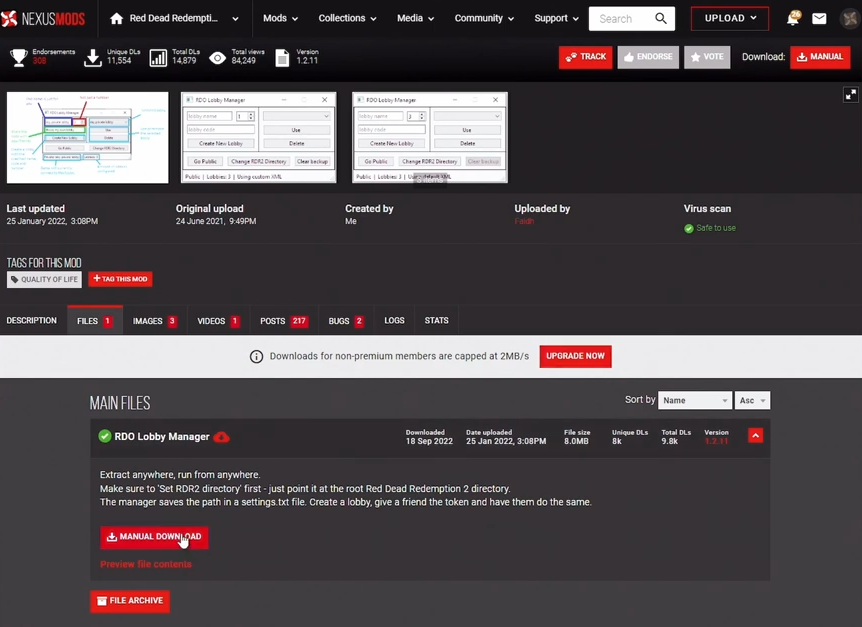
After that, go to the downloads folder, right-click on the downloaded file and run it as an administrator. Then you need to name the lobby and give it a higher number. Tap on Change RDR2 Directory and make sure that the game is closed.
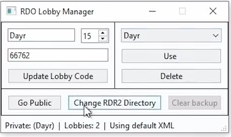
You have to guide it to Steam, then Red Dead Redemption 2, and tap on the Use button.

Your friends will need to download this and they will also need to Lobby code from you. After that, load up your Rockstar Launcher and click on Play. Then click on Free Roam and it will load you into your private server.
