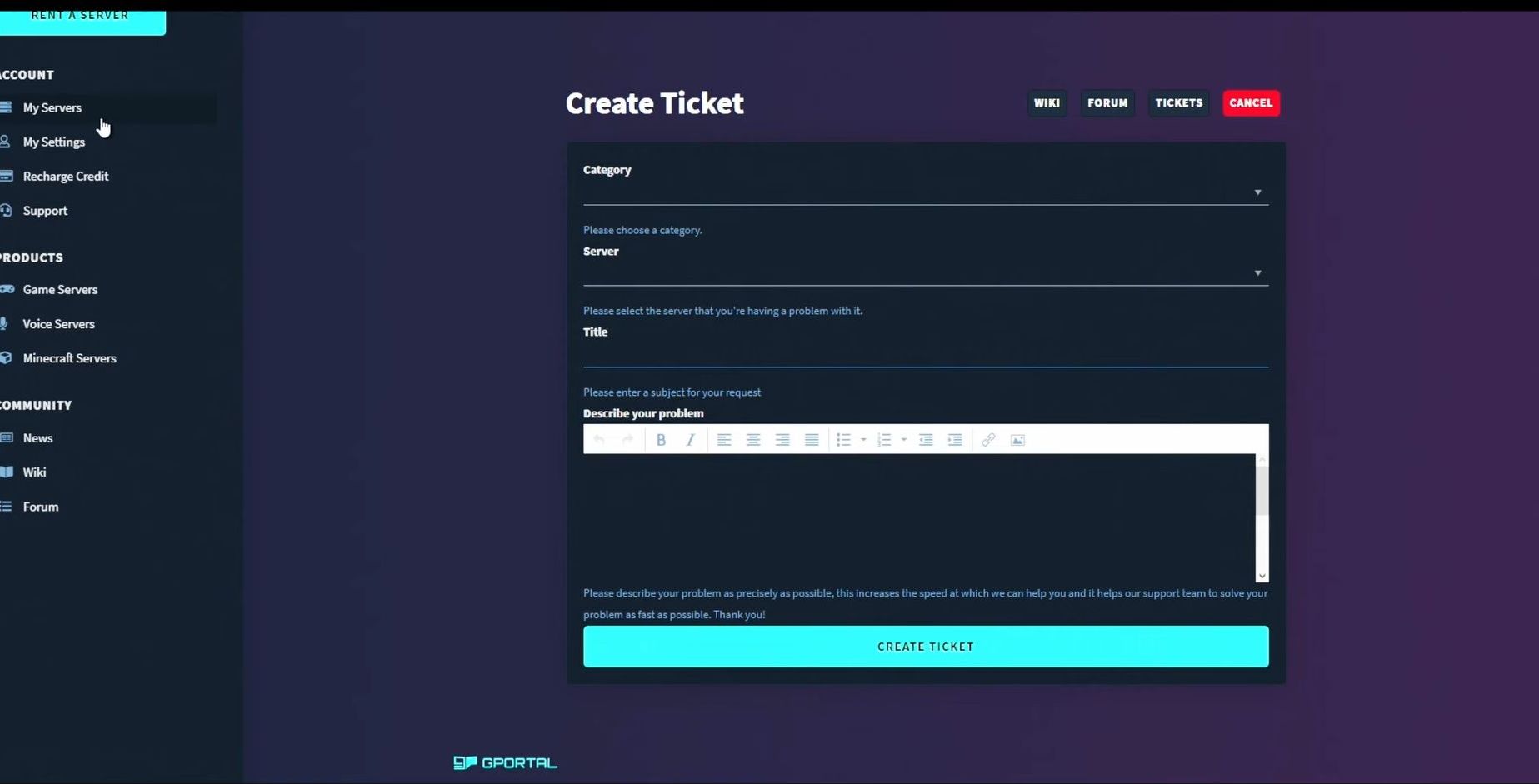This guide will let you know how to set up an Enshrouded server with Gportal. You first need to rent a Gportal server, and then make all the necessary changes to set up your server.
- First, you have to rent a Gportal server. Once you reach the web page, type “enshrouded” in the search bar and order a server with ten slots. Choose your server location and then order it.
- Once your server is activated, you will find it in the servers section. You have to load your server and you will find all the server information on the Status screen.
- Click on Basic settings on the left side, and set a server name and a server password. After that, set the number of max players and save the settings.
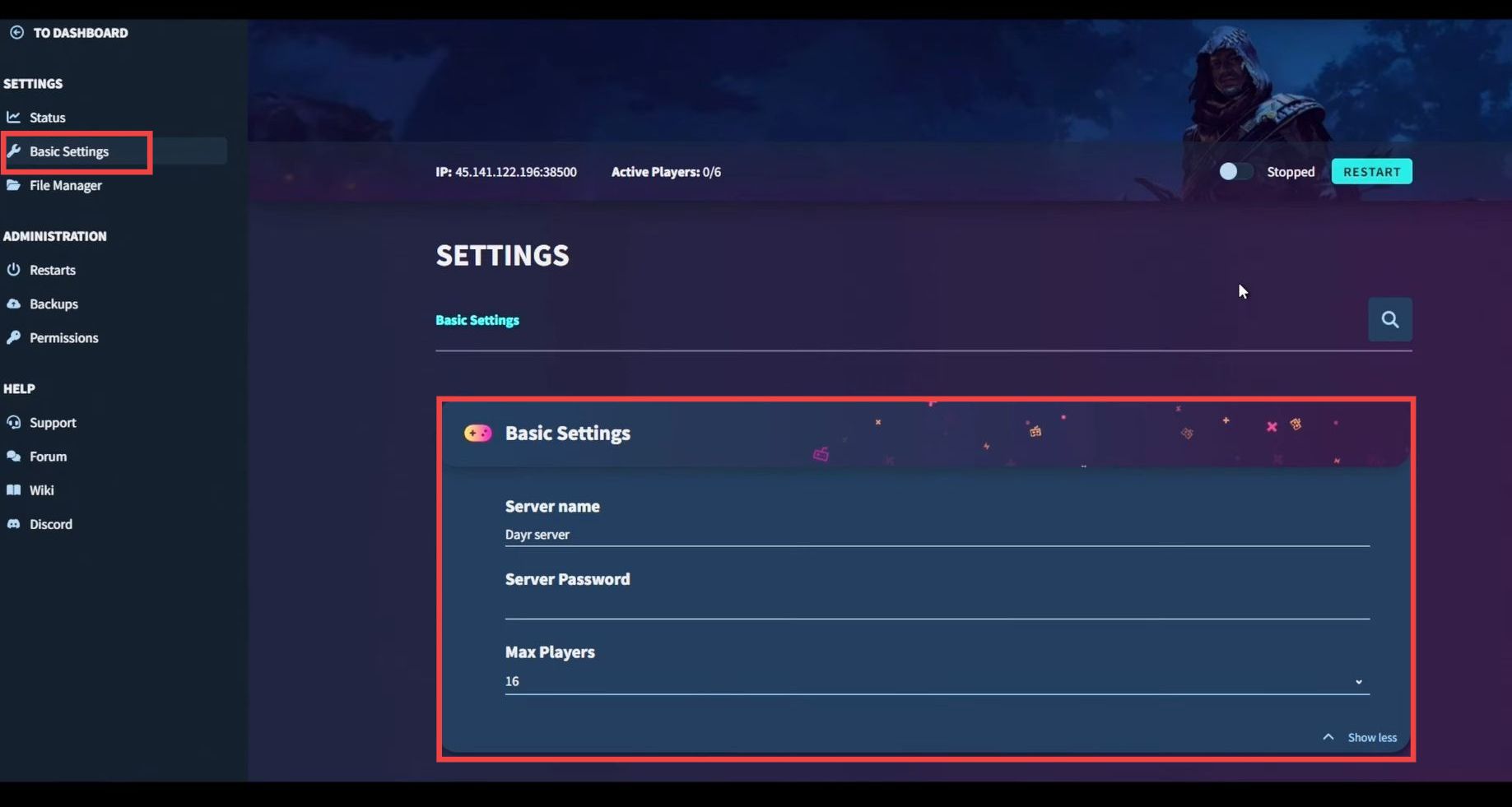
- Navigate to the File Manager tab and make sure everything is set to default.
- Go to the Restarts tab under Administration on the left side and set up a new daily restart schedule. Set the clock and hit the Save button.
It will clean up your server every day.

- Now navigate to the Backups tab and turn on the Automatic backups option.
- After that, create a fresh backup.
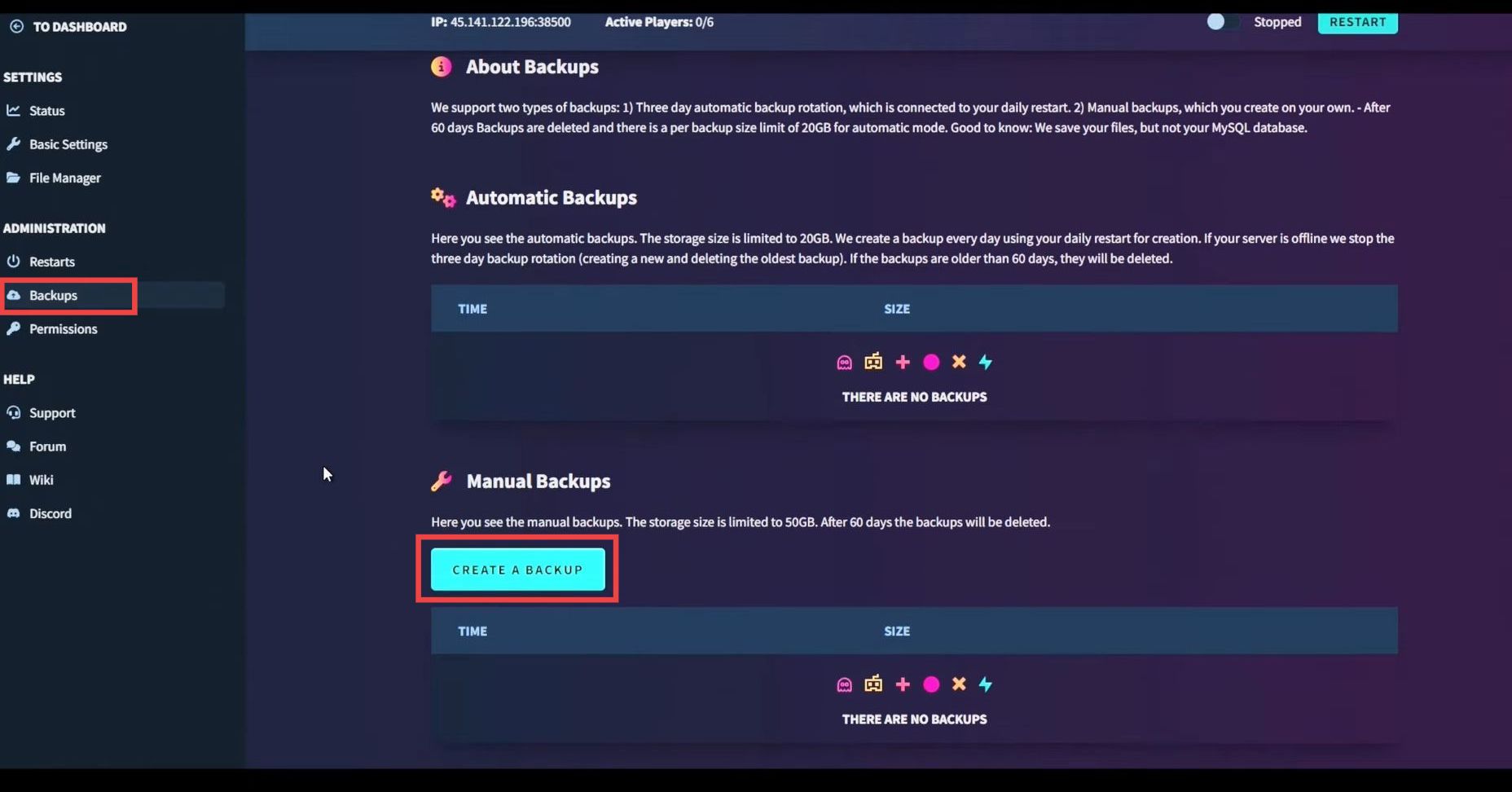
- Go to the Permissions tab and you can permit if you have someone who can control your server.
- Lastly, if anything goes wrong with your server, you can go to the Support section and tap on Write a ticket. Write down your problem and submit the ticket to get the best possible solution.