This step-by-step guide walks you through the process of setting up mods and BepInEx in Lethal Company.
Step 1: Downloading BepInEx
- Visit the official BepInEx GitHub page to ensure a safe download.
- Navigate to the releases section and select version 5.4.2 (latest version) for your system (preferably 64-bit).
- After downloading the BepInEx file, extract its contents into a separate folder.
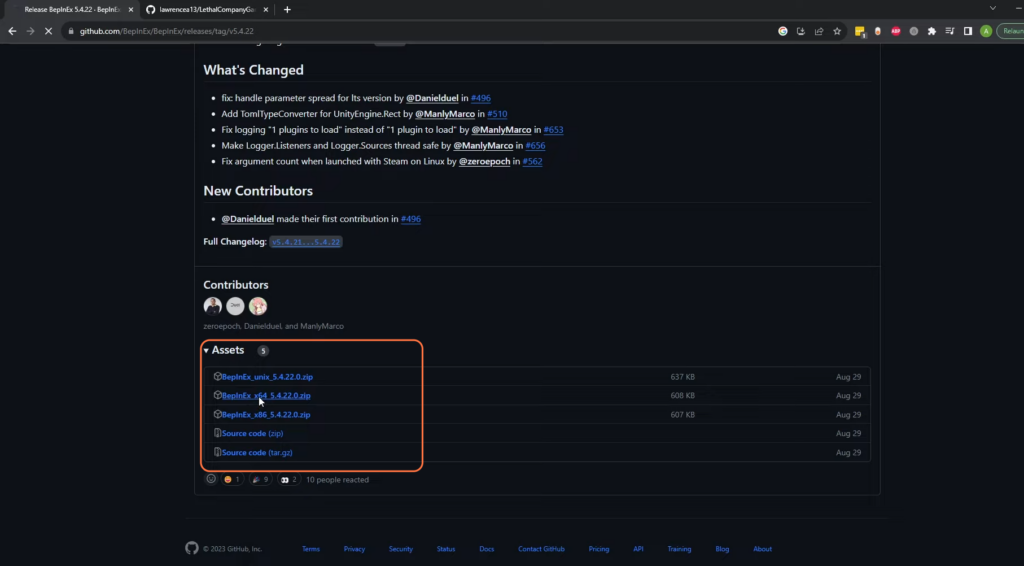
Step 2: Accessing Lethal Company Files
- In the Steam application, right-click on Lethal Company, select “Manage,” and then click “Browse Local Files”.
- This will take you to the game directory and you should keep this window open as you’ll need it to transfer files.
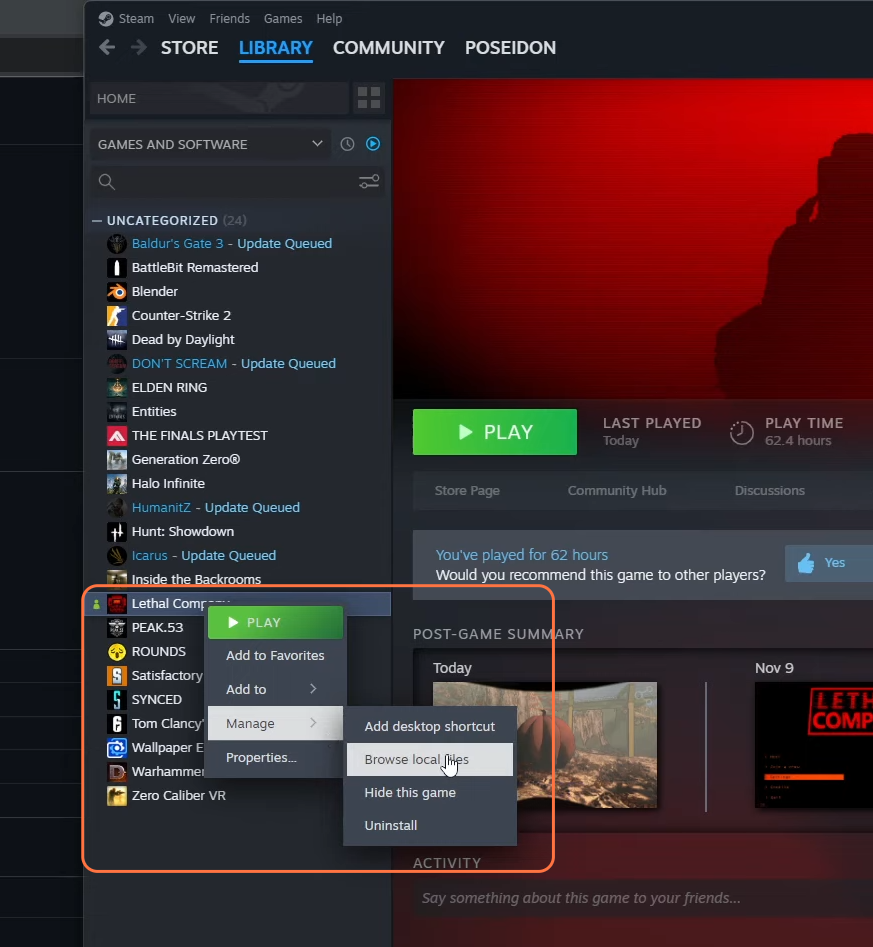
Step 3: Merging BepInEx with Lethal Company
- Copy the contents from the BepInEx folder into the root folder of Lethal Company.
- If prompted to replace any files, proceed with the replacements.
- Verify that the merge is successful and the folders align as intended.
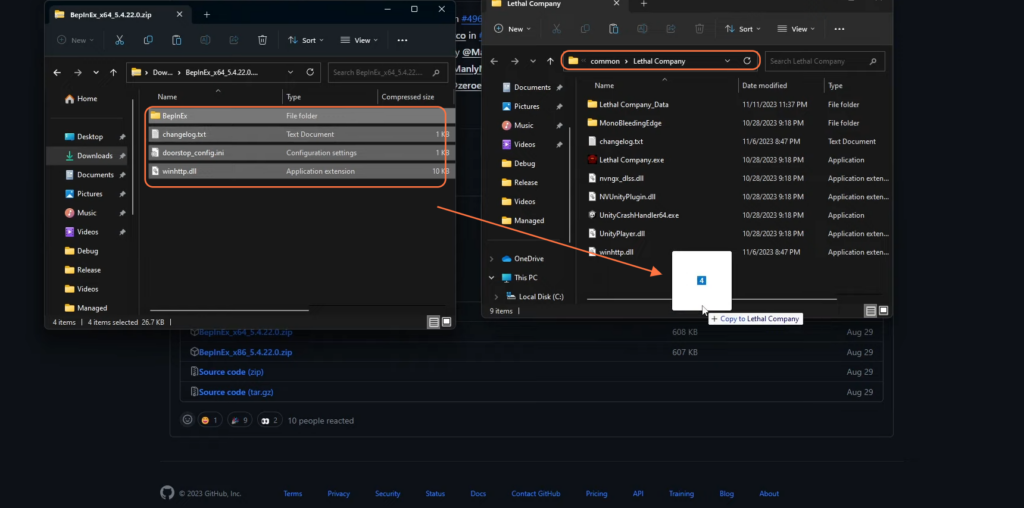
Step 4: Launching the Game
- Start the game through the Steam client to allow additional folders to be generated within the BepinEx folder of the Lethal Company directory.
- Once all necessary folders have been created, exit the game.
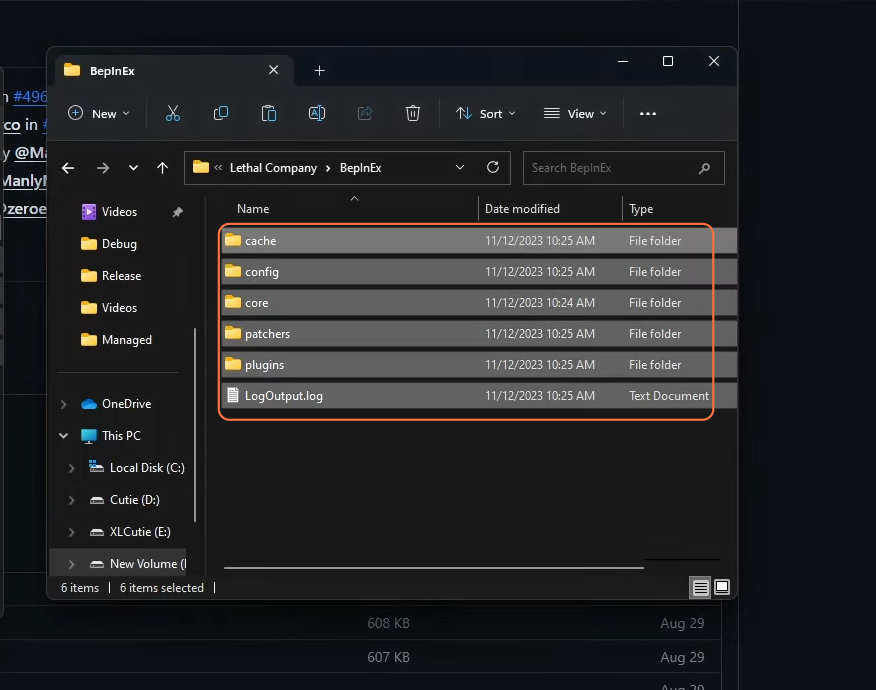
Step 5: Installing Mods
- Download the desired mods from trusted sources such as the GitHub repository.
- For instance, here we are downloading the “Game Master” mod, and its authenticity is ensured.
- Place the mod files (such as “gamemaster.dll”) into the BepInEx > plugins directory.
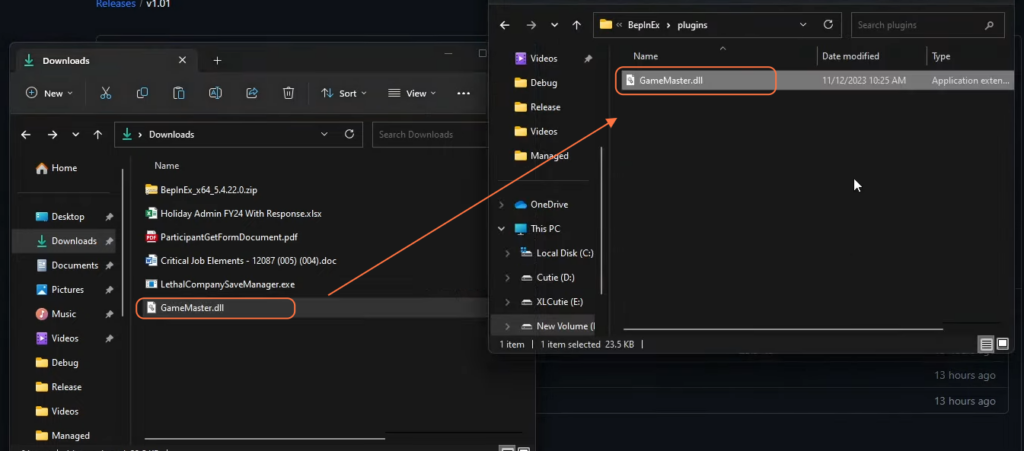
Step 6: Optimizing BepInEx Configurations
- Open the BepInEx config file.
- Set “chain loader” to True for better compatibility with certain mods that require it.
- Adjust the “logging console” setting as per your preference (True for console output, False to hide it).
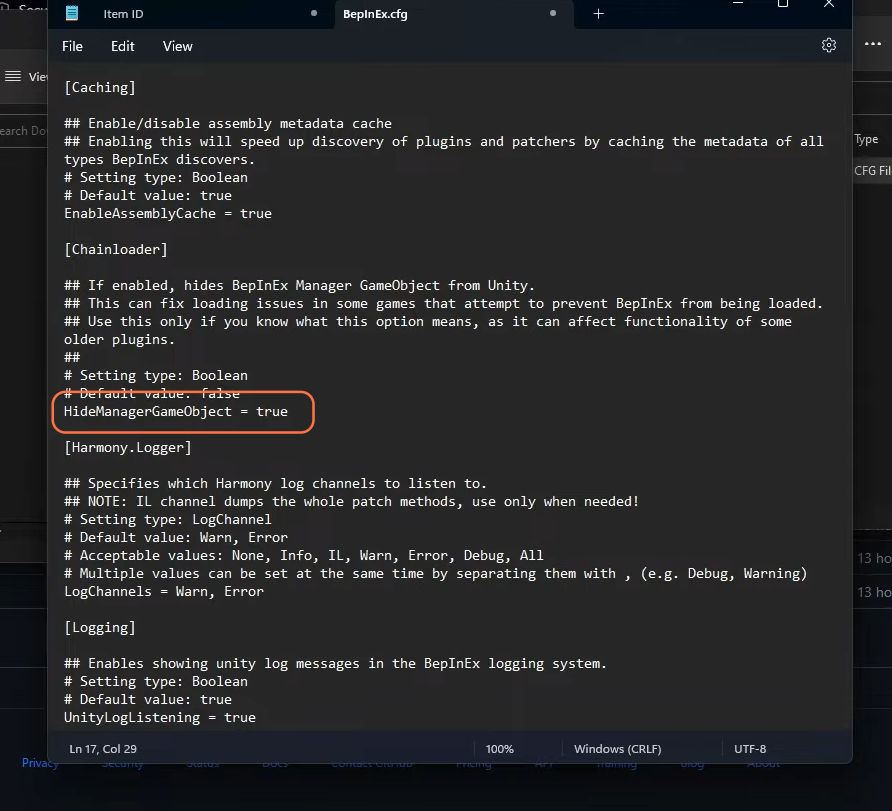
Step 7: Verifying Mod Installation
- Launch Lethal Company through Steam to ensure the mods are correctly loaded.
- Check for console outputs indicating the successful loading of mods.
- Review the “log output” file in the BepInEx folder to confirm mod loading.
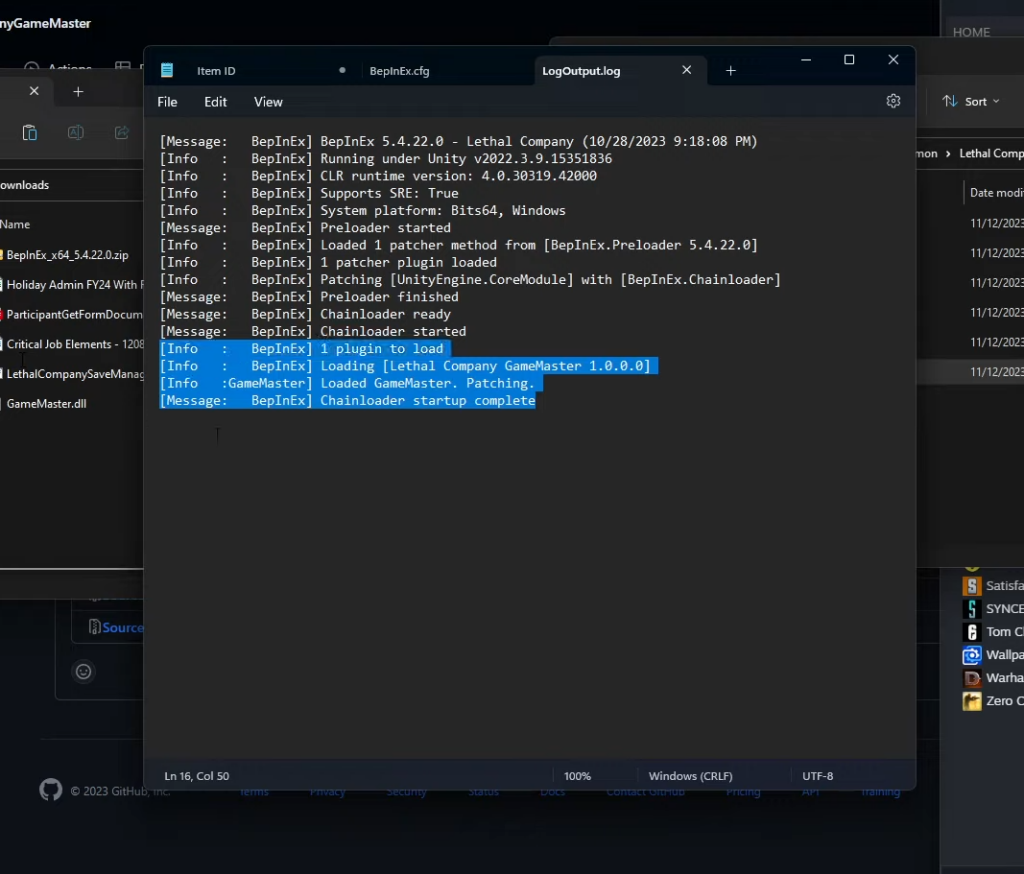
By following the above steps you can successfully set up BepInEx, integrate mods into Lethal Company, and configure them to suit your preferences.