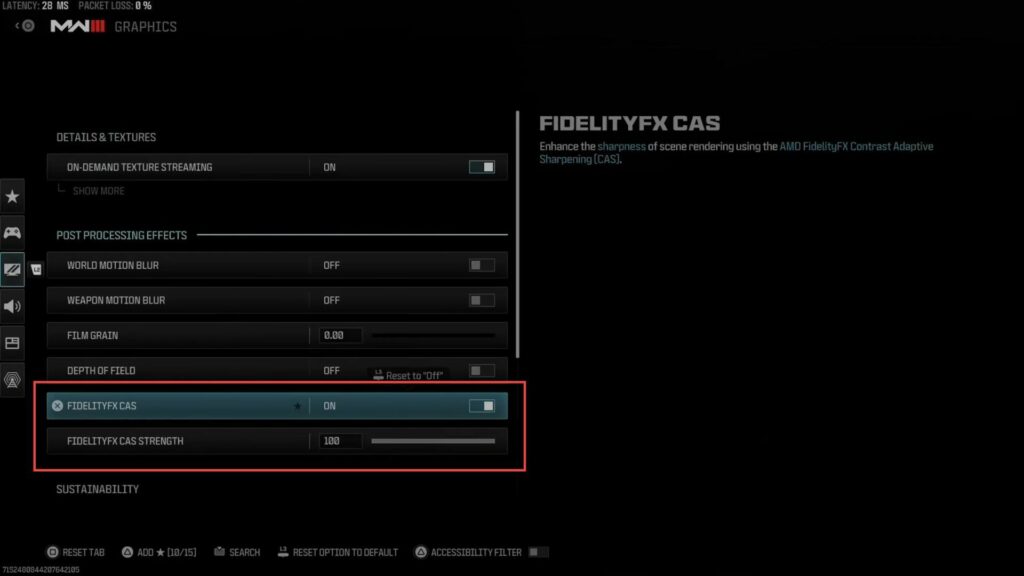In this guide, you will learn how to sharpen images with FidelityFX Cas on COD Modern Warfare 3 using the easiest method.
- Firstly, go to the settings by clicking on the options tab and navigate to the graphics section. Turn off world motion blur, weapon motion blur, and film grain settings.
- Locate the depth of field option to disable it, and then turn on the Fidelity Casas setting. Adjust the Fidelity Casas setting to your preference; it’s currently set at 100% by default, but you might want to try 50% or another value.
Observe the visual difference after turning the Fidelity Casas setting to 100% – notice the increased sharpness. - Decide on the percentage that works best for you; however, it is preferred to be at 100%.