In this guide, you will find how to solve the cars not appearing issue in GTA 5. You have to follow the step-by-step instructions below to do so.
You might be facing an error in Grand Theft Auto 5 that the car disappears after some time when you start driving it. To solve it, you need to open your browser and go to https://www.gta5-mods.com/. After that, search “enhanced native” in the search bar. Tap on it to download it.
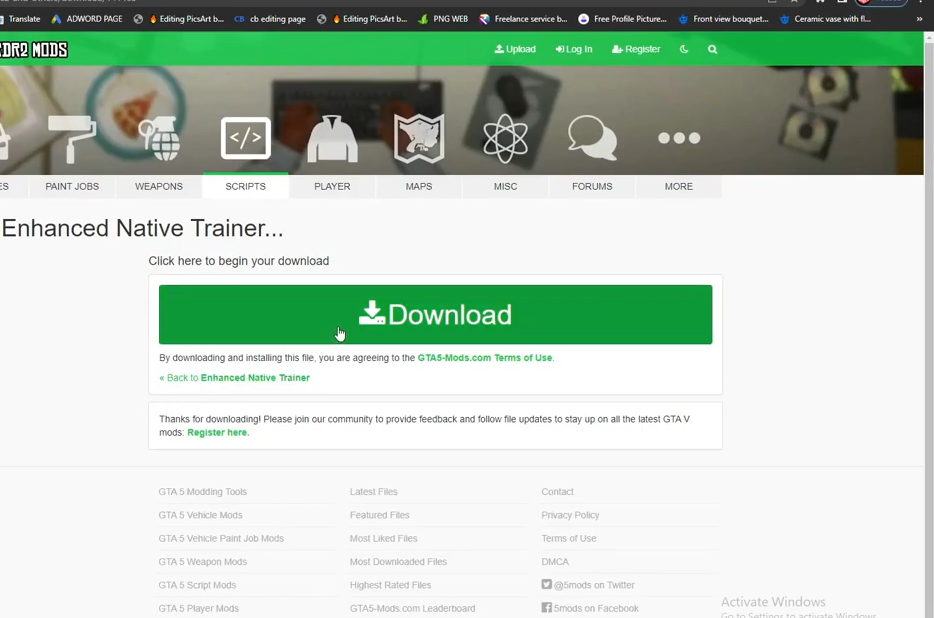
After that, extract the file, open up the extracted folder, and drag & drop the folder and ASI file into the main directory of GTA 5. Now you have successfully installed Enhanced native trainer in GTA 5, which will help fix the issue. Now you can launch the game and spawn the car; it will not disappear this time.