In this guide, you will find how to SPIN Knife Heirloom in Apex Legends.
If you’re playing on the controller, spinning your Heirloom can be a little difficult. You must bring out your knife by holding down the Triangle button. After that, press the left thumb stick down and continue to hold it down. Then press the Inspect button to inspect the weapon.

Go to settings, navigate to the controller tab and turn off the Survival Slot button. It will allow you to inspect your weapon by pressing the left d-pad down, and you will completely skip the weapon wheel.

Press the left d-pad and see your weapon; when you start sprinting, you need to hold down the sprint button and press down the left d-pad to continue to sprint. It might be difficult to hold down two different buttons simultaneously, but you can completely spin your weapon by doing this. You can turn on Auto Sprint by going to settings and navigating to Gameplay.
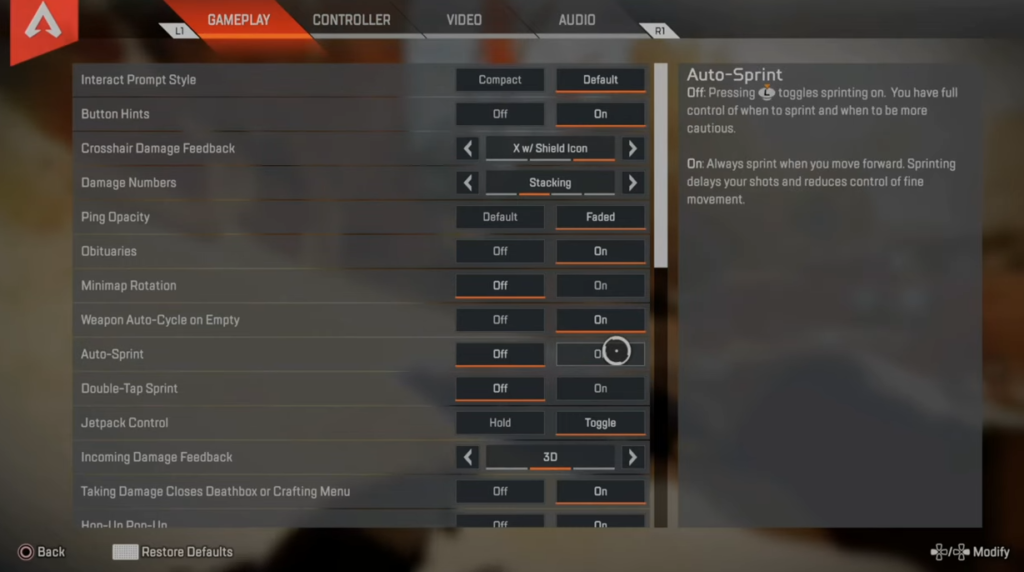
Now you will start sprinting automatically as you press the left thumb stick up. Another thing you can do is press O to spin your weapon, and you can also spin it by pressing the left d-pad. Or press the left d-pad and combine it with some slides.
