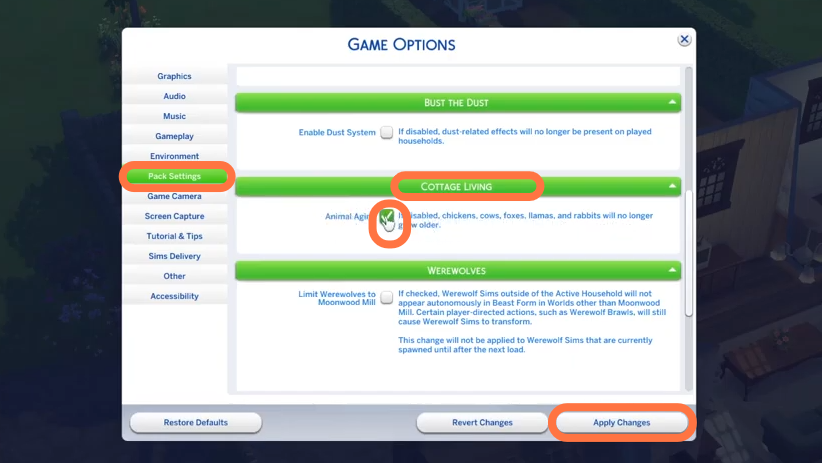In this guide, you will find out how to Stop Animal Aging Cottage Living (Turn Off/Disable Animal Aging) in The Sims 4.
1. The first thing you will need to do is click on the three dots icon at the top right corner of the screen to go into the options menu.

2. And then click on the Game Options from the menu.

3. In the Game Options Window, click on the ‘Pack Settings’ tab, scroll down to the Cottage Living dropdown and disable the ‘Animal Aging’ by unchecking the box. After making changes, press Apply Changes button at the bottom right corner. Now your animal will not get old.