In this guide, you will find how to switch over to the lobby chat or the game chat channel in Call Of Duty Modern Warfare 3.
- If you are in a party and not able to hear any lobby chat, then you have to press Options and go to the Channels tab by pressing the R1 button.
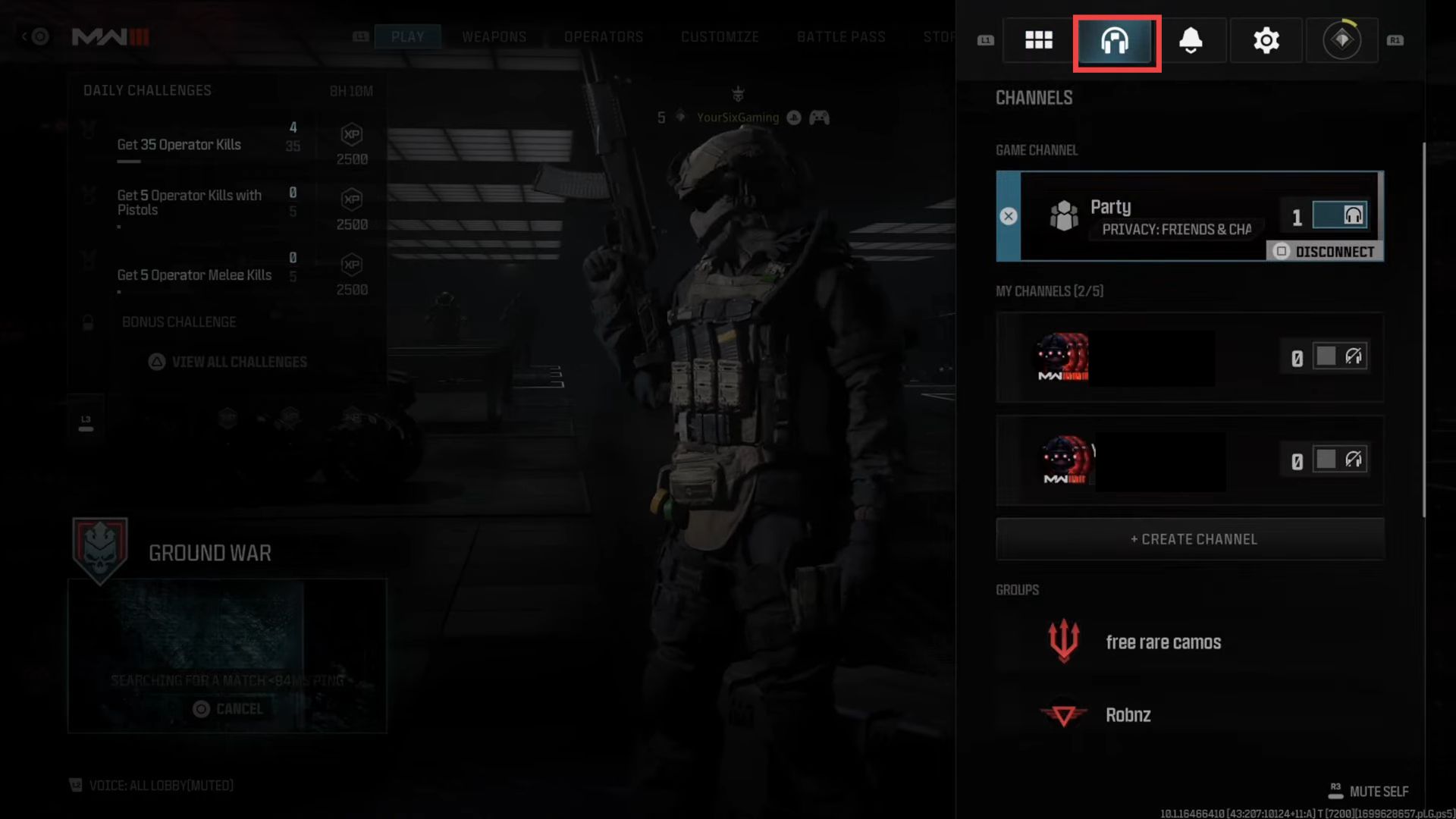
- You must switch to the specific lobby chat by pressing the Square button.
- Go back to the game channel and press the Square button to connect to the specific channel.
After that, the headphone icon will switch over to the top one.
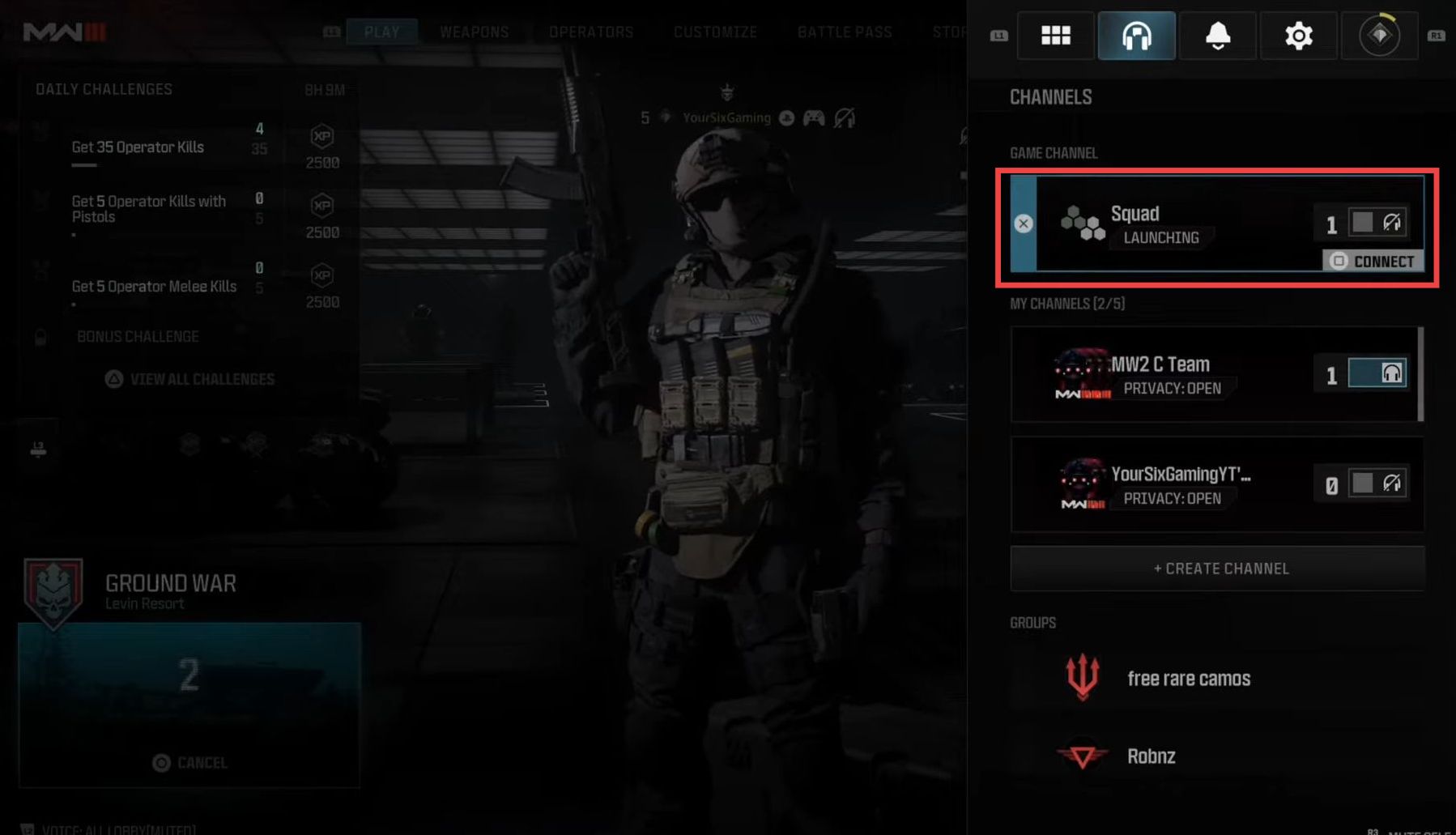
- Press X on it and you will find all the current players on your squad.
- If you want to mute someone, you can tap on mute on their name. You can also send everyone a text chat in the game.