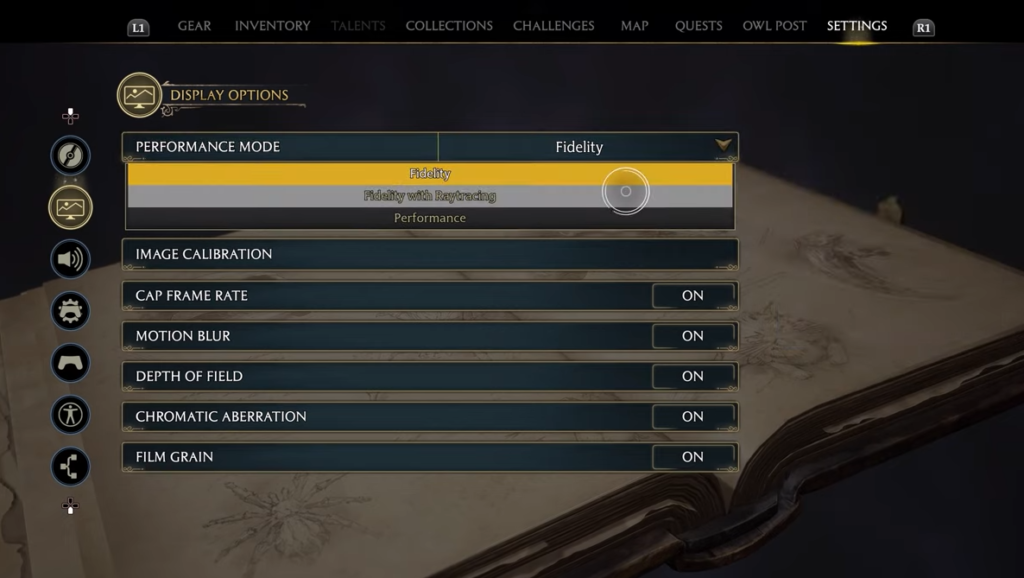In this guide, you will find how to take the BEST Photos in Hogwarts Legacy. You have to follow the step-by-step instructions below to do so.
As you all know, Hogwarts Legacy is gorgeous, so it’s reasonable wanting a photo mode to capture these shots. So when you’re ready to take a picture, go into your menu, select settings, and navigate to User Interface Options at the bottom.
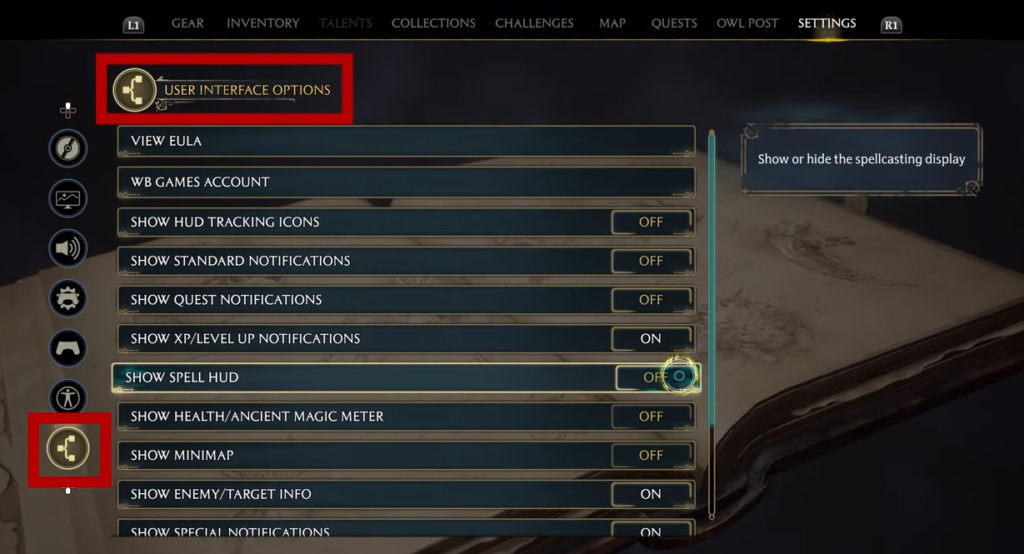
You need to turn off all the options, and you’ll be able to navigate Hogwarts Legacy in full screen. After that, go ahead and capture screenshots on your platform, but make sure that the graphical quality is the best.

Go to the Display tab in settings and choose your performance mode to Fidelity for better graphical quality or Fidelity with Ray tracing. After that, reboot your game to apply the changes if you select the ray tracing mode. Now you can start taking the best photos in Hogwarts Legacy.