This guide will let you know how to talk in Rec Room. If you have a junior account, then you will not be able to talk in the game.
- First, you will need to launch the Rec Room application on your device.
- Once you are in the Rec Room, locate and open the Watch Menu. After that, tap on your profile picture in the top left corner of the screen.
- Carefully examine your profile picture and check if there is a junior icon displayed on it.
If you have a junior account, then you are unable to use the talk feature in Rec Room.

If you are not a junior account, then you can start talking to other players.
- Look for the mic icon on the top right corner of the screen. Start talking into your microphone and observe the mic icon closely.
If your microphone is working properly, you will notice animated waves indicating that sound is being detected.
If you see a cross on the mic icon, it means that your microphone is currently disabled.
- To enable your microphone, you need to press a specific button.

- If you are using a mobile device, then you have to press the mic icon.
- If you are unable to speak, then open your watch menu and select the “Settings” icon.
- Within the settings menu, navigate to the “Audio” section and ensure that the microphone setting is set to “Always On“.
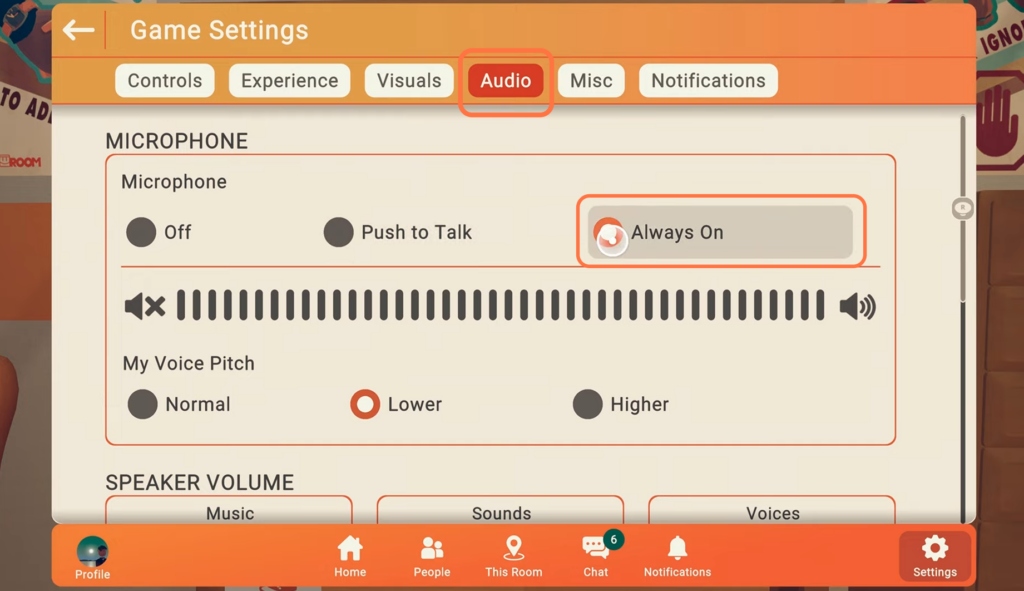
If you still can’t talk, then it means your device may not have microphone permissions enabled for Rec Room.
- You need to figure it out.