This guide helps to Target the Referee in WWE 2k23 on Xbox, PlayStation, and PC most easily and quickly. You must follow each step mentioned in the guide to complete the task.
Step 1: Accessing the Options Tab and Select Gameplay
- To begin targeting the referee in WWE 2k23, first, access the options tab in the game’s main menu. Look for the “Gameplay” option and select it.
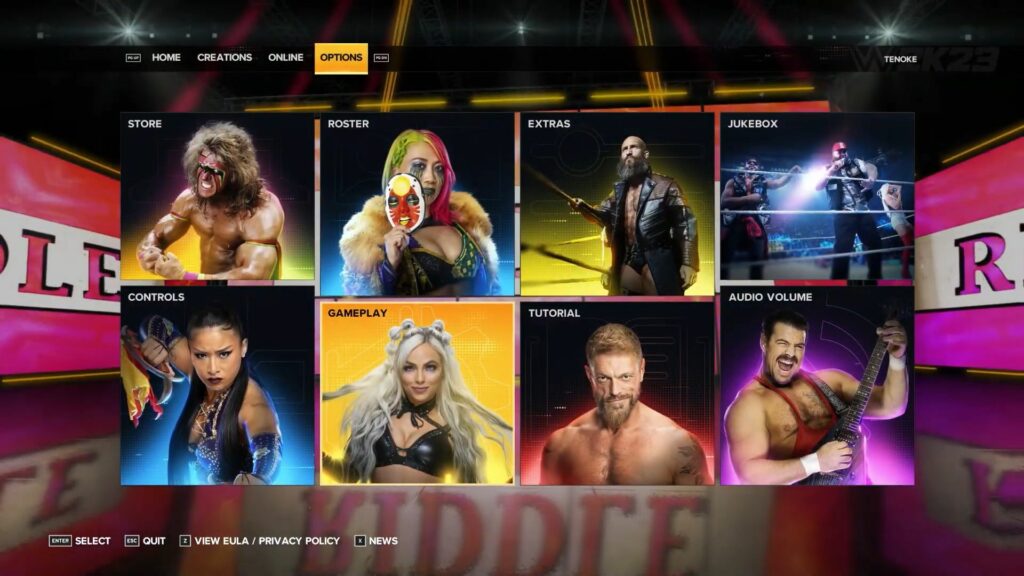
Step 2: Navigating to Targeting
- Once you have entered the Gameplay settings, navigate to the targeting section. Scroll down until you locate the “Target Referee” option.

Step 3: Enabling Target Referee
- To enable the ability to target the referee, simply toggle the “Target Referee” option to the “On” position. This will activate the feature and allow you to proceed with targeting the referee during matches.
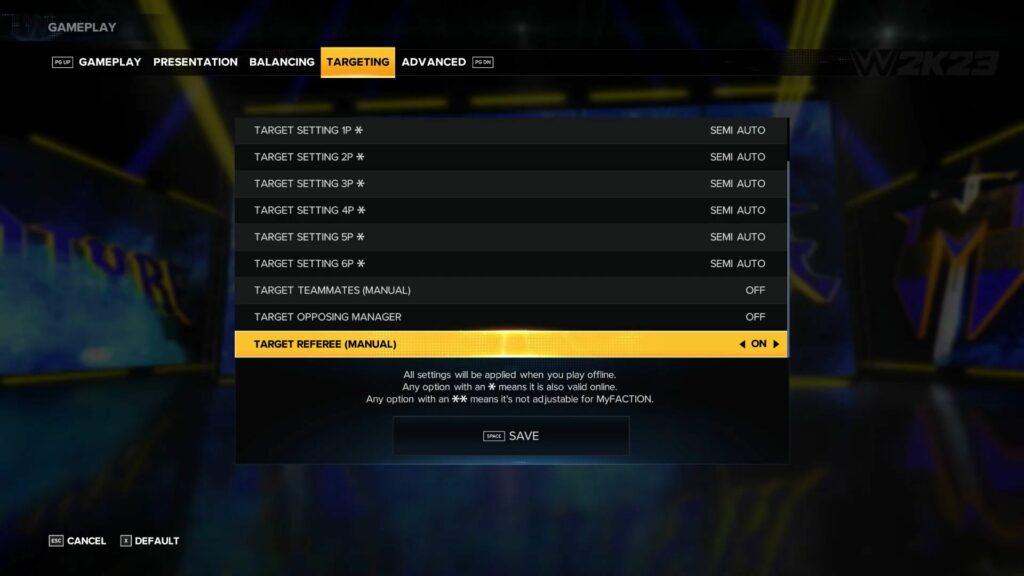
Step 4: Saving the Changes
- After enabling the “Target Referee” option, be sure to save the changes you have made. This ensures that the settings are applied and retained for future gameplay sessions.
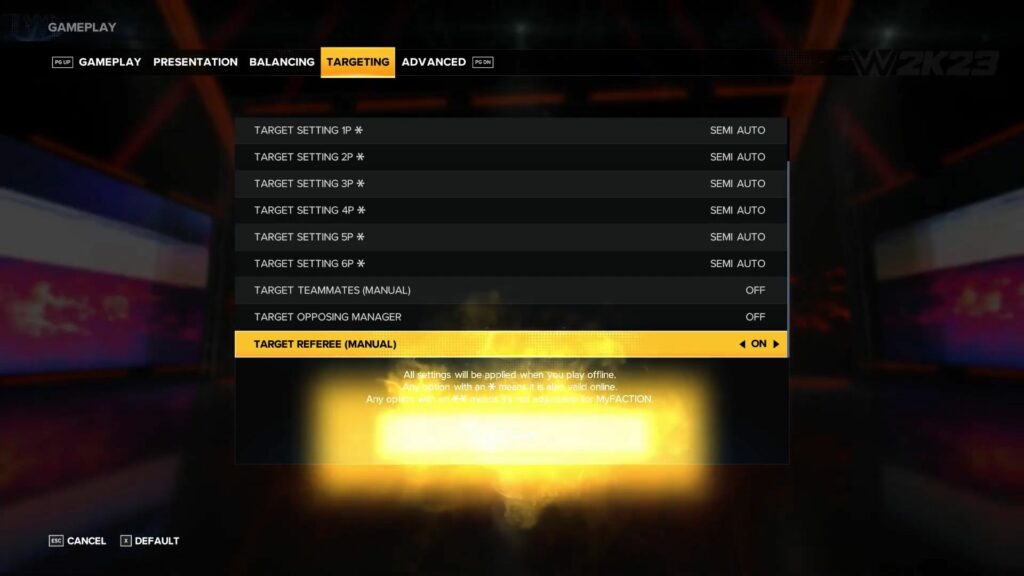
Step 5: Getting into the Match
- Now that you have successfully enabled the Target Referee feature, it’s time to jump into a match and put it into action. Choose your desired game mode and select a match to begin.

Step 6: Targeting the Referee
- To target the referee during the match, utilize the corresponding controls based on your gaming platform. On Xbox and PlayStation, simply press the right stick. For PC players, press the “C” key. These inputs will direct your character’s focus toward the referee.
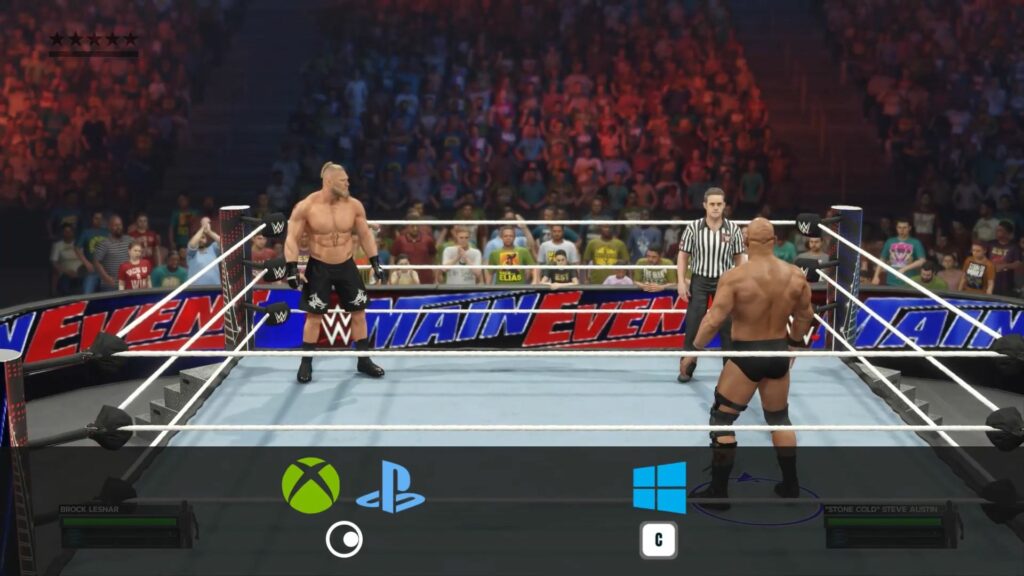
This guide has taught you the simplest method to Target the Referee in WWE 2k23 in the most convenient way, which requires no time to execute the process.