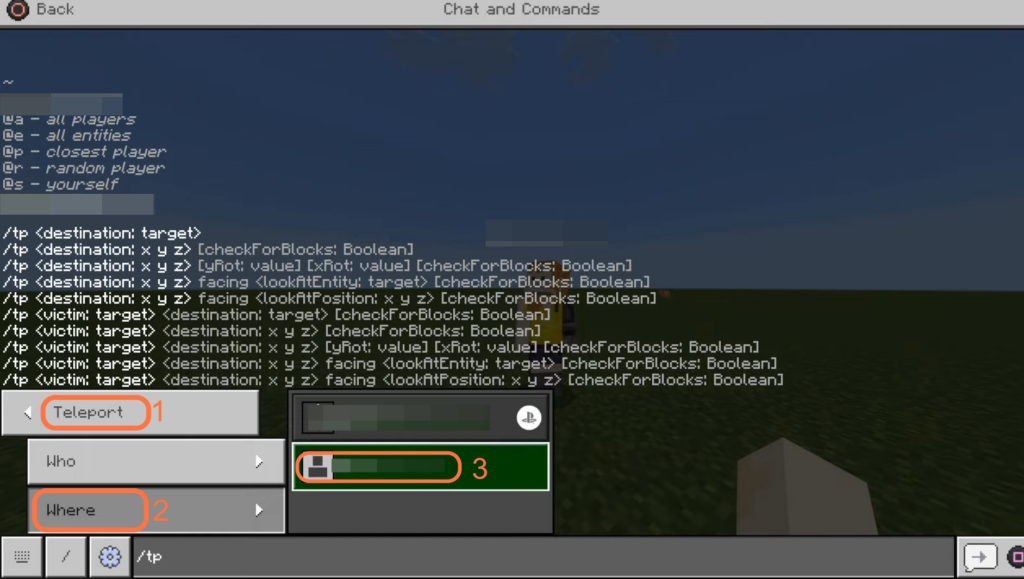This guide will show you how to teleport a player in Minecraft Bedrock Edition on PS5, Xbox, and PC. You will also learn how to teleport yourself to another player’s location.
Teleport yourself
In this section, we will take you through the steps to teleport yourself to another player in the game while playing in creative mode. The process involves tapping on the slash icon in the bottom left corner, selecting the “Teleport” option from the pop-up menu, and choosing the desired player from a list. The players also need to input a command.
- You need to make sure you are in creative mode and you are the host.
- After that, press the right button on the D-pad.
This action will open up a new screen on your device. - Once the new screen appears, navigate to the bottom left corner of the screen and tap on the slash icon.
A pop-up menu will appear.
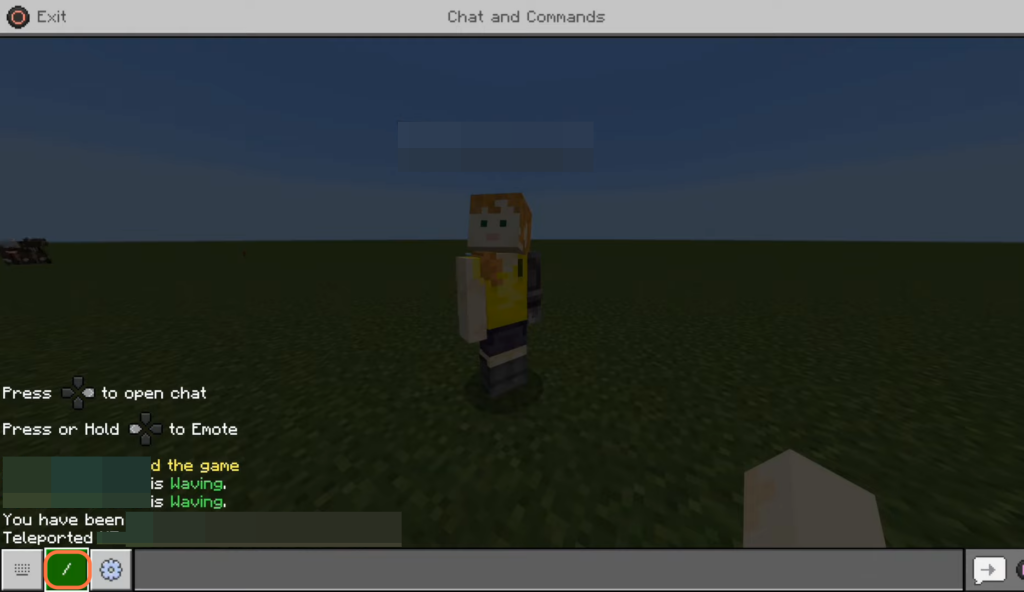
- Locate the “Teleport” option within the menu and click on it. After that, tap on the “Who” option.
A list of players in your game should appear on the screen. - Choose the specific player to whom you want to teleport and type the command “/tp” followed by the player’s name.
- After typing the command, locate and press the Square button on your controller.
It will teleport you directly to the person.
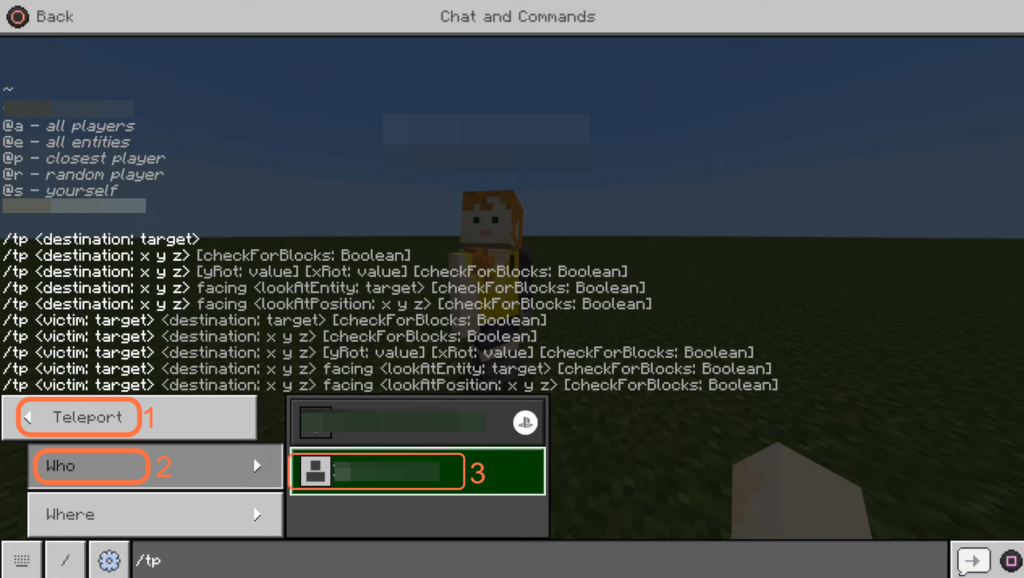
Teleport another player
This section describes how to teleport another player to your current location in a game. The users need to navigate to the “Where” option within the Teleport menu and type the command “/tp” followed by the name of the player you want to teleport.
- Press the right button on the D-pad again and tap on the “Teleport” option within the menu.
- Within the Teleport menu, search for the “Where” option and click on it.
- Type the command “/tp” followed by the name of the player you want to teleport.
As a result, the selected player, specified by the player’s name, will be teleported to your current location within the game