In this guide, you will find the fastest method to text chat & message on Minecraft Bedrock Edition. You will also learn how to make changes in the chat settings and turn on the cheats.
- You first need to press right on the D-pad on your controller to open up the Chat and Commands window.
- Once this window opens, tap on the settings icon at the bottom of the screen.
It will take you to the Chat settings.

In the Chat settings window, you can mute emote chat, all chats or even turn off text-to-speech. You can also change the chat colour, line spacing and font style.
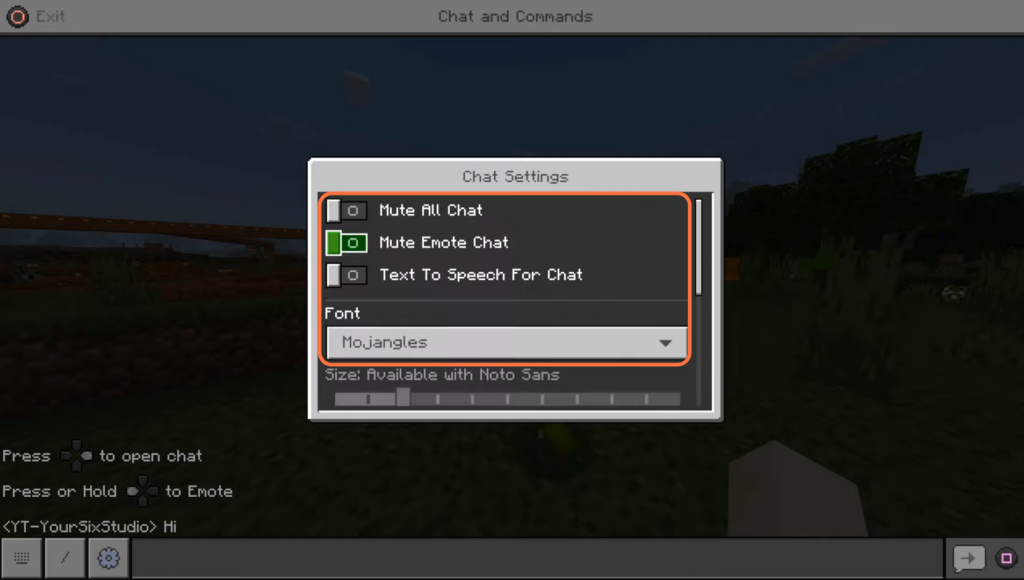
- After that, look for a text box at the bottom of the screen and press the X button to select the text box.
Once the text box is selected, you can begin entering your message. - Input your message and press the Square button on the controller to send the message.
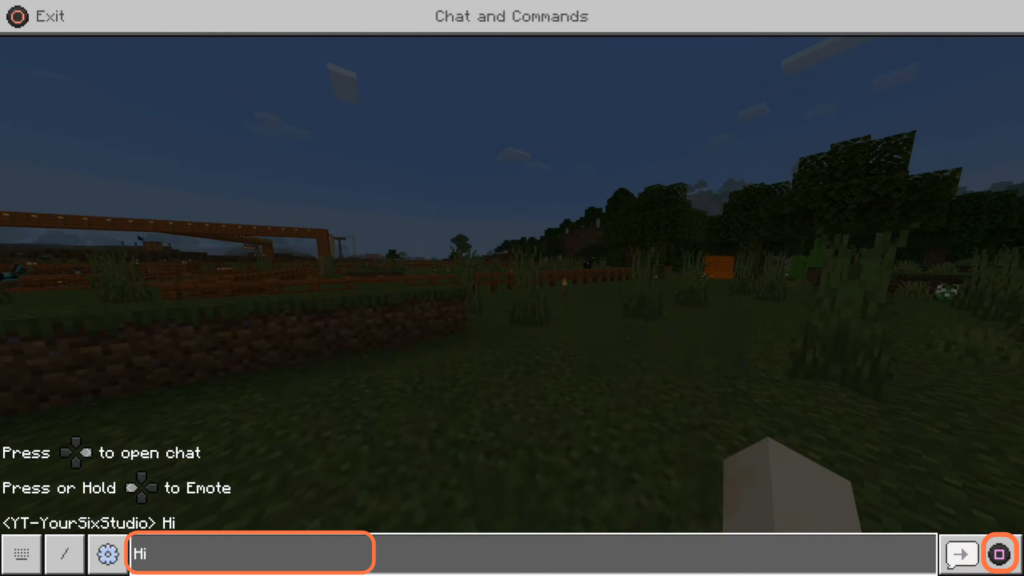
- To turn on the cheats, you need to press the Options button and select Settings from the menu.
It will take you to the settings menu. - Look for a navigation menu on the left side of the screen, then locate and select the “Game” tab.
- Scroll down on the right-side menu until you find the Cheats section. Turn on the “Activate Cheats” option down there.
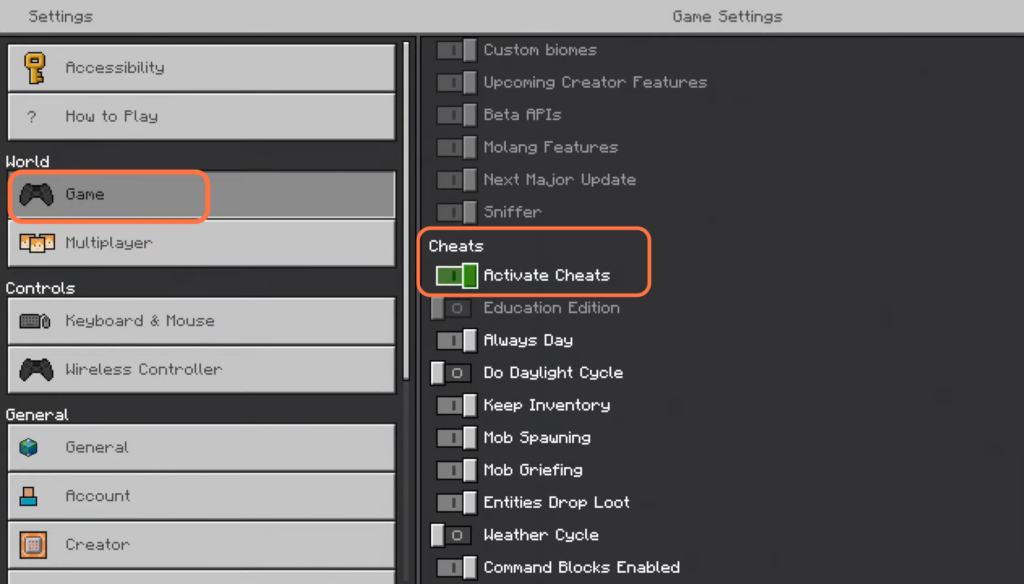
- After that, move back to the Chat and Commands window.
Now you can easily change the weather, time and teleport people using the cheats in the text box.