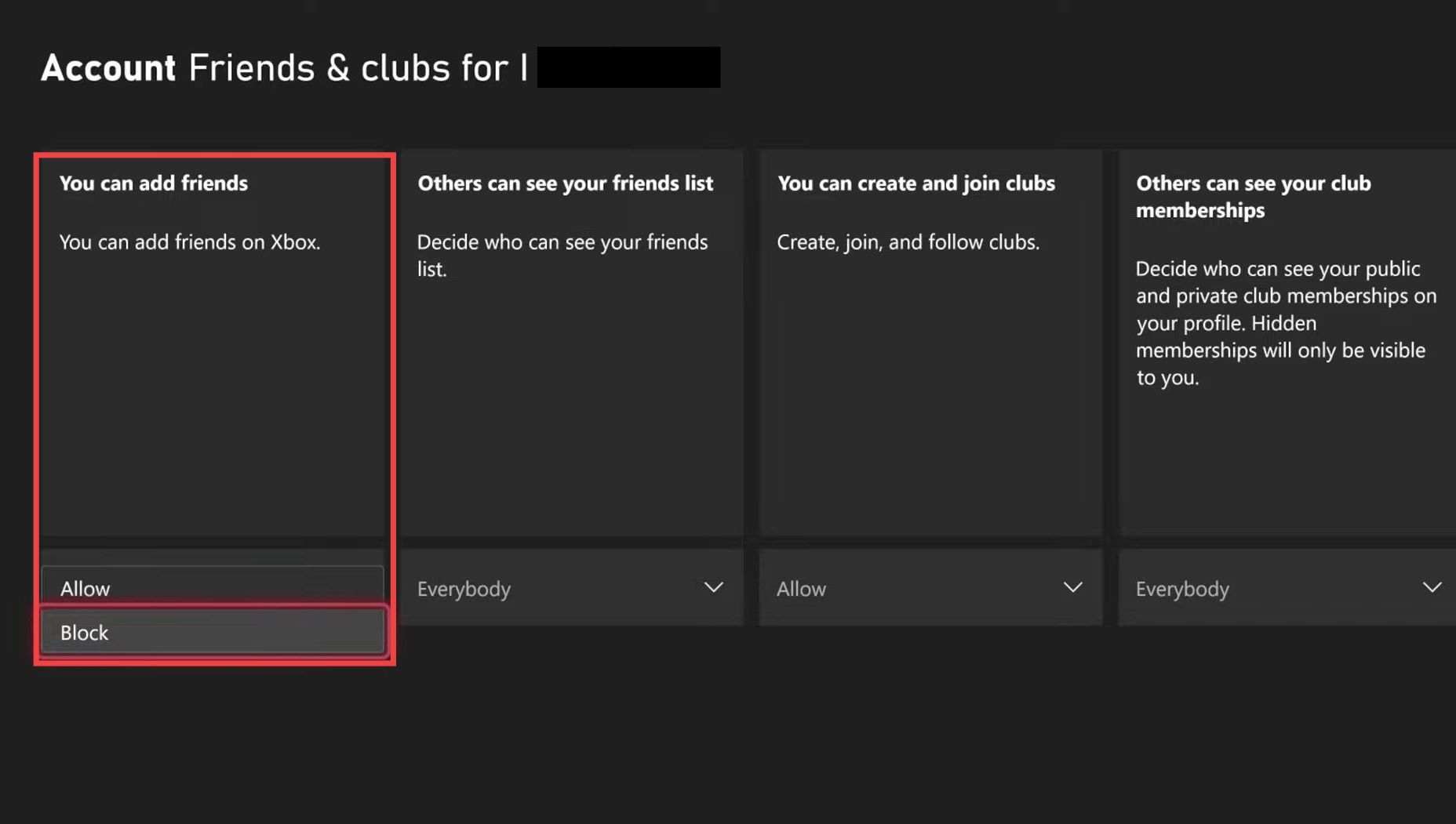In this guide, you will find how to turn off friend requests on your Xbox Series X profile. You have to follow the step-by-step instructions below to
- First, go to settings on the home screen and then navigate to the General tab on the left side.
- After that, click on Online Safety & Family.
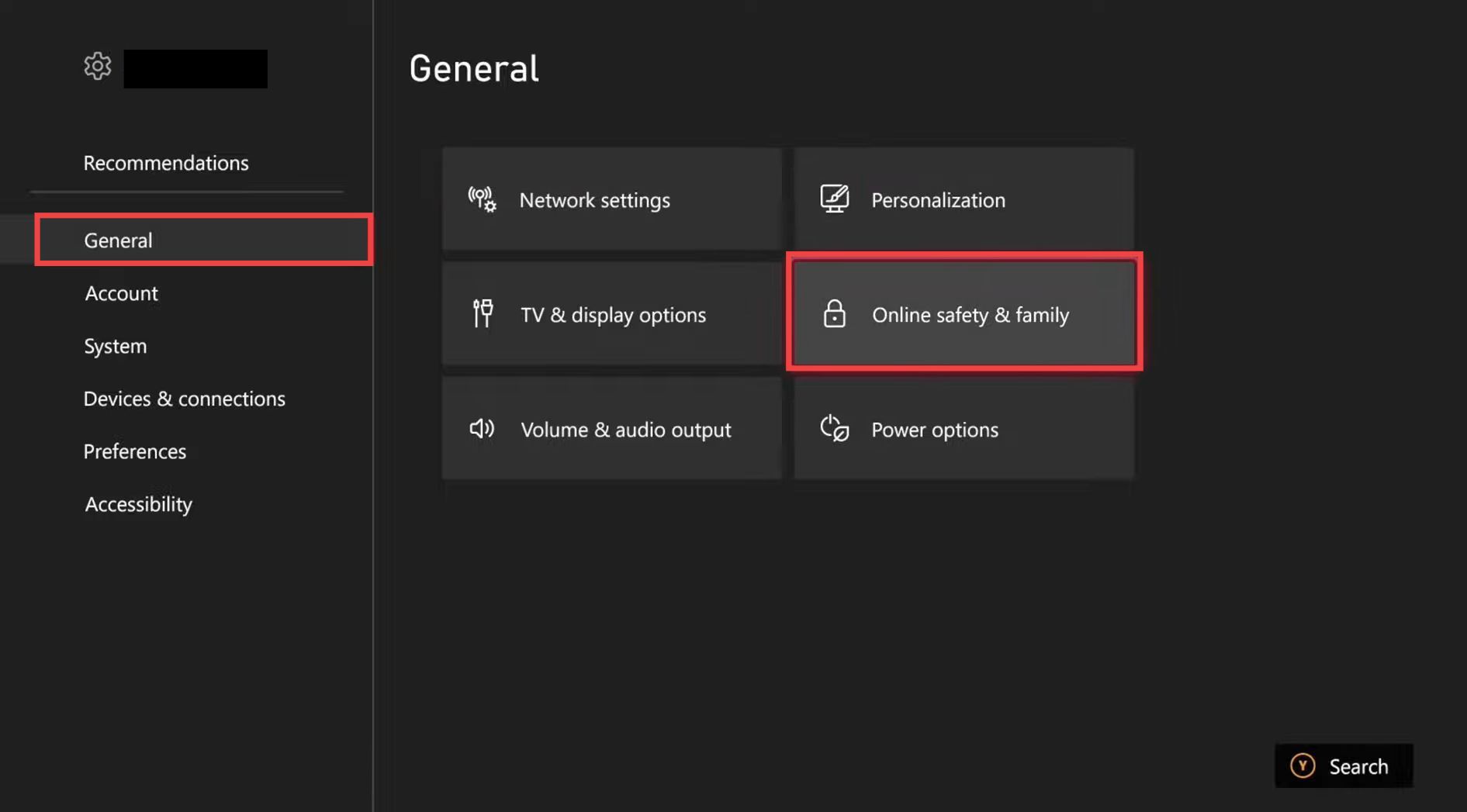
- Click on Privacy & Online Safety and tap on Xbox privacy. Select the Custom option and tap on View details & customize.
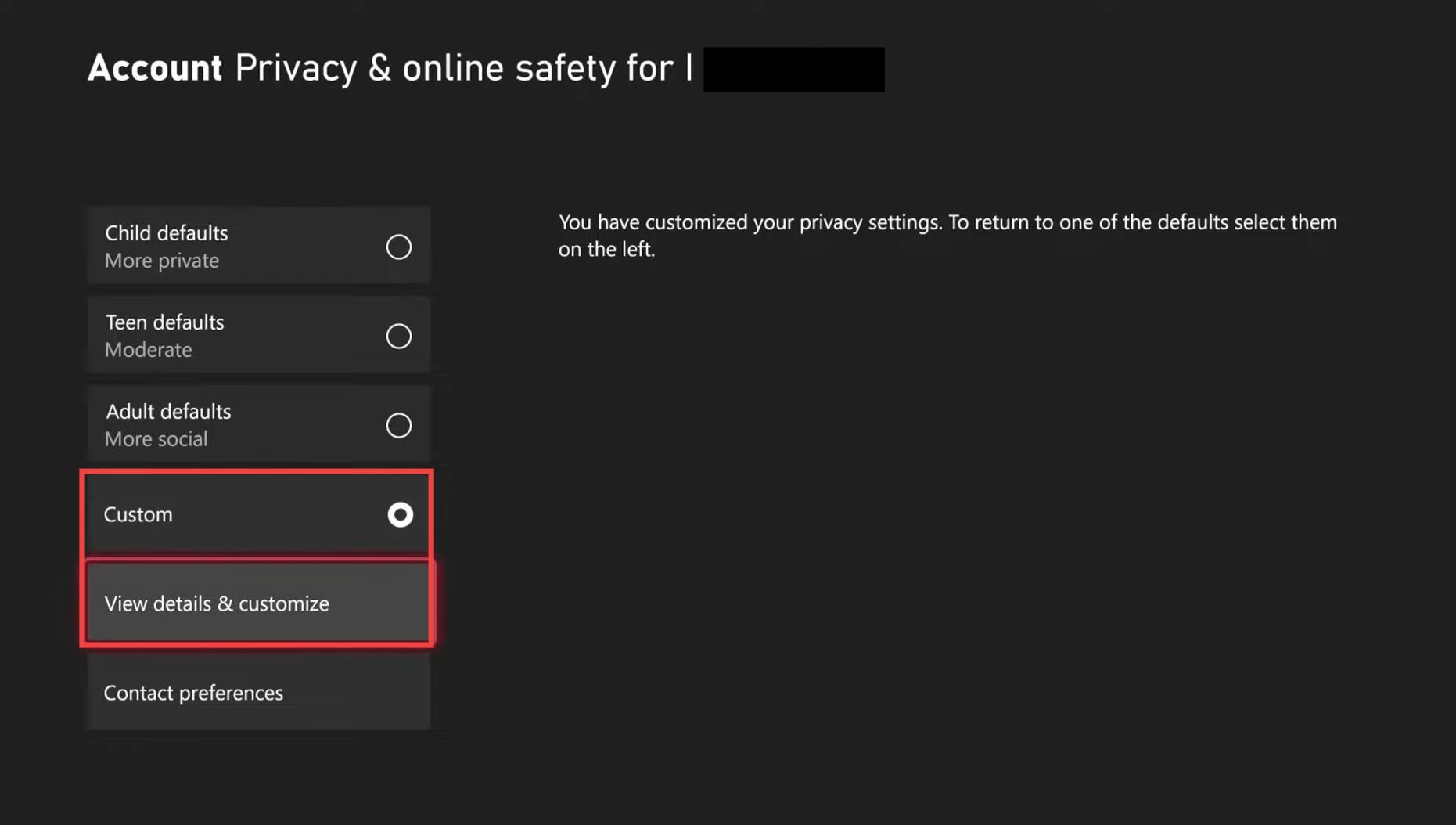
- Go to Friends & clubs and block the “you can add friends” option.
Now you won’t receive any kind of friend requests. - You can also adjust other options according to your preference