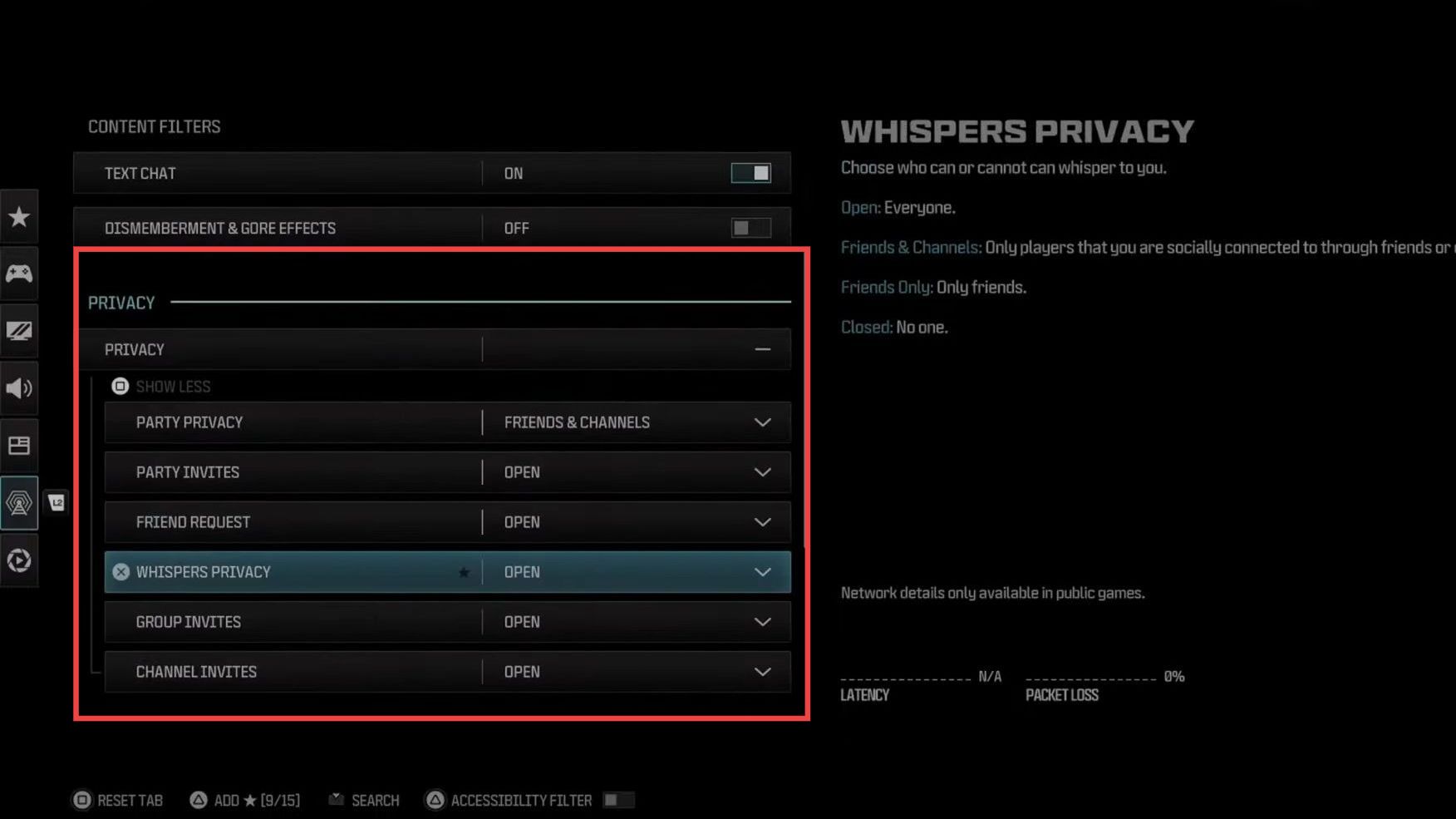In this guide, you will find how to stop invites in the game for Call Of Duty Modern Warfare 3. Go through the guide and follow the simple steps to turn it off.
- If you keep getting invite notifications, then you will need to press the Options and navigate to Settings.
- Press the L2 button on your controller and select Account & Network from the menu.
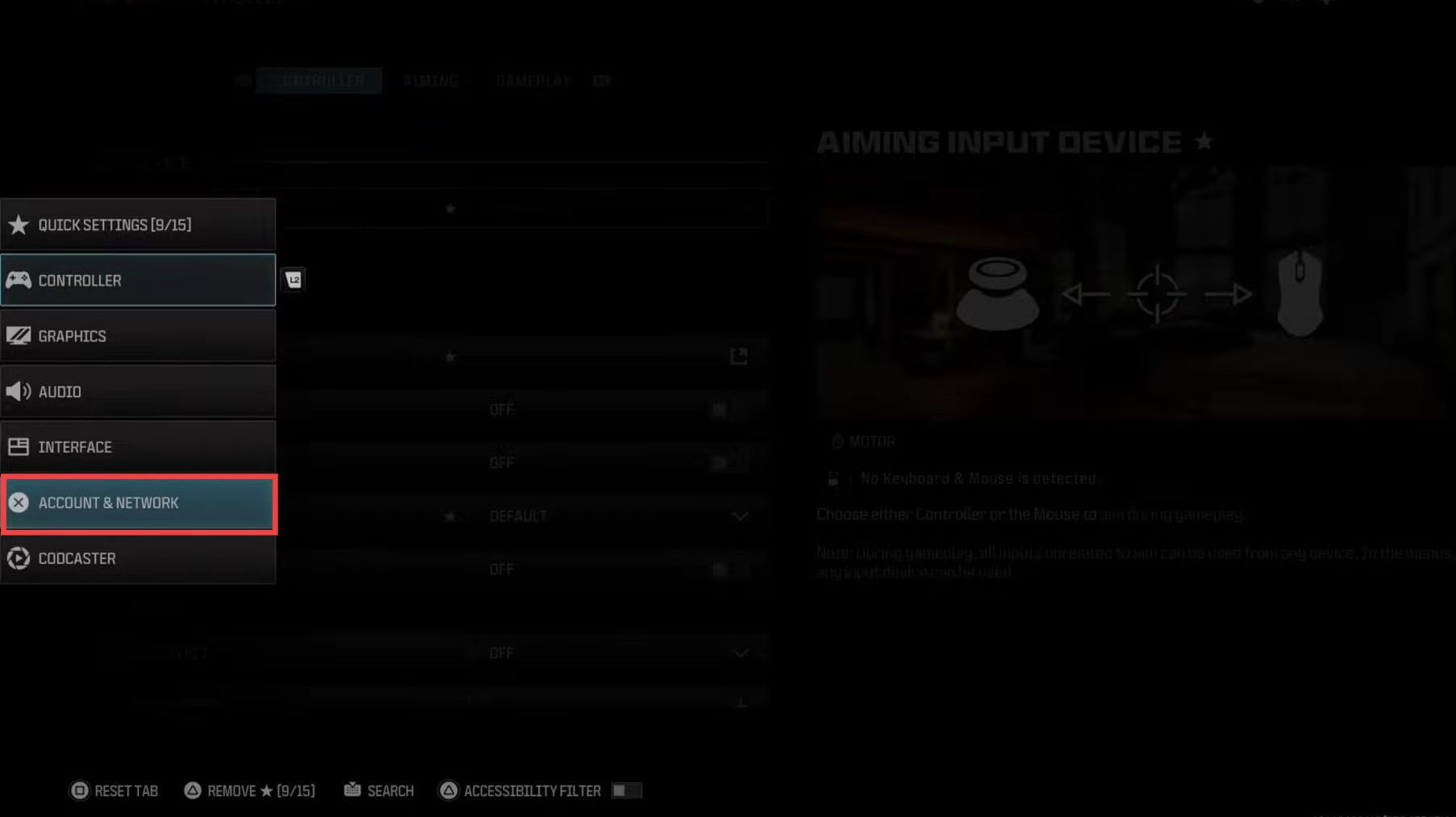
- Scroll down to the Privacy section and press the Square button to show options.
- Tap on Party Invites and set it to Friends Only or Closed. Navigate to Friend Requests and also set it to Friends Only or Closed. You can also set Group Invites or Channel Invites to close.