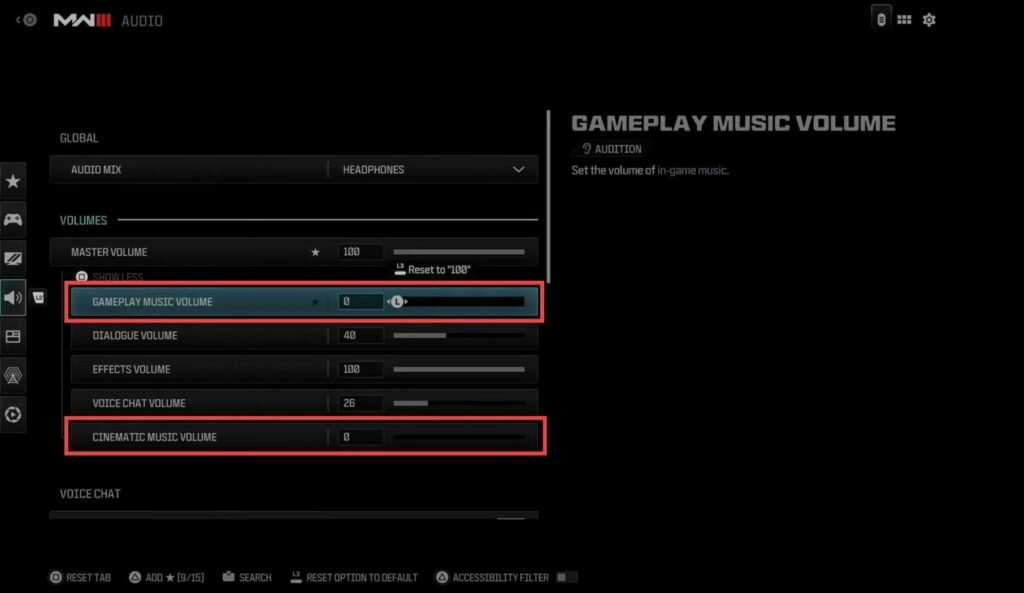If you want to turn down the music volume in Call Of Duty Modern Warfare 3, then you have come to the right place. This guide will show you how to do it.
- First, you will need to press the Options button and navigate to Settings.
- Press the L2 button on your controller and select Audio from the menu.
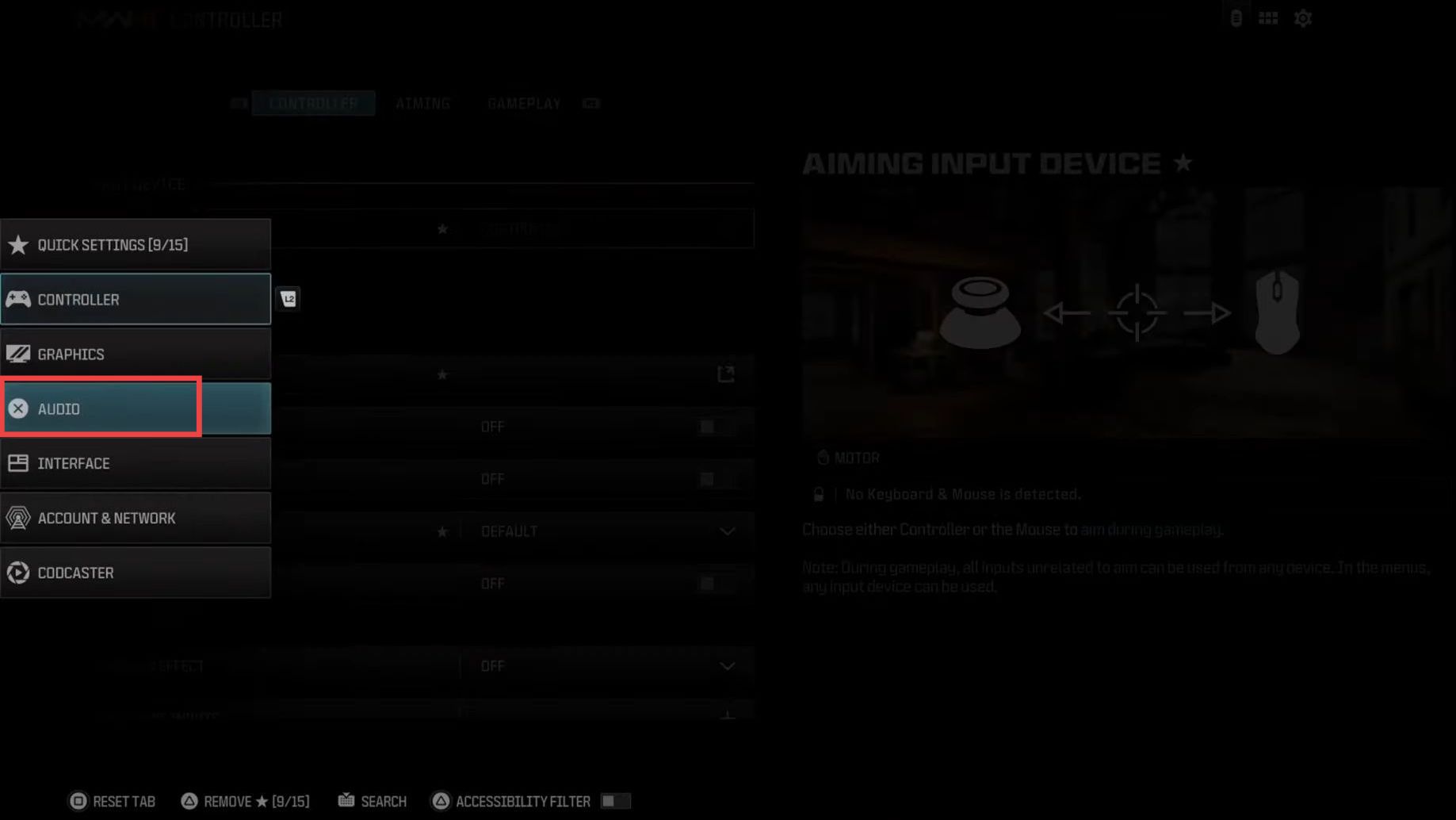
- Tap on Master Volume and press the Square button to show more options.
- Now you need to slide the Gameplay Music Volume slider to zero to completely turn it off. You can also turn down the Cinematic Music Volume.