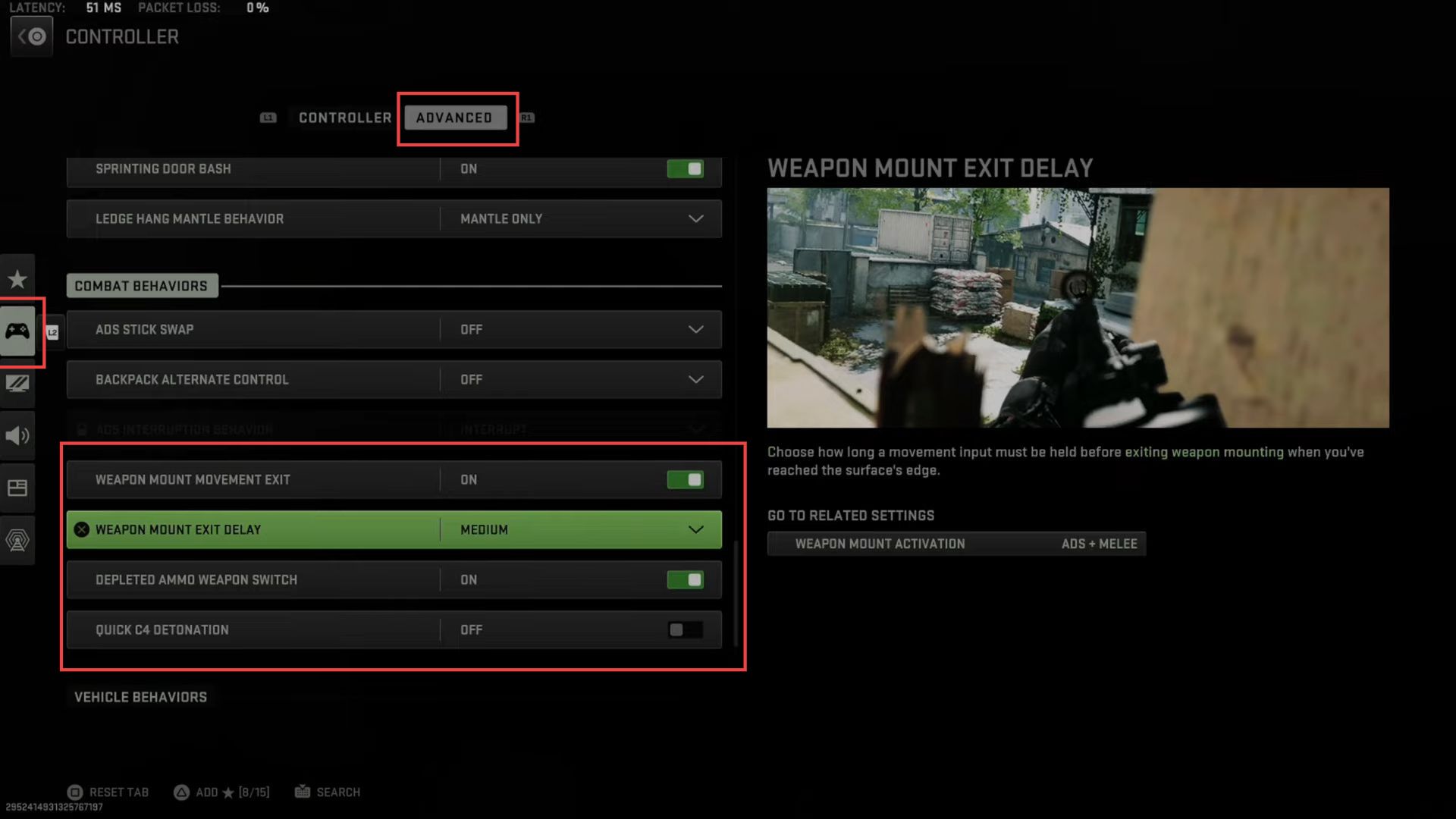In this guide, you will find how to turn off or on weapon mount activation in Call of Duty, Warzone 2, and MW2.
- Open the game menu and navigate to the Settings option.
- Inside the settings menu, look for and select the Controller option.
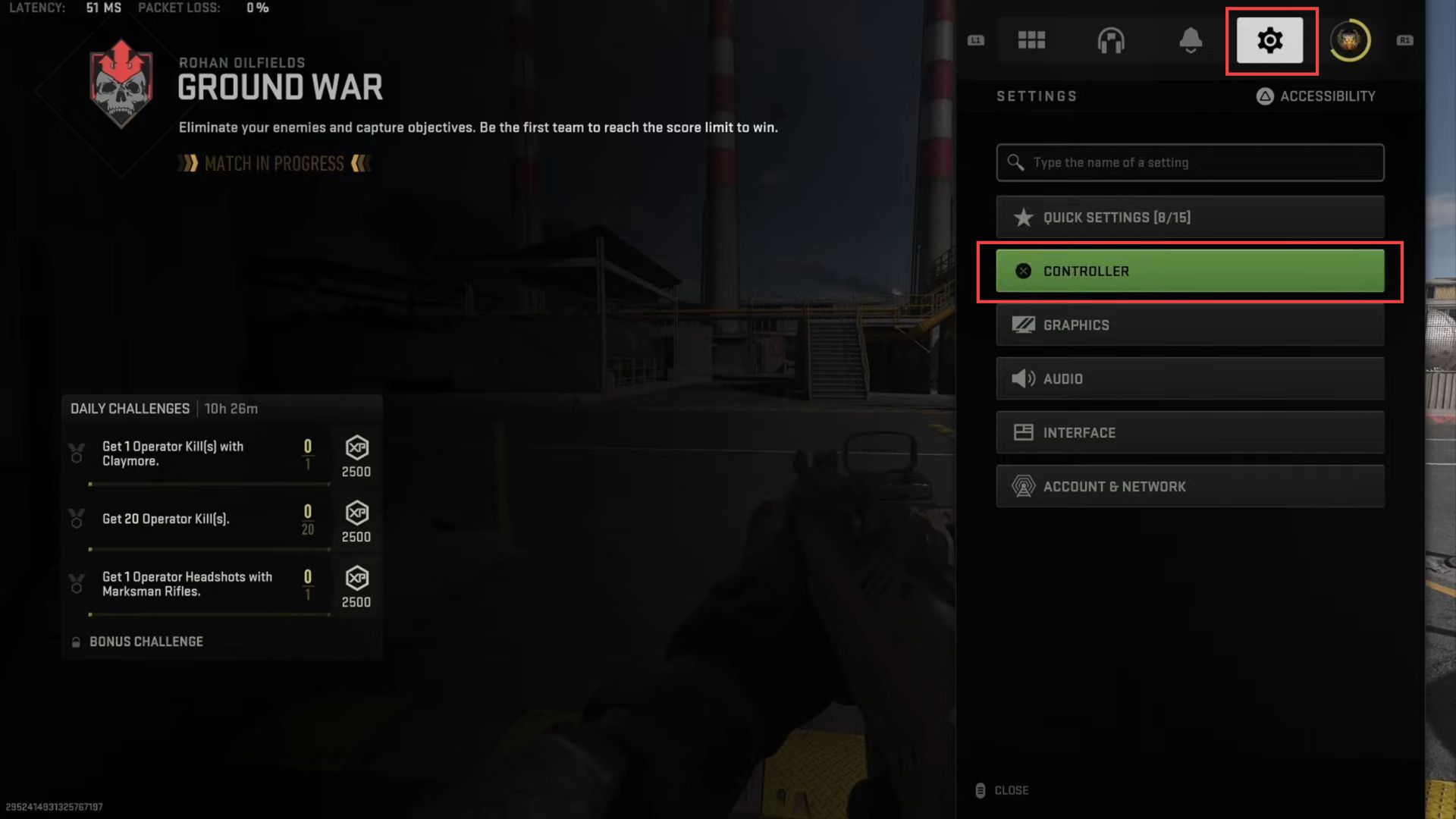
- If you’re using a keyboard and mouse, navigate to the Keyboard & Mouse section within the settings.
- Scroll down to find the Weapon Mount Activation option.
It should be located at the bottom of the settings menu under the Gameplay tab.
In the Weapon Mount Activation section, you’ll find a setting called ADS + Melee.
By default, it might be set to On or Enabled. - To disable this feature, toggle the setting to the Off position.
This will prevent the combination of aiming down sights (ADS) and melee attacks from triggering simultaneously. Alternatively, you might see an option for Double Tap ADS as well.
You can experiment with this setting to determine if it suits your playstyle better. - Remember that there might be additional settings to further customize your ADS and melee behaviour, so feel free to explore these options as needed.
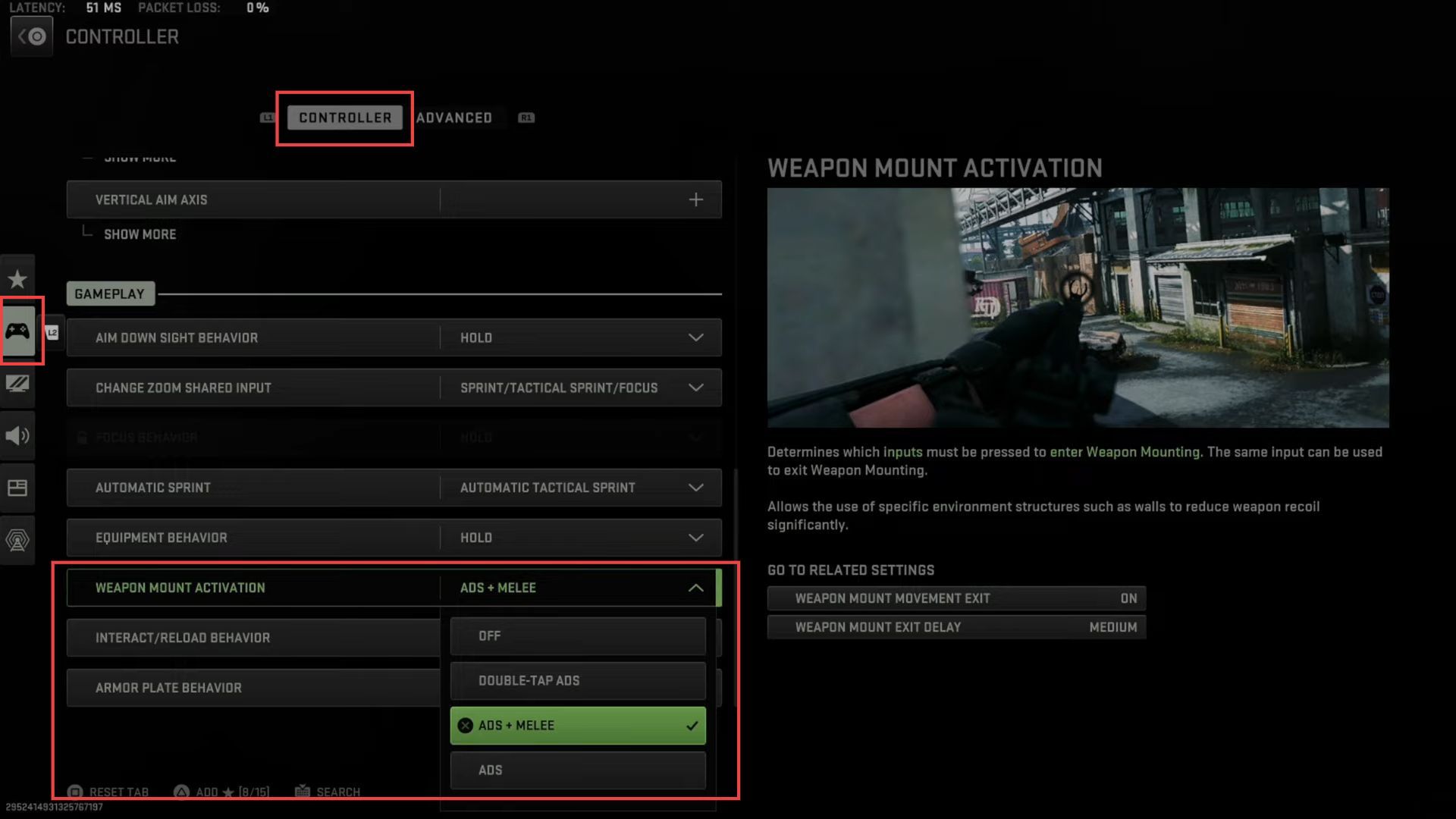
- Press the R1 button on your controller while in the settings menu.
This should navigate you to the Advanced tab within the settings. - Scroll down within the Advanced tab until you find the section labelled Weapon Mount Settings.
This section controls how the weapon mount behaves when you move away from the wall or surface you’re mounted on. - Look for the setting called Weapon Mount Movement Exit.
This setting determines what happens when you move away from the wall while using the weapon mount. - Within the Weapon Mount Movement Exit setting, you’ll have different options to choose from: Medium, Short, and Long.
- Medium exit delay means there will be a moderate delay before you exit weapon mount mode when moving away from the wall.
- Short exit delay means a quicker exit from weapon mount mode as you move away from the wall.
- A long exit delay will make the exit from weapon mount mode slower, giving you more time to adjust.
- Choose the exit delay option that suits your preferences and gameplay style by selecting it within the settings.