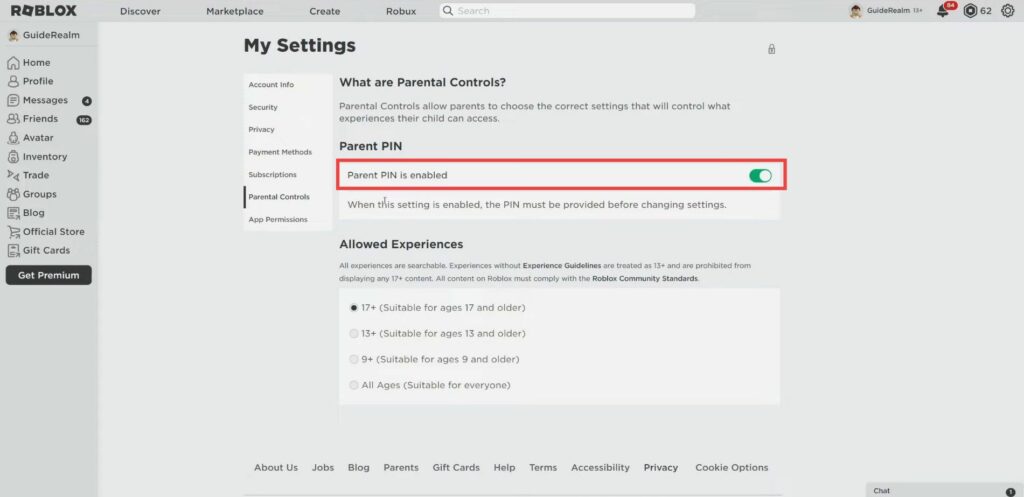In this guide, you will find how to turn off the Parental Controls in Roblox. You must remember the pin to turn it off.
- First, you have to open up the Roblox settings on your computer and then tap on Parental Control on the left side.
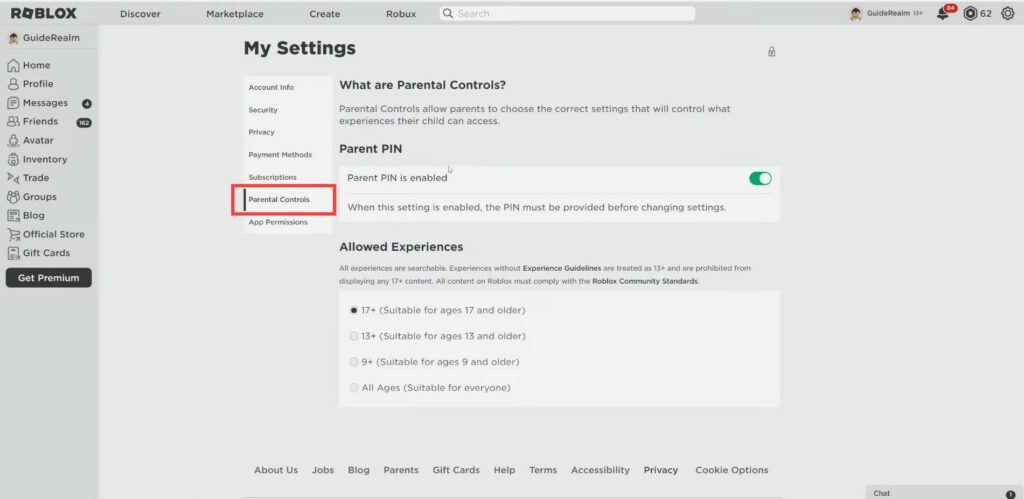
- After that, disable the “Parent Pin is enabled” option and then enter the pin that’s attached to your account.
Now you will be able to change the settings without needing to enter the pin again. - Go to the Privacy settings and change the account restriction and communication settings for a better Roblox experience.