This guide will show you how to turn off the parental controls in Safe Mode on the PS5 console. You have to enter the safe mode on your PS5 and restore the default settings to reset it.
- First, you will need to press the PlayStation button on your controller to open up the quick menu.
- Once the quick menu is displayed on the screen, look for the “Power” icon at the bottom right side and click on it.
A drop-down menu will appear with various power options. - Click on the “Turn off PS5” option to shut down PS5.
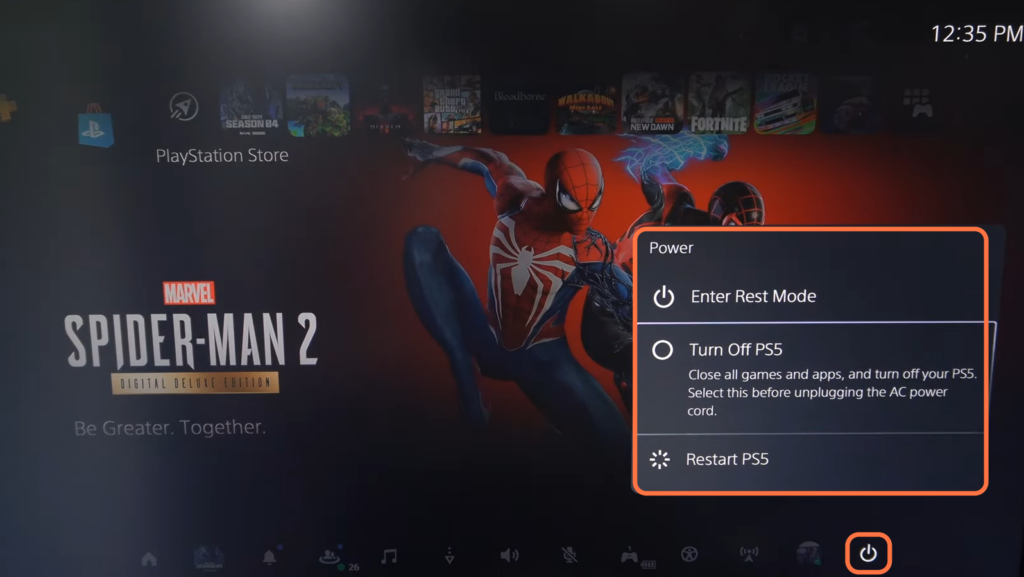
- After that, plug your controller into the front USB slot of the PlayStation console.
- Wait for the light bar on your controller to stop blinking, and then hold down the Power button.
You will hear one initial beep, and then after about five to ten seconds, you will hear another beep.
It means that the console is entering the safe mode. - In the safe mode menu, you need to select the Restore Default Settings option.
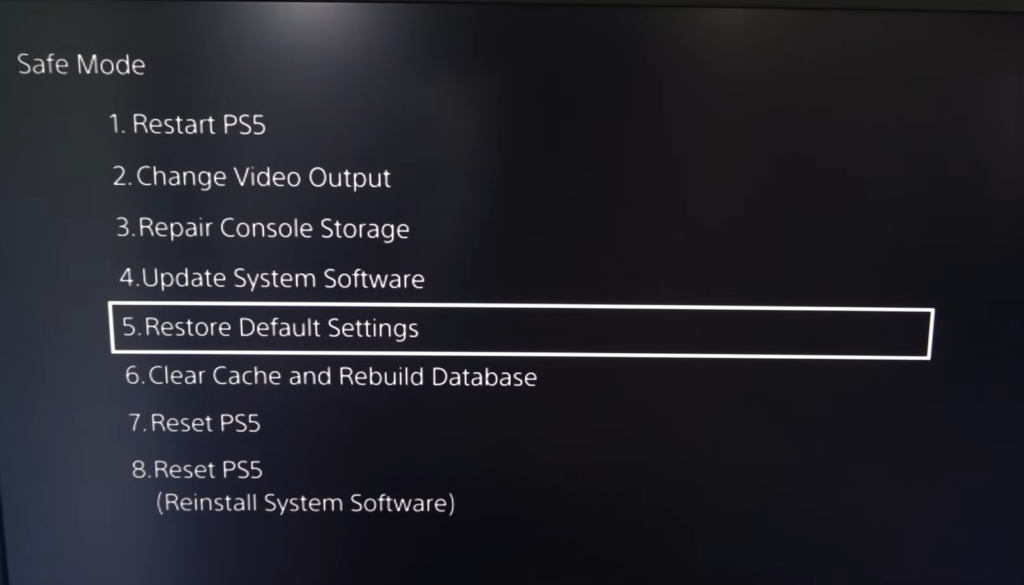
A confirmation prompt will appear on the screen.
- Select the “Yes” button to confirm your decision to restore the default settings.
The console will initiate the process of resetting the settings to their default values. It will also reset your parental controls. - Once the default settings restoration is complete, you have to log in again with your PlayStation account.