This guide will provide you with the fastest method to turn off player names & name tags on creatures in Minecraft Bedrock Edition.
- The first thing you will need to do is press the Options button and select Settings from the menu.
It will take you to the settings menu.
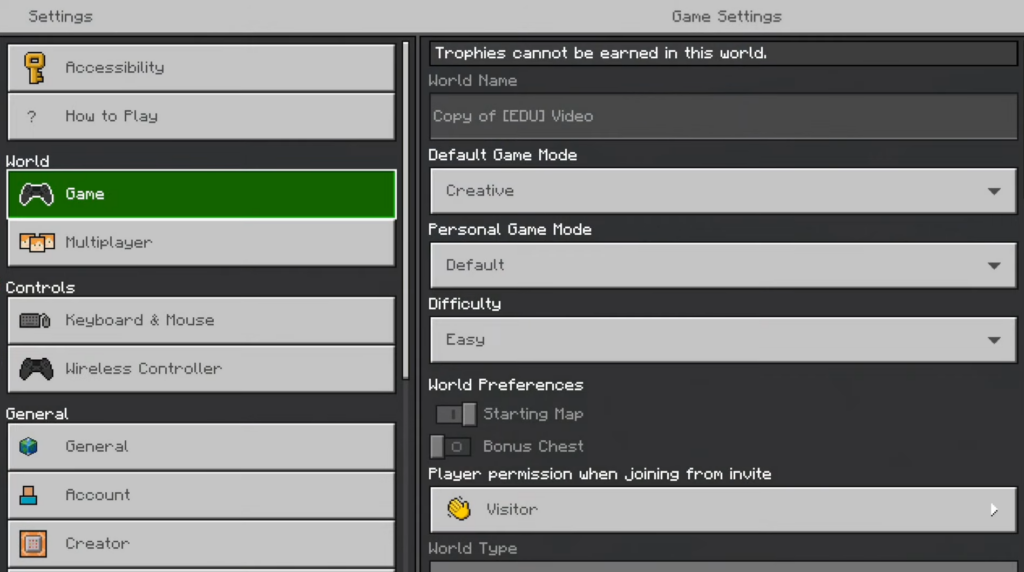
- Look for a navigation menu on the left side of the screen, then locate and select the “Video” tab.
The right side of the screen will display various settings related to video playback. - Scroll down until you come across an option called “In-game Players Names.” Locate the toggle switch next to this option and toggle it to the “off” position.
- Next, look for a setting called “Splitscreen In-game Player Names” and turn it off as well.
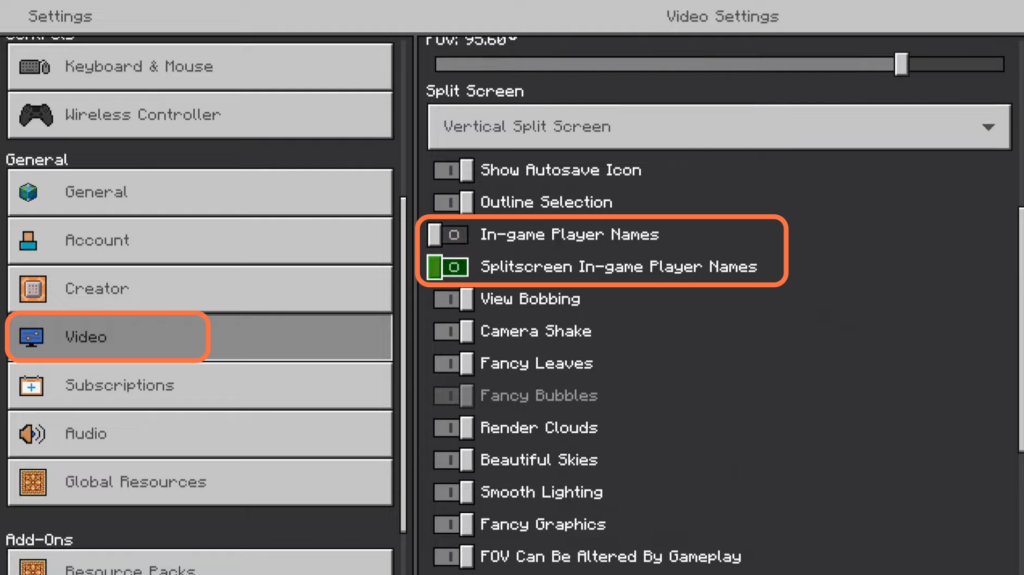
After that, enter your Minecraft world and other players who join your game will not have a name at the top.
Additionally, note that this change will also apply to creatures, villagers, and other objects in the game. This means that the in-game names of these entities will also be hidden.
