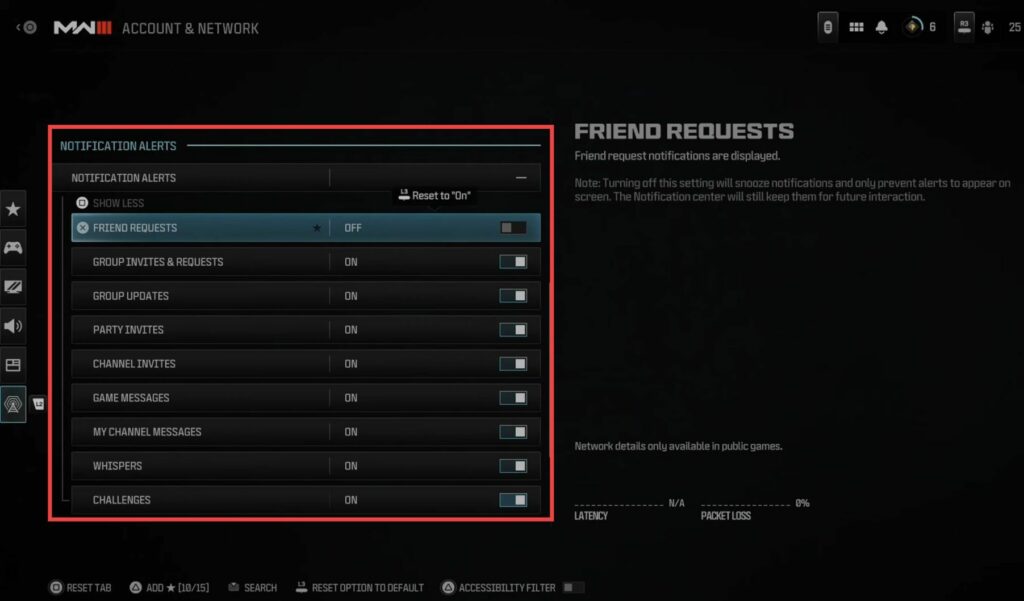In this guide, you will learn how to turn off the pop-up notifications in Call Of Duty Modern Warfare 3. There are two methods to do so, and you can follow any one of them.
Method 1
- You have to press the Options button and navigate to the Notifications tab using the R1 button. After that, press the R2 button and you will find all the notifications there.
- Now tap on Snooze Notifications and turn it off. You can also turn off each notification separately.
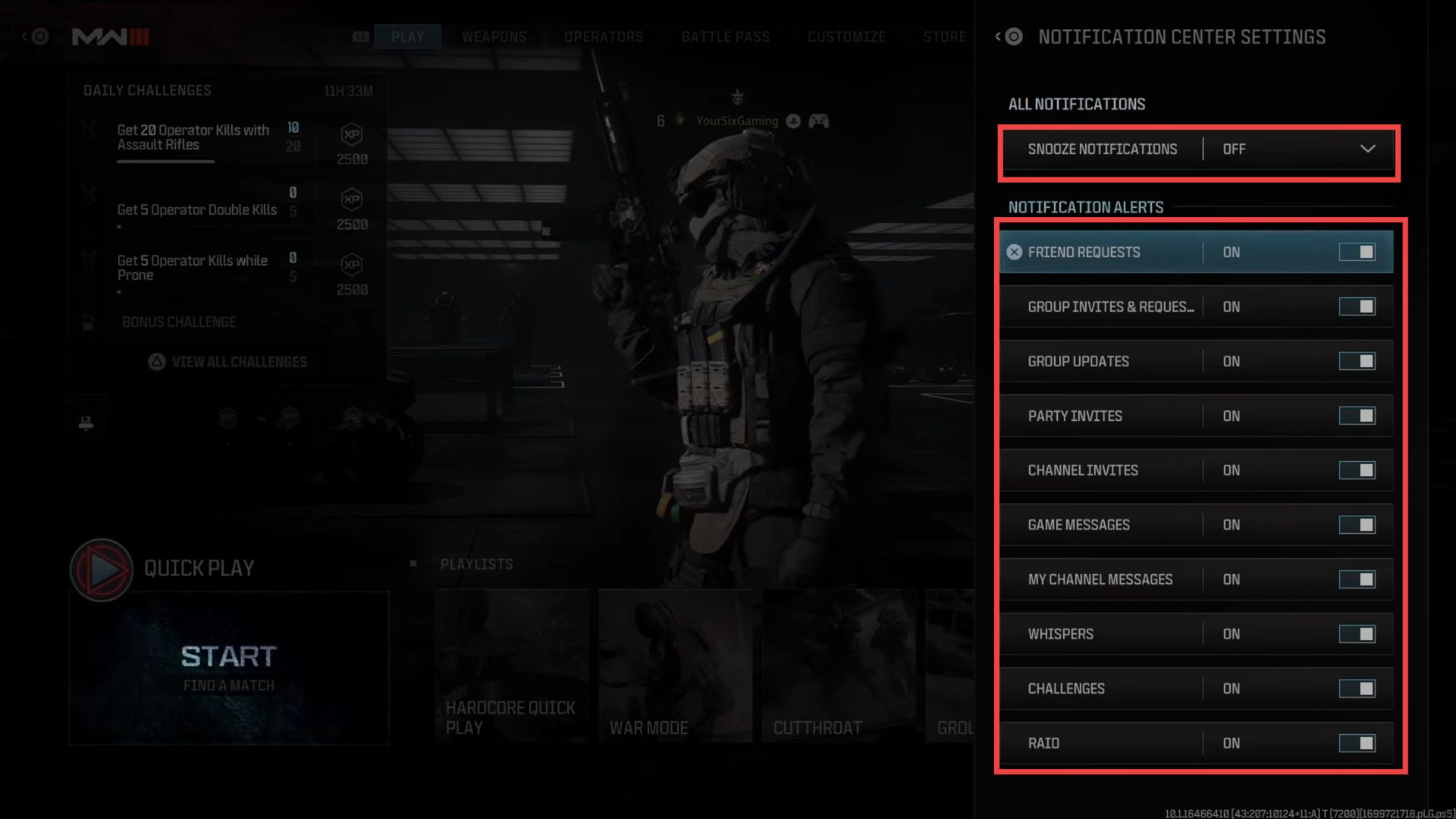
Method 2
- The second way is to go to settings and navigate to Account & Network.
- Scroll down to Notification Alerts and press the button to show more options. You have to turn off all the notifications in this menu.