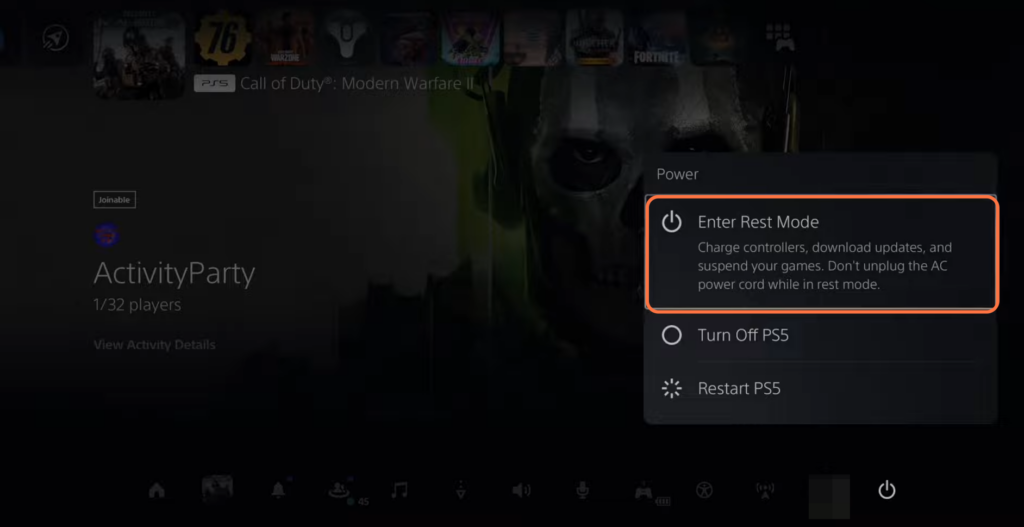In this guide, you will find how to turn off your PlayStation 5 with your controller. Go through the guide and follow the step-by-step instruction to turn it off.
- The first thing you will need to do is press the PlayStation button on your controller.
This will open up the quick menu on your screen.
- Once the quick menu is open, look for the Power icon at the bottom right side of the screen and click on it.
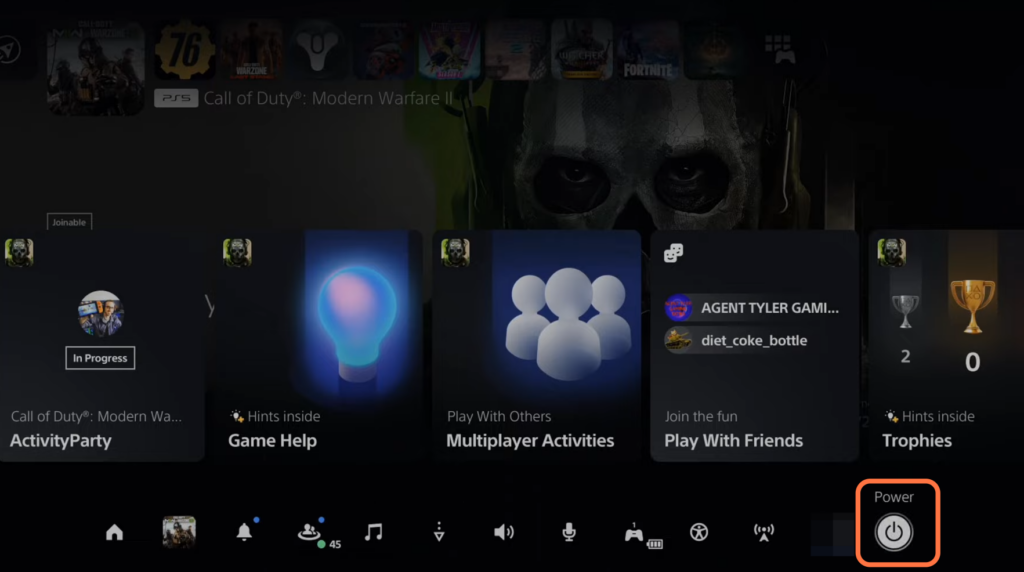
It will open up a pop-up menu with three different options: turning off the PlayStation 5, restarting it, or entering rest mode.
The “Enter Rest Mode” option charges controllers, download updates and suspend your games. While the “Turn Off PS5” option will completely close all the games and apps.
- You need to select the “Enter Rest Mode” option because it will continue to download updates for your games.