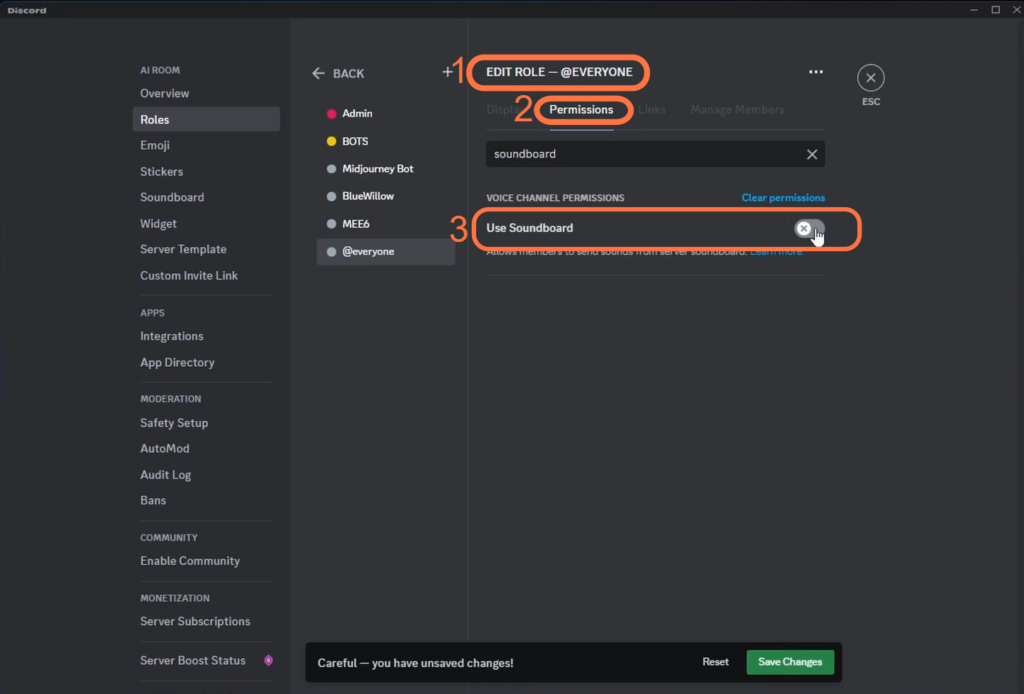This guide will let you know how to turn off Soundboard in your Discord server. Go through the guide and follow the step-by-step instructions to disable the permission to use Soundboard.
- Launch the Discord application on your device. Once you’re logged in, locate the Discord server you want to modify.
- Click on your Discord server name at the top left side.
After clicking on the server name, a drop-down menu will appear.
- Look for the “Server Settings” option in the menu and click on it.
It will open up a new window.
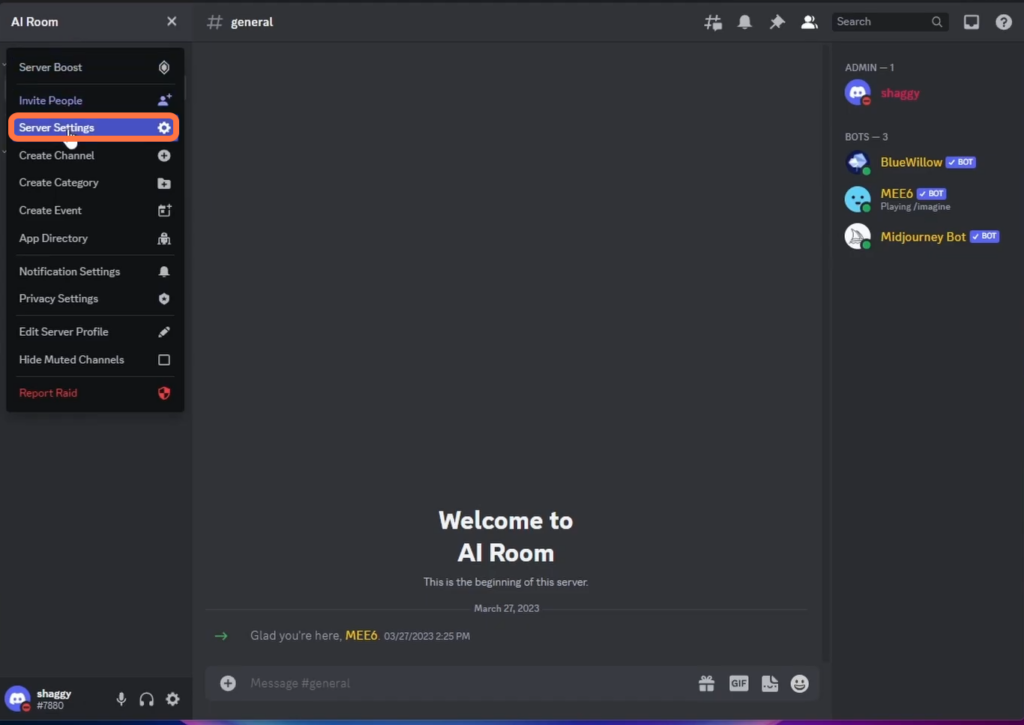
- In the left-side menu of the server interface, you’ll find a list of options. Look for “Roles” and click on it.
- After that, tap on Default Permissions at the top.
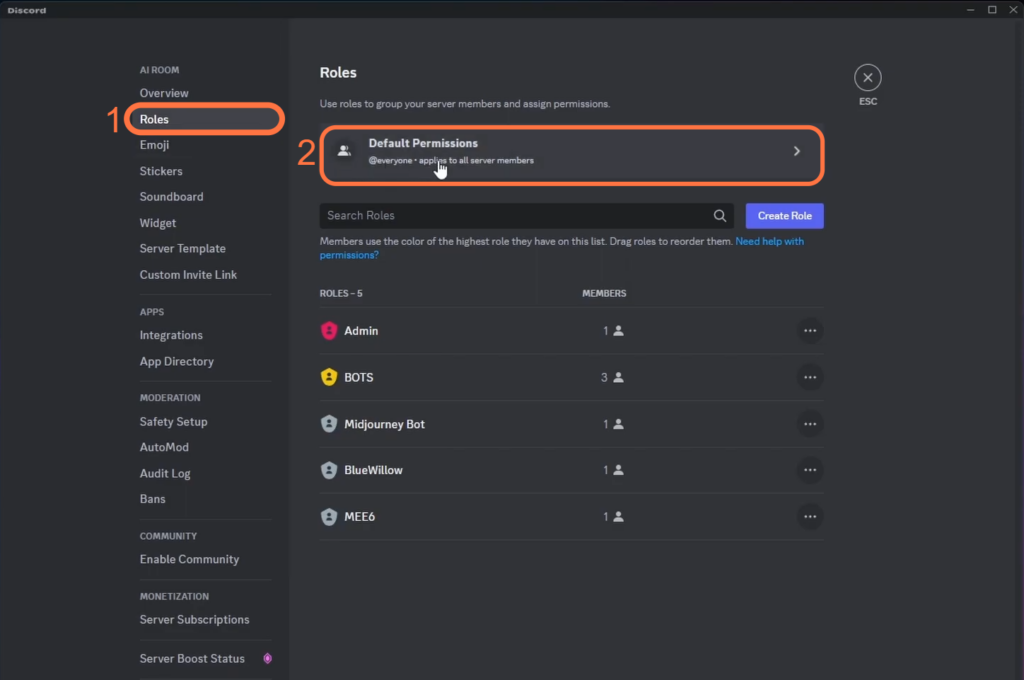
- Navigate to the Permissions tab on the Edit Role section and search Soundboard there.
A Use Soundboard permission will appear at the bottom of the search bar.
- You need to disable the Use Soundboard permission and click on Save Changes.
Now the random members who do not have a role are not able to access the soundboard
- If you have people in certain roles that you don’t want to access the soundboard, you need to go to each specific role to disable the permission.