In this guide, you will find how to turn off the startup sounds or the chime that plays when you turn on your Xbox Series X. You have to follow the step-by-step instructions below to do so.
- First, you will need to go to settings on the home screen and navigate to the General tab.
- After that, tap on Volume & audio output on the right side.
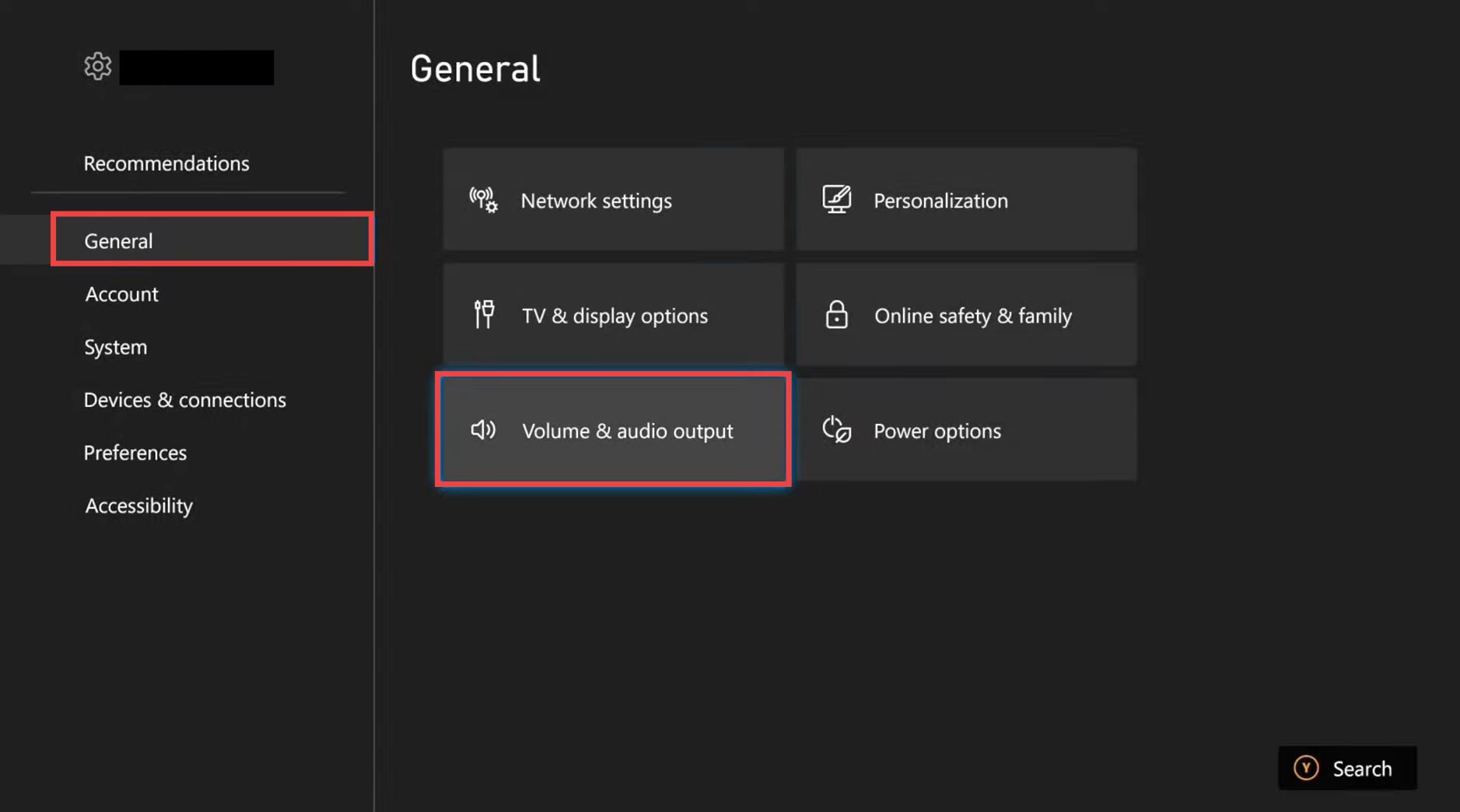
- Now go to Additional Options under the Advanced settings and navigate to Power & startup on the right side.
- Tap on Power Chim, you can turn it off or select the “only with the power button or voice” option. You can also Mute startup sounds.