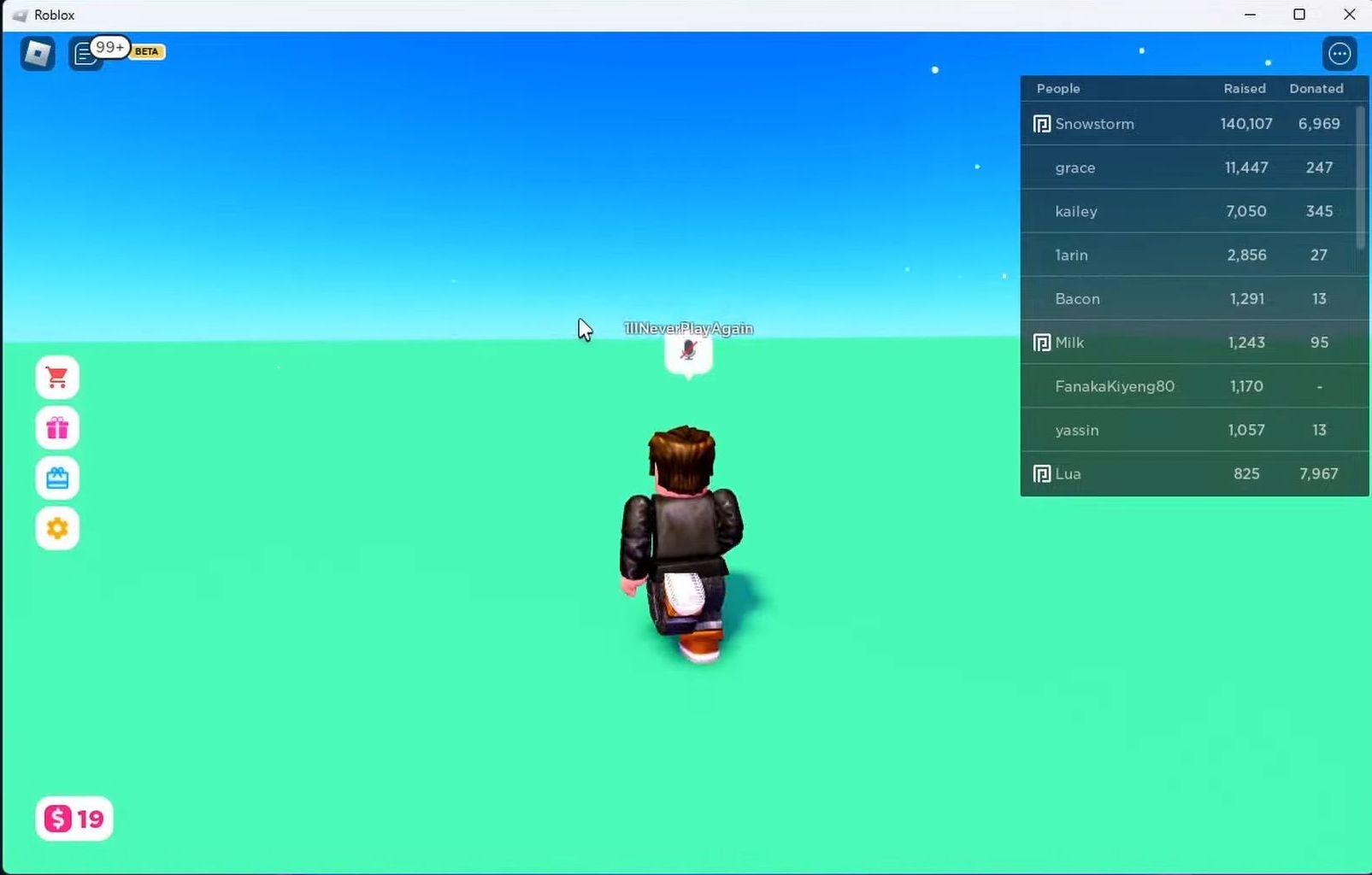This guide will help you to turn off UI navigation in Roblox using the quick method. You must follow all the steps mentioned in the guide to accomplish the task.
UI Navigation
While playing a game in Roblox, you suddenly receive the UI navigation pop-up at the bottom and get stuck. You will not be able to move around in this case.
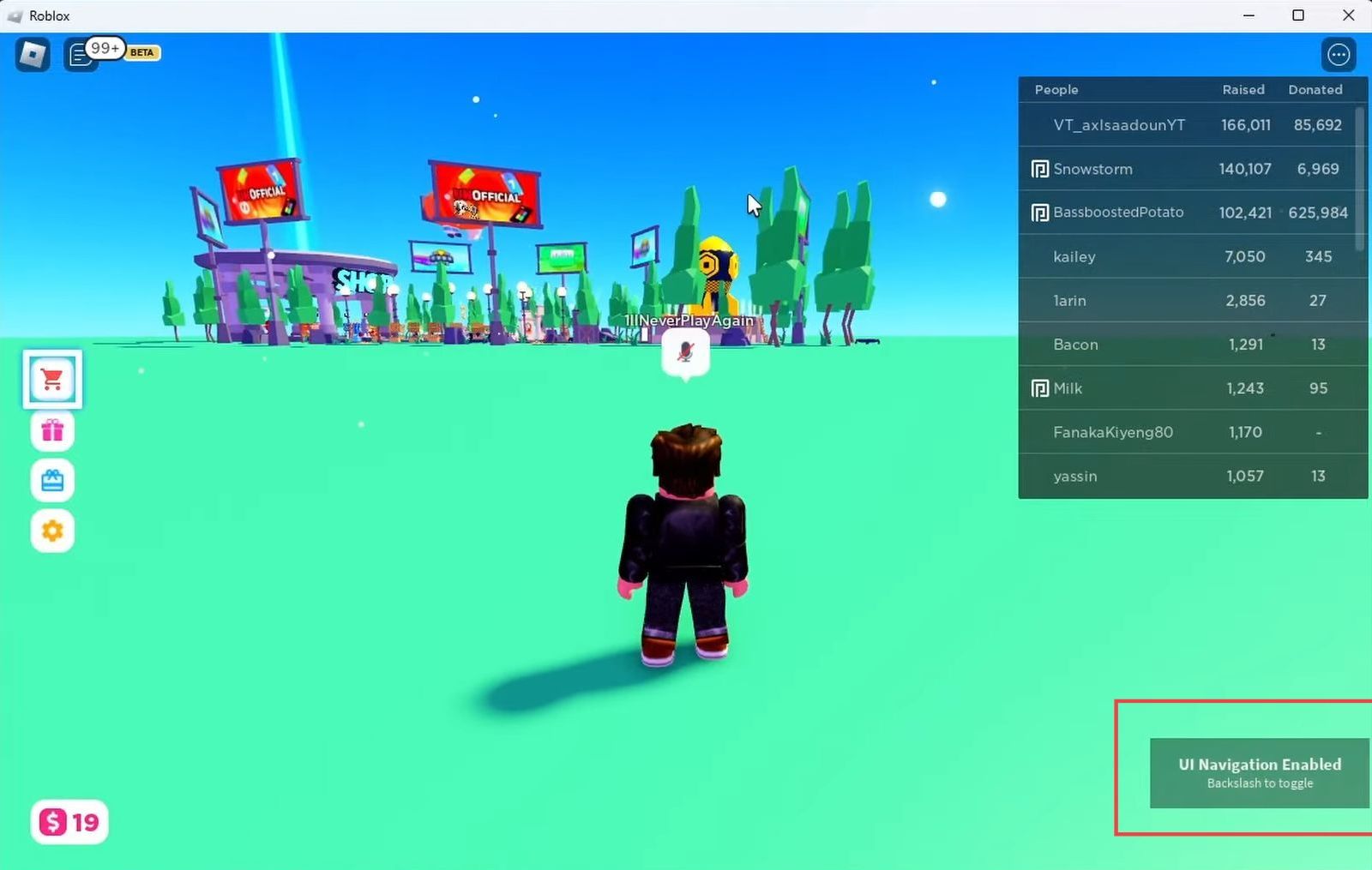
Disable UI Navigation
In this section, we will take you through the steps to disable UI navigation in the game. It involves going to the settings menu then navigating to the Help tab and pressing the key to disable UI navigation.
- Click the Escape button on your keyboard.
This will bring up the settings menu. - Navigate to the Help tab within the settings menu and look for the Misc section in the Help tab.
- Within the Misc section, you will find the UI Selection Toggle key.
The UI Selection Toggle key is different for each user and may vary based on the settings you have configured in the game.
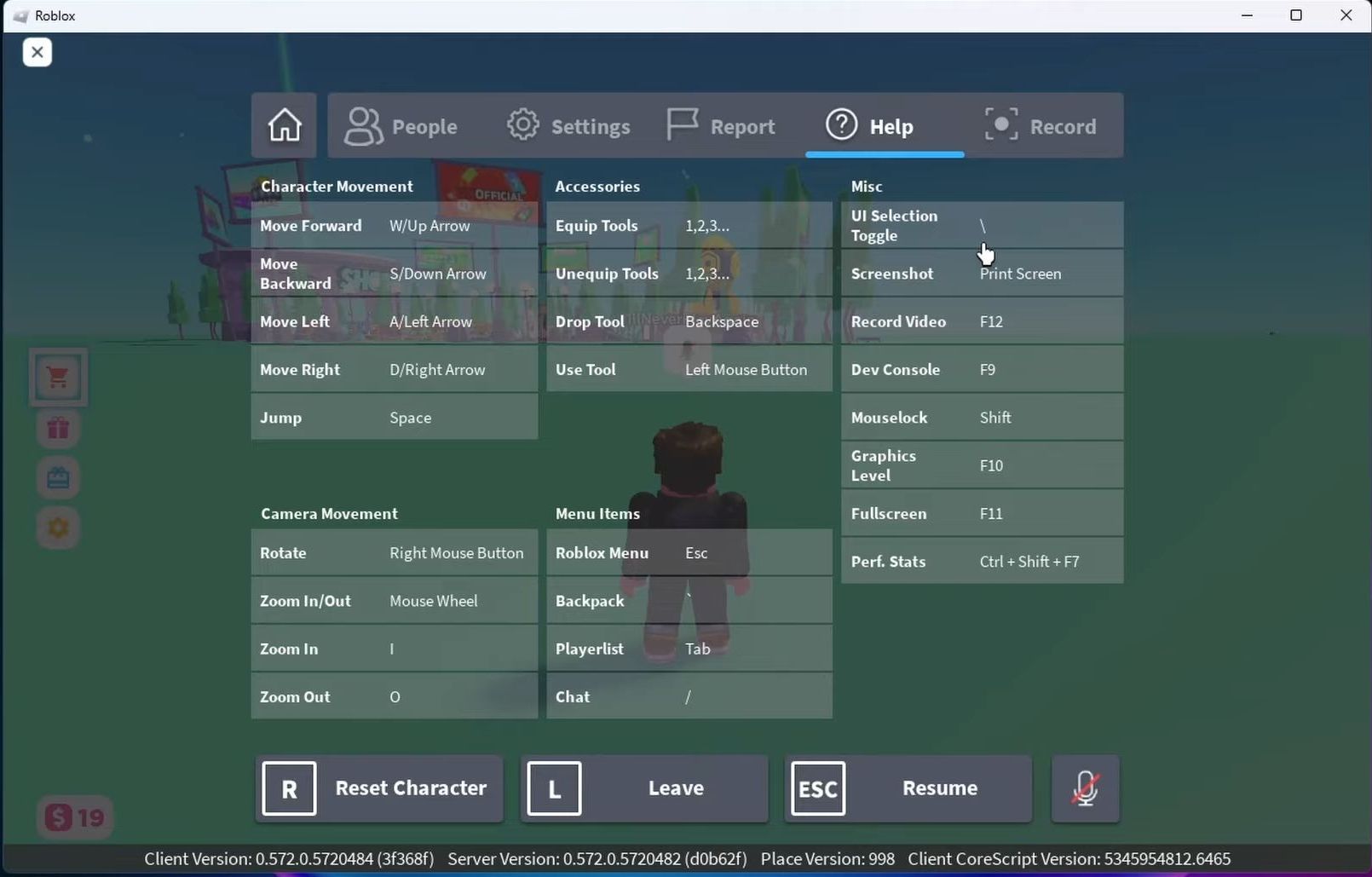
- Press the key to disable the UI navigation.
- Once you have disabled the UI navigation, you will be able to move around in the game.