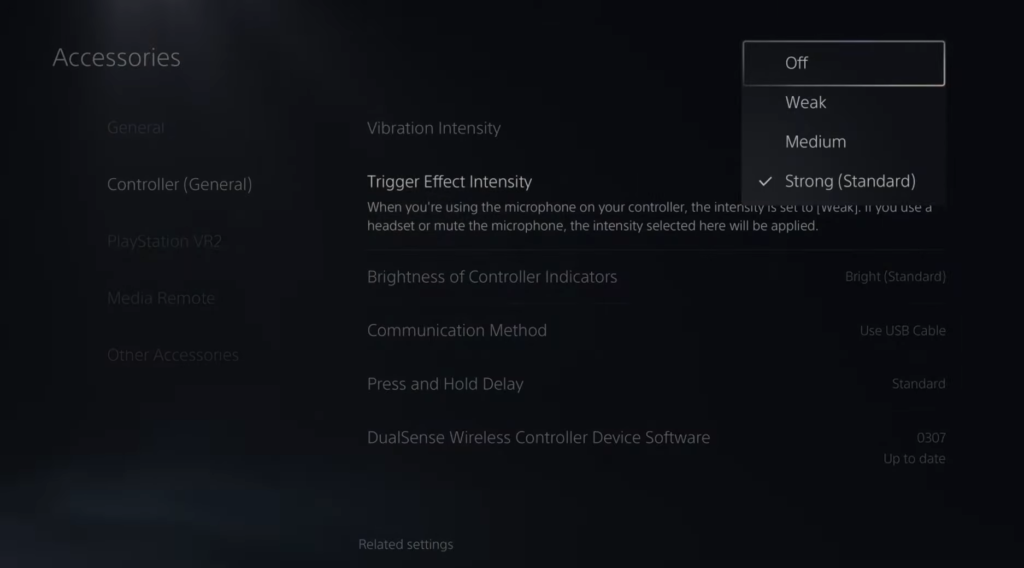This guide will show you how to turn off the vibration on PSVR 2 headset & controllers on PS5.
VR Headset
If you are having vibration issues on PSVR 2 headset, then follow the steps below to turn on and off VR Headset Vibration.
Step 1: You will need to press the PlayStation button and tap on Quick settings PlayStation VR2.
Step 2: After that, turn on and off VR Headset Vibration.
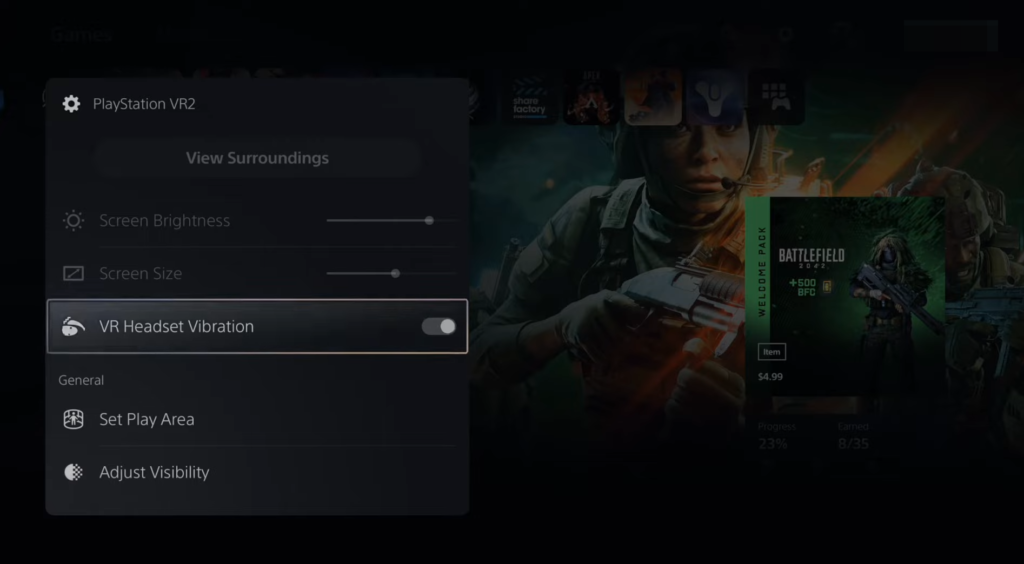
Controller:
If you are having vibration issues on the controller, then turn off Vibration Intensity and Tigger Effect Intensity by following the steps below.
Step 1: Go to the Quick menu and navigate to Accessories.
Step 2: Tap on PS VR2 Sense Controller (R) and go to Controller Settings.
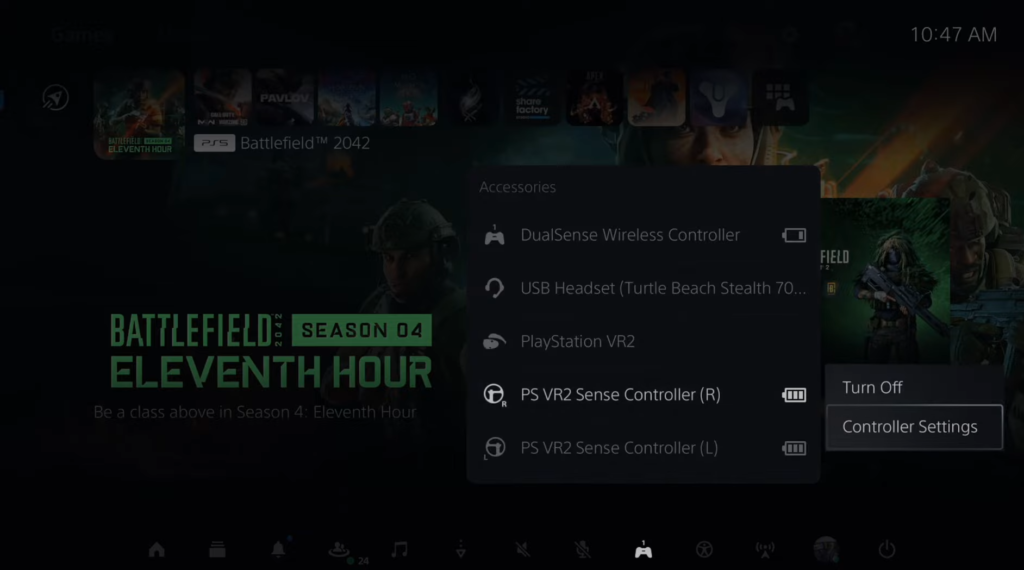
Step 3. Turn off Vibration Intensity and Tigger Effect Intensity. It will automatically turn off the vibration on your controller.