This guide will let you know how to turn off the Wi-Fi and switch to your Lan cable on your PlayStation 5. You can connect to a wired LAN network if they have one established. But if you haven’t, then you need to set up a Wired LAN connection by following the steps below.
Connect to the Wired LAN network
In this section, we will take you through the steps to connect to a wired LAN network on a device. By following the steps below, you will be able to connect to a wired LAN network if they have one established.
- Start by accessing the settings menu on your device. Once you are in the settings menu, you will need to locate the “Network” tab.
- Tap on the “Network” tab to open its settings and select the “Set Up Internet Connection” option.
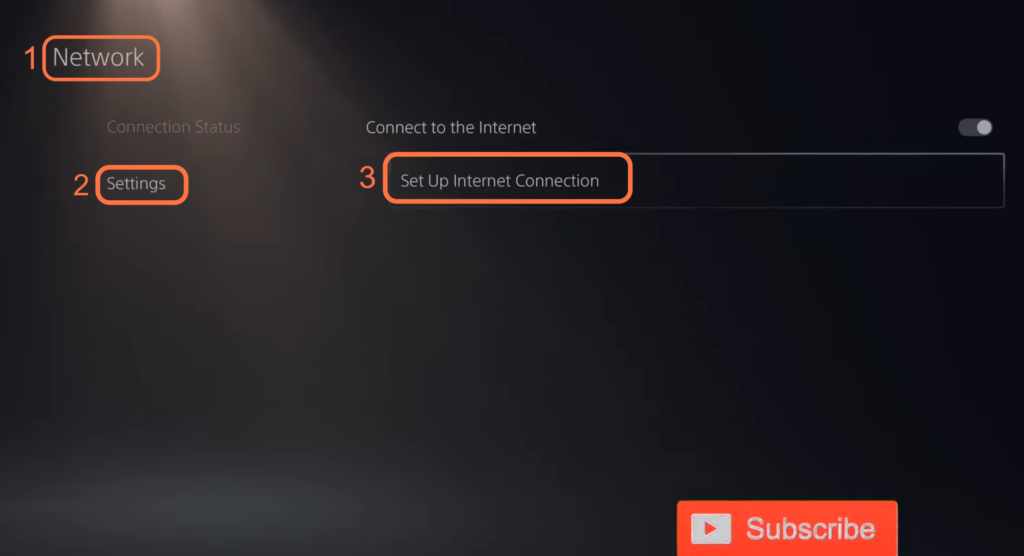
- Once there, you will find the Wi-Fi you are connected to.
You can connect to the Wired LAN network if you have established one.
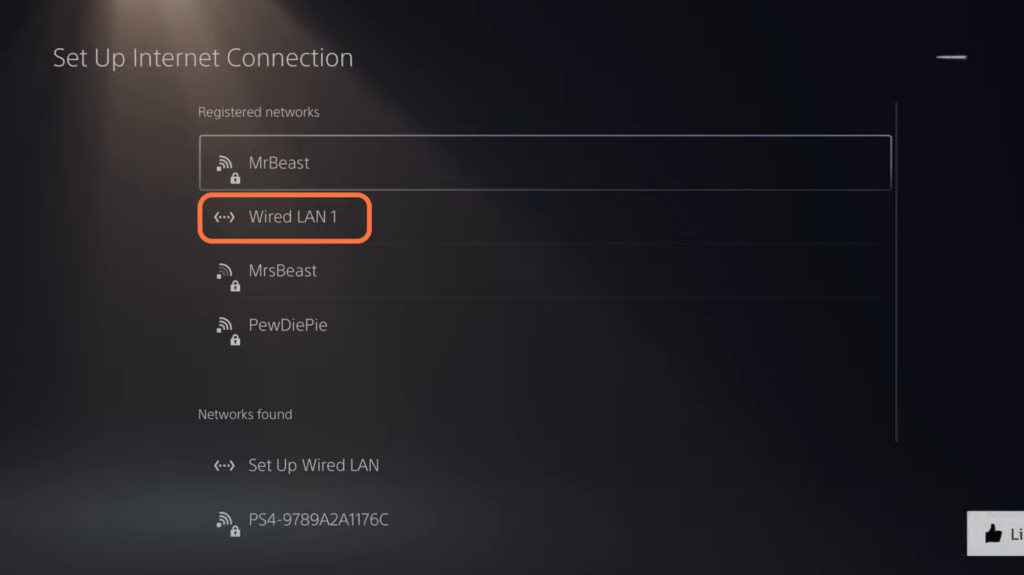
Set Up a Wired LAN connection
This section describes how to set up a Wired LAN connection. If the user does not already have a wired network connection configured, they need to locate the “Networks Found” section on the screen and tap on the “Set Up Wired LAN” option to go through the connection process.
- If you do not have a wired network connection set up and want to configure it, then you have to look for the “Networks Found” section on the screen.
- After that, tap on the Set Up Wired LAN option.
This will open up a new window. - Once the setup window appears, hit the “Connect” button.
It will start the connection process and then you will have your Wired LAN connection.
