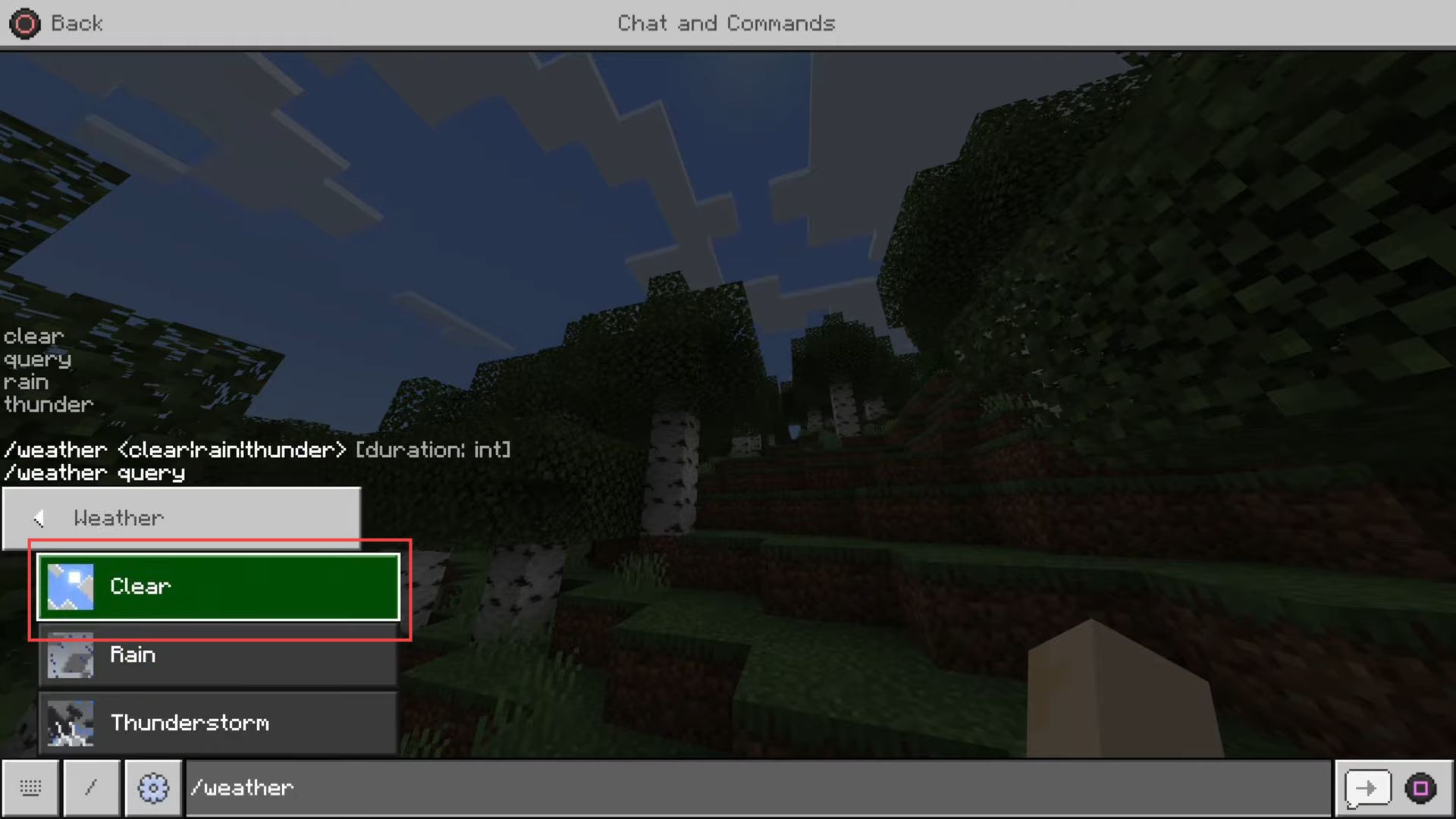This guide will let you know how to turn on Always Day Setting in Minecraft using the most convenient method.
- First, you will need to launch Minecraft on your computer and then press the option from the menu.
- After that click the settings tab.

- Now click the Game tab from the left side panel and scroll down to the right side until you reach the Cheats section.
- Once you have reached it, turn on the Activate Cheats toggle. Ensure that the Always Day toggle is also turned on.
- However, you need to turn off the Do Daylight Cycle toggle from the menu of game settings.
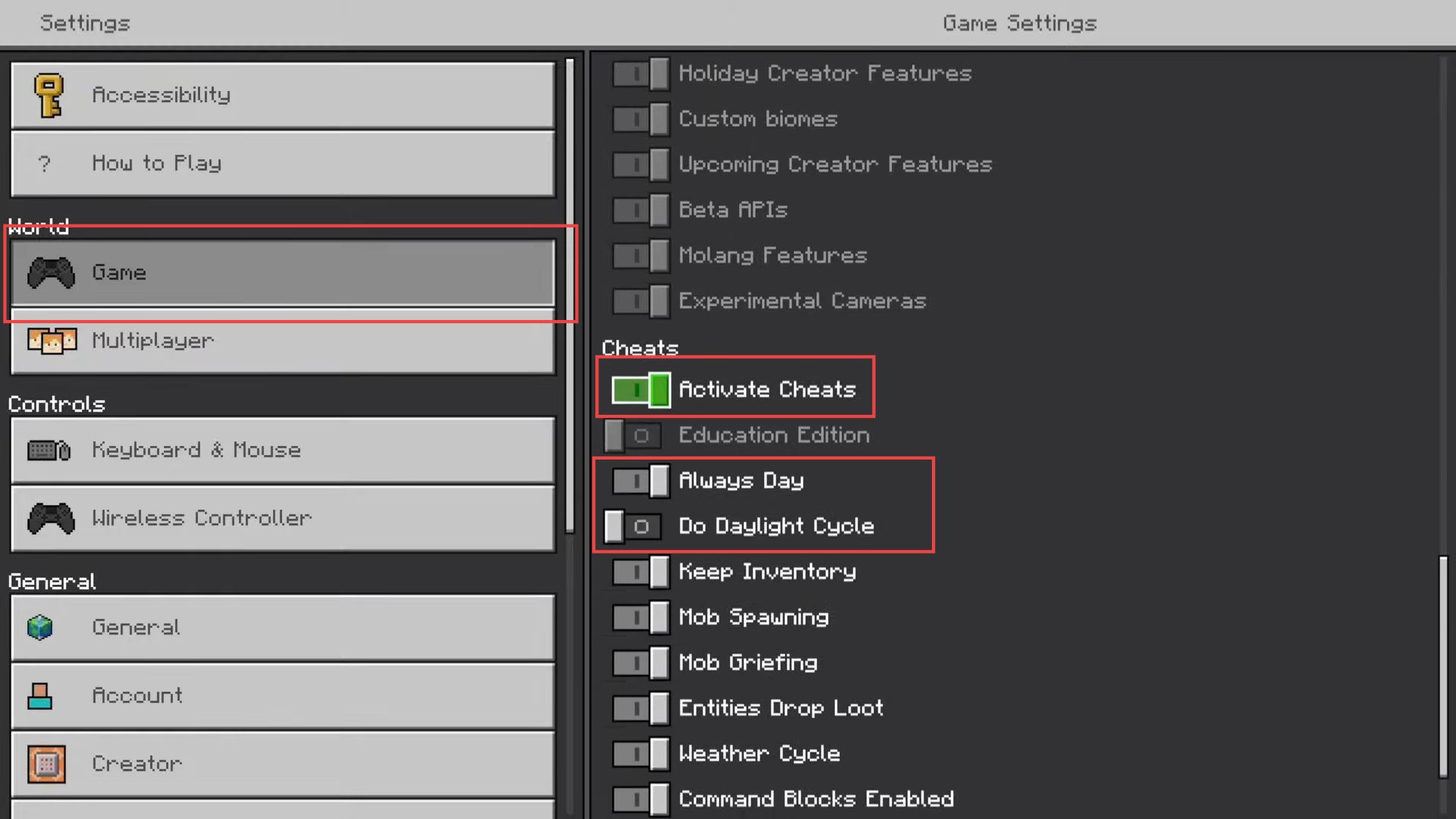
- You can also press the right arrow on the D-pad.
- Click the slash (/) icon from the bottom side.
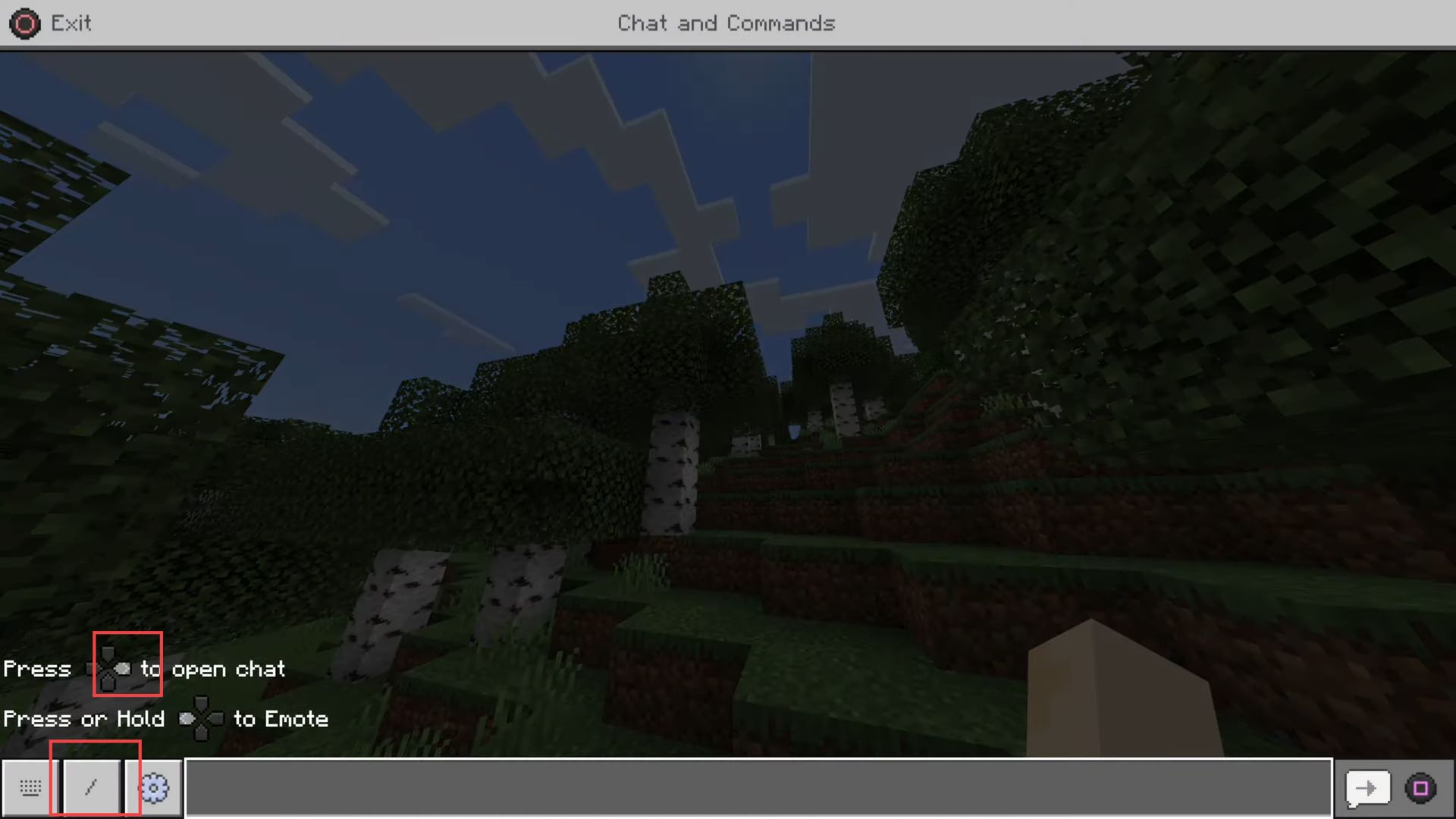
- Upon reaching this window, click the Weather option from the pop-up menu.
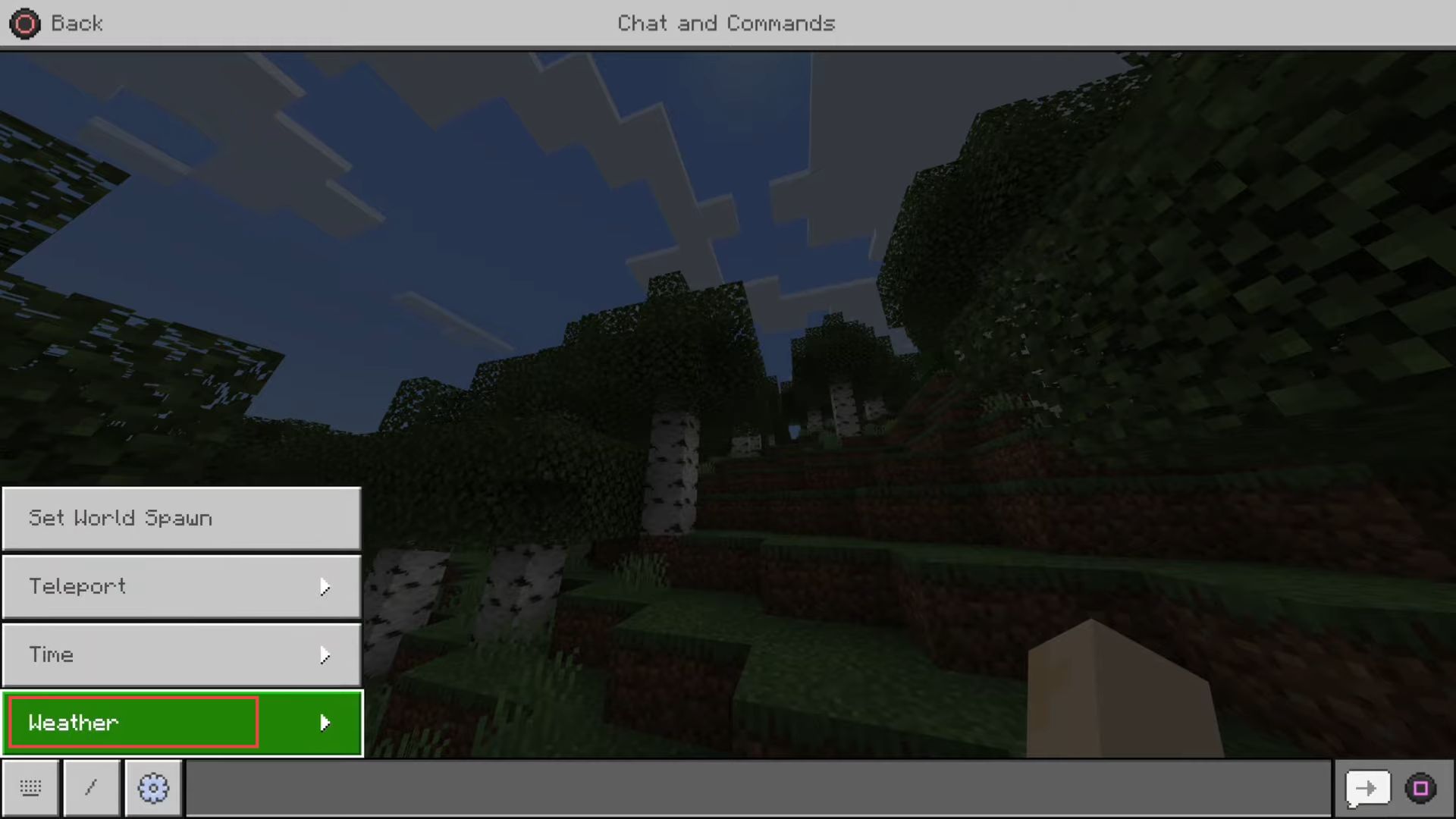
- Once the extended menu is opened, click the Clear option.
- After that, you have to press Square from your controller.