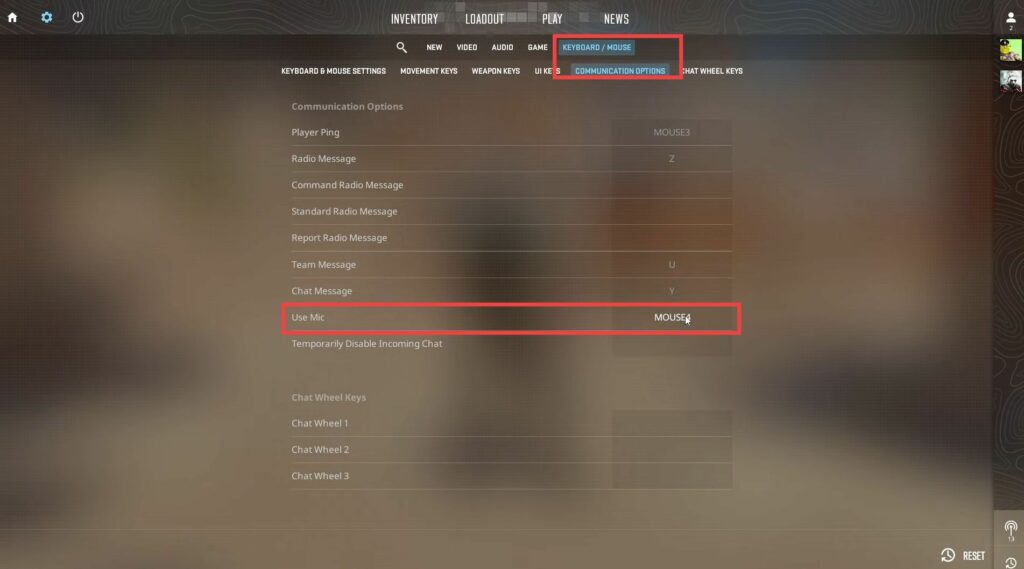This guide will show you how to turn on or off the “Press to Use Microphone” function in Counter-Strike 2. Go through the guide and follow the simple steps to do so.
- First, you need to go to the in-game settings menu and then navigate to the Audio tab at the top.
- Tap on Enable Voice and set this option to “press to use Mic“.
It will allow you to press the assigned key to use the microphone.
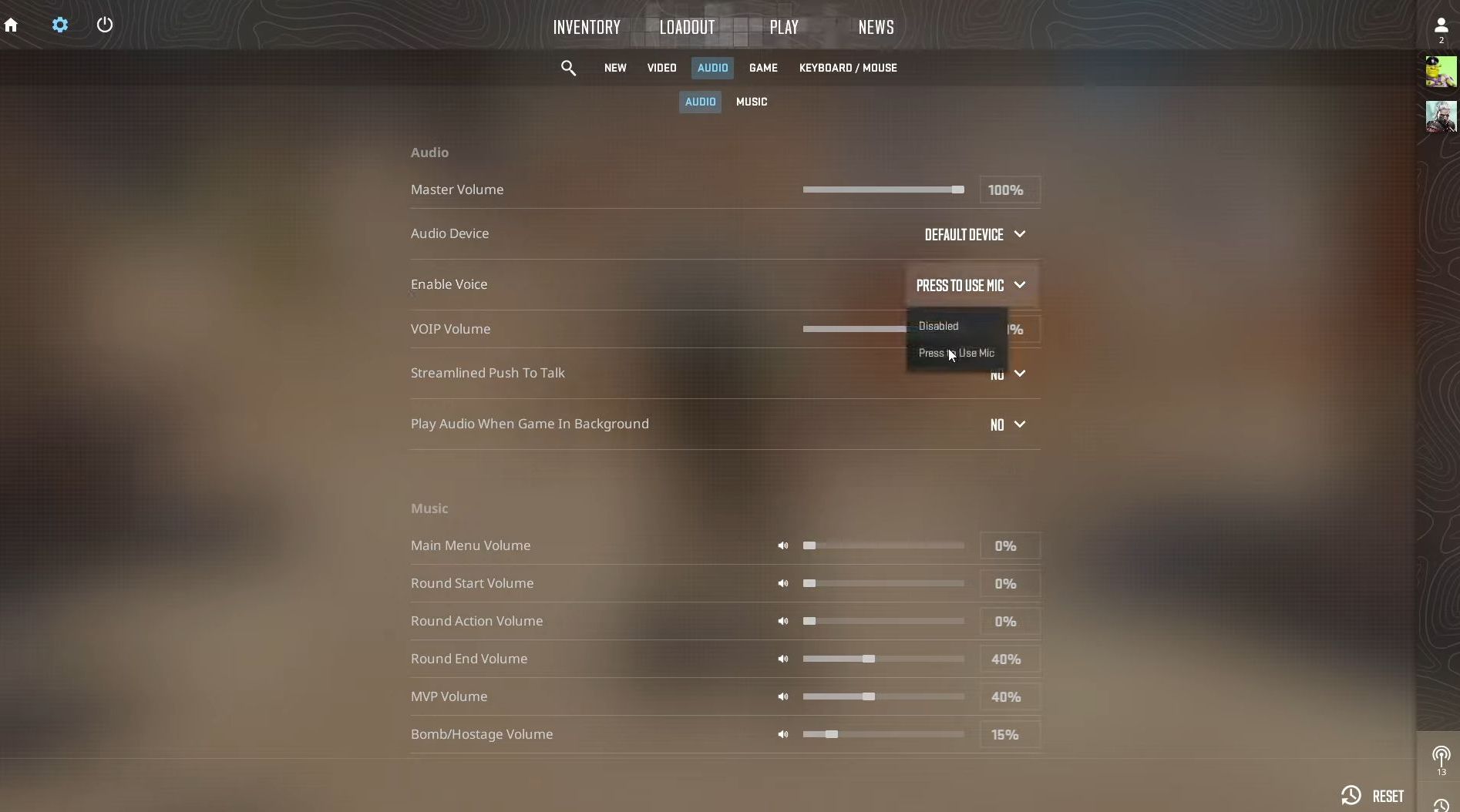
- Now to set the key, you need to navigate to the Keyboard/Mouse tab and go to Communication Options.
- Tap on the “Use Mic” option and choose any key that you want to use.